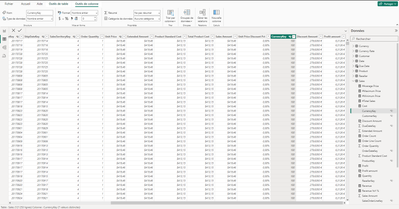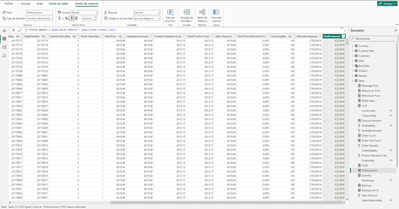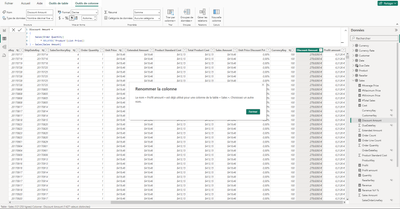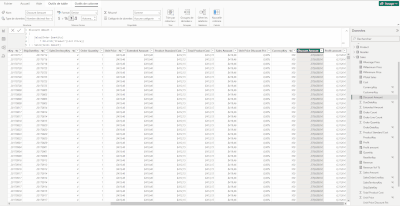- Power BI forums
- Updates
- News & Announcements
- Get Help with Power BI
- Desktop
- Service
- Report Server
- Power Query
- Mobile Apps
- Developer
- DAX Commands and Tips
- Custom Visuals Development Discussion
- Health and Life Sciences
- Power BI Spanish forums
- Translated Spanish Desktop
- Power Platform Integration - Better Together!
- Power Platform Integrations (Read-only)
- Power Platform and Dynamics 365 Integrations (Read-only)
- Training and Consulting
- Instructor Led Training
- Dashboard in a Day for Women, by Women
- Galleries
- Community Connections & How-To Videos
- COVID-19 Data Stories Gallery
- Themes Gallery
- Data Stories Gallery
- R Script Showcase
- Webinars and Video Gallery
- Quick Measures Gallery
- 2021 MSBizAppsSummit Gallery
- 2020 MSBizAppsSummit Gallery
- 2019 MSBizAppsSummit Gallery
- Events
- Ideas
- Custom Visuals Ideas
- Issues
- Issues
- Events
- Upcoming Events
- Community Blog
- Power BI Community Blog
- Custom Visuals Community Blog
- Community Support
- Community Accounts & Registration
- Using the Community
- Community Feedback
Register now to learn Fabric in free live sessions led by the best Microsoft experts. From Apr 16 to May 9, in English and Spanish.
- Power BI forums
- Forums
- Get Help with Power BI
- Desktop
- Prevent power bi from copy paste dax formulas when...
- Subscribe to RSS Feed
- Mark Topic as New
- Mark Topic as Read
- Float this Topic for Current User
- Bookmark
- Subscribe
- Printer Friendly Page
- Mark as New
- Bookmark
- Subscribe
- Mute
- Subscribe to RSS Feed
- Permalink
- Report Inappropriate Content
Prevent power bi from copy paste dax formulas when clicking on column columns
Hello everyone,
I have noticed that in the "Tables" panel, when I click on a created column PowerBi seems to copy it and if I click on another created column, it pastes it on another column. The issue happens whenever I click on a column created by a formula, be it a table or a column.
It only happens when I click on the column, not when I select it in right panel, is it a normal feature ? Is there a way to turn it off ?
If it feels unclear let me know.
Thanks for the help
- Mark as New
- Bookmark
- Subscribe
- Mute
- Subscribe to RSS Feed
- Permalink
- Report Inappropriate Content
I have the same issue. It's incredibly annoying as I have to close (without saving) the file en reopen it because I cannot undo the 'paste' and whatever DAX was supposed to be in the column is gone.
I hope this is fixed soon as it has been going on for a while.
- Mark as New
- Bookmark
- Subscribe
- Mute
- Subscribe to RSS Feed
- Permalink
- Report Inappropriate Content
The sole solution I have at the moment is to press "Esc" everytime I select a column to prevent the copying but if I ever forget it I risk losing the formulas
- Mark as New
- Bookmark
- Subscribe
- Mute
- Subscribe to RSS Feed
- Permalink
- Report Inappropriate Content
Hi @B_kaydo ,
I hope this message finds you well. I understand that you’re encountering an issue where the formula from a previously created calculated column seems to be copied when you create a new one.
To assist you effectively, could you please provide a detailed step-by-step description of the process you’re following, ideally accompanied by a .gif illustrating the issue? This will help me understand the problem more clearly and guide you to a solution. Additionally, knowing the version of your Power BI Desktop could be crucial in diagnosing the issue accurately.
Thank you for reaching out, and I look forward to your response.
Best Regards
If this post helps, then please consider Accept it as the solution to help the other members find it more quickly.
- Mark as New
- Bookmark
- Subscribe
- Mute
- Subscribe to RSS Feed
- Permalink
- Report Inappropriate Content
Hello @v-yiruan-msft sorry for the late answer
I will post printscreen of what I do/what I see, hope it will make it clearer :
I am in the table panel, selecting a column :
I then select another column that I created, here it is "profit amount"
Now, if I just select the column to the left of the one I selected, here is what I see :
To translate, the box says that I can rename my column, as there is already a column with this name.
Just clicking the header has selected the whole formula and copy it, and if I click on another column it pastes it automatically, in the case of columns it doesn't overwite the formula, but for created tables it does if I am not careful
I also share a gif, hope it makes it clearer
Helpful resources

Microsoft Fabric Learn Together
Covering the world! 9:00-10:30 AM Sydney, 4:00-5:30 PM CET (Paris/Berlin), 7:00-8:30 PM Mexico City

Power BI Monthly Update - April 2024
Check out the April 2024 Power BI update to learn about new features.

| User | Count |
|---|---|
| 104 | |
| 101 | |
| 79 | |
| 72 | |
| 64 |
| User | Count |
|---|---|
| 142 | |
| 108 | |
| 101 | |
| 81 | |
| 74 |