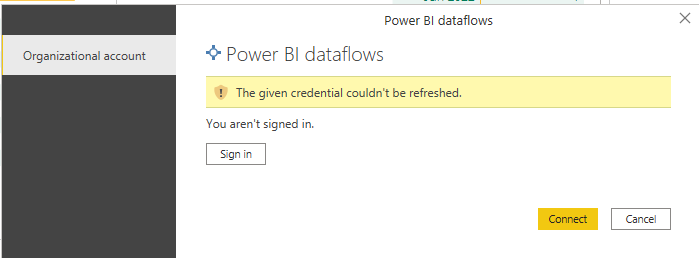Jumpstart your career with the Fabric Career Hub
Find everything you need to get certified on Fabric—skills challenges, live sessions, exam prep, role guidance, and a 50 percent discount on exams.
Get started- Power BI forums
- Updates
- News & Announcements
- Get Help with Power BI
- Desktop
- Service
- Report Server
- Power Query
- Mobile Apps
- Developer
- DAX Commands and Tips
- Custom Visuals Development Discussion
- Health and Life Sciences
- Power BI Spanish forums
- Translated Spanish Desktop
- Power Platform Integration - Better Together!
- Power Platform Integrations (Read-only)
- Power Platform and Dynamics 365 Integrations (Read-only)
- Training and Consulting
- Instructor Led Training
- Dashboard in a Day for Women, by Women
- Galleries
- Community Connections & How-To Videos
- COVID-19 Data Stories Gallery
- Themes Gallery
- Data Stories Gallery
- R Script Showcase
- Webinars and Video Gallery
- Quick Measures Gallery
- 2021 MSBizAppsSummit Gallery
- 2020 MSBizAppsSummit Gallery
- 2019 MSBizAppsSummit Gallery
- Events
- Ideas
- Custom Visuals Ideas
- Issues
- Issues
- Events
- Upcoming Events
- Community Blog
- Power BI Community Blog
- Custom Visuals Community Blog
- Community Support
- Community Accounts & Registration
- Using the Community
- Community Feedback
Earn a 50% discount on the DP-600 certification exam by completing the Fabric 30 Days to Learn It challenge.
- Power BI forums
- Forums
- Get Help with Power BI
- Desktop
- PowerBI Dataflow can't be accessed
- Subscribe to RSS Feed
- Mark Topic as New
- Mark Topic as Read
- Float this Topic for Current User
- Bookmark
- Subscribe
- Printer Friendly Page
- Mark as New
- Bookmark
- Subscribe
- Mute
- Subscribe to RSS Feed
- Permalink
- Report Inappropriate Content
PowerBI Dataflow can't be accessed
Hi
I have created PowerBI Dataflows and can schedule the refresh well without having any issue.
However when tried to pull them via Get Data in PowerBI Desktop using the Organizational Account, I always get error messages such as:
* "The given credential could not be refreshed - You're not signed in"
* "The service returned an invalid token. Please contact your IT Admin if this issue persists"
Please note that creating Workspaces and publish any PBIX to PowerBI App without any issue.
The problem is only when the PowerBI Desktop try to get the data from PowerBI Dataflow.
Does anyone know how to fix this issue? Many thanks!
Solved! Go to Solution.
- Mark as New
- Bookmark
- Subscribe
- Mute
- Subscribe to RSS Feed
- Permalink
- Report Inappropriate Content
Hi @Halloween ,
For this type of error message, you need to make sure that when you create a dataset in Power BI Desktop and then publish it to the Power BI service, the credentials used for the data source of the data stream in Power BI Desktop are the same as the credentials used when publishing the dataset to the service.
Also, to better understand how a dataflow refresh operation performs, review the Refresh History for the dataflow by navigating to Dataflow > Settings > Refresh History. You can also select the dataflow in the Workspace > context menu (…) > Refresh History.
For more details, you can read below document:
Understanding and optimizing dataflows refresh - Power BI | Microsoft Learn
If the problem is still not resolved, please provide detailed error information and let me know immediately. Looking forward to your reply.
Best Regards,
Henry
If this post helps, then please consider Accept it as the solution to help the other members find it more quickly.
- Mark as New
- Bookmark
- Subscribe
- Mute
- Subscribe to RSS Feed
- Permalink
- Report Inappropriate Content
Hi @Halloween ,
For this type of error message, you need to make sure that when you create a dataset in Power BI Desktop and then publish it to the Power BI service, the credentials used for the data source of the data stream in Power BI Desktop are the same as the credentials used when publishing the dataset to the service.
Also, to better understand how a dataflow refresh operation performs, review the Refresh History for the dataflow by navigating to Dataflow > Settings > Refresh History. You can also select the dataflow in the Workspace > context menu (…) > Refresh History.
For more details, you can read below document:
Understanding and optimizing dataflows refresh - Power BI | Microsoft Learn
If the problem is still not resolved, please provide detailed error information and let me know immediately. Looking forward to your reply.
Best Regards,
Henry
If this post helps, then please consider Accept it as the solution to help the other members find it more quickly.
- Mark as New
- Bookmark
- Subscribe
- Mute
- Subscribe to RSS Feed
- Permalink
- Report Inappropriate Content
@Halloween , Click on Sign in. It should open a new window. If that does not open. Then do the following.
1. In File -> Options and Settings -> Data source setting-> clear permission of existing data flow connection
2. Go to File-> Options and settings -> Options -> Security Option -> and check : Use My Default browser( Visible after scroll)
if need create cache of default browser
Microsoft Power BI Learning Resources, 2023 !!
Learn Power BI - Full Course with Dec-2022, with Window, Index, Offset, 100+ Topics !!
Did I answer your question? Mark my post as a solution! Appreciate your Kudos !! Proud to be a Super User! !!
- Mark as New
- Bookmark
- Subscribe
- Mute
- Subscribe to RSS Feed
- Permalink
- Report Inappropriate Content
Hi,
I have the same issue and tried your solution. It worked for half a day but now the error message is back and I can't seem to be able to fix it...
Do you have other ideas?
I don't know if this could be related but I recently upgraded from Power BI Pro to Premium Per User. It was fine for a few days before the error messages poped up...
- Mark as New
- Bookmark
- Subscribe
- Mute
- Subscribe to RSS Feed
- Permalink
- Report Inappropriate Content
- Mark as New
- Bookmark
- Subscribe
- Mute
- Subscribe to RSS Feed
- Permalink
- Report Inappropriate Content
@Halloween , Please log an issue: https://community.powerbi.com/t5/Issues/idb-p/Issues
Microsoft Power BI Learning Resources, 2023 !!
Learn Power BI - Full Course with Dec-2022, with Window, Index, Offset, 100+ Topics !!
Did I answer your question? Mark my post as a solution! Appreciate your Kudos !! Proud to be a Super User! !!
Helpful resources
| User | Count |
|---|---|
| 97 | |
| 87 | |
| 78 | |
| 74 | |
| 70 |
| User | Count |
|---|---|
| 113 | |
| 105 | |
| 84 | |
| 65 | |
| 64 |