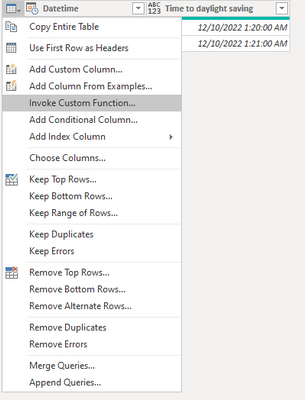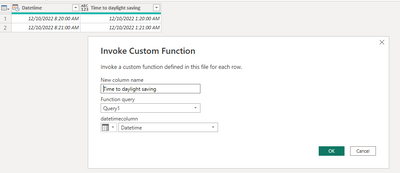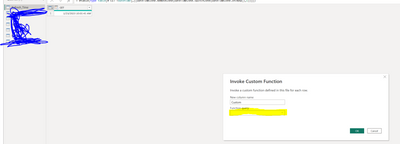- Power BI forums
- Updates
- News & Announcements
- Get Help with Power BI
- Desktop
- Service
- Report Server
- Power Query
- Mobile Apps
- Developer
- DAX Commands and Tips
- Custom Visuals Development Discussion
- Health and Life Sciences
- Power BI Spanish forums
- Translated Spanish Desktop
- Power Platform Integration - Better Together!
- Power Platform Integrations (Read-only)
- Power Platform and Dynamics 365 Integrations (Read-only)
- Training and Consulting
- Instructor Led Training
- Dashboard in a Day for Women, by Women
- Galleries
- Community Connections & How-To Videos
- COVID-19 Data Stories Gallery
- Themes Gallery
- Data Stories Gallery
- R Script Showcase
- Webinars and Video Gallery
- Quick Measures Gallery
- 2021 MSBizAppsSummit Gallery
- 2020 MSBizAppsSummit Gallery
- 2019 MSBizAppsSummit Gallery
- Events
- Ideas
- Custom Visuals Ideas
- Issues
- Issues
- Events
- Upcoming Events
- Community Blog
- Power BI Community Blog
- Custom Visuals Community Blog
- Community Support
- Community Accounts & Registration
- Using the Community
- Community Feedback
Register now to learn Fabric in free live sessions led by the best Microsoft experts. From Apr 16 to May 9, in English and Spanish.
- Power BI forums
- Forums
- Get Help with Power BI
- Desktop
- Power BI Timezone+Daylight convertion to CEST
- Subscribe to RSS Feed
- Mark Topic as New
- Mark Topic as Read
- Float this Topic for Current User
- Bookmark
- Subscribe
- Printer Friendly Page
- Mark as New
- Bookmark
- Subscribe
- Mute
- Subscribe to RSS Feed
- Permalink
- Report Inappropriate Content
Power BI Timezone+Daylight convertion to CEST
Good morning,
I have found tons of posts about this exact issue i wish Power BI added it as a normal input.
I however have not found a propper solution which works for me.
I am trying to convert RefreshTime to CEST/CET depending on daylight savings.
Any help?
Possible helpfull links i couldn't get to work:
DateTimeZone.SwitchZone - PowerQuery M | Microsoft Learn
DateTimeZone.ToLocal - PowerQuery M | Microsoft Learn
"I added a new table along side my other data sources. It just has one record of the local time. Mark that as Date Table and the other date times follow accordingly.
let
Source = Json.Document(Web.Contents("http://worldtimeapi.org/api/timezone/Australia/Adelaide")),
#"Converted to Table" = Table.FromRecords({Source}),
#"Changed Type" = Table.TransformColumnTypes(#"Converted to Table",{{"abbreviation", type text}, {"client_ip", type text}, {"datetime", type datetimezone}, {"day_of_week", Int64.Type}, {"day_of_year", Int64.Type}, {"dst", type logical}, {"dst_from", type datetime}, {"dst_offset", Int64.Type}, {"dst_until", type datetime}, {"raw_offset", Int64.Type}, {"timezone", type text}, {"unixtime", Int64.Type}, {"utc_datetime", type datetime}, {"utc_offset", type text}, {"week_number", Int64.Type}})
in
#"Changed Type"
"
- Mark as New
- Bookmark
- Subscribe
- Mute
- Subscribe to RSS Feed
- Permalink
- Report Inappropriate Content
Hi, @DvdH ;
For your specific needs, maybe this custom function could work:
firstSundayOfNovember = Date.StartOfWeek(#date(Date.Year(date), 11, 7), Day.Sunday),
SecondSundayOfMarch = Date.StartOfWeek(#date(Date.Year(date), 3, 14), Day.Sunday),
isSummerTime = (date = SecondSundayOfMarch and time >= #time(1,0,0))
or
(date > SecondSundayOfMarch and date < firstSundayOfNovember)
or
(date = firstSundayOfNovember and time >= #time(1,0,0)),
timeZone = (7 - Number.From(isSummerTime))*-1,Solved: Convert Date/Time in UTC to Local Time with Daylig... - Microsoft Power BI Community
Best Regards,
Community Support Team _ Yalan Wu
If this post helps, then please consider Accept it as the solution to help the other members find it more quickly.
- Mark as New
- Bookmark
- Subscribe
- Mute
- Subscribe to RSS Feed
- Permalink
- Report Inappropriate Content
Hey! Thanks for the reply. Where/How would i implement this? I checked the links before i even made this post but i just cant seem to get it to work.
- Mark as New
- Bookmark
- Subscribe
- Mute
- Subscribe to RSS Feed
- Permalink
- Report Inappropriate Content
Hi @DvdH ,
According to your statement, I think you want to convert the datetime in Power BI to the datetime in your local timezone. I suggest you to refer to this code. Add this code it Advance Editor in Power Query Editor. If this calculation logic does't meet your request, you can change the calculation logic based on your requirement.
(datetimecolumn as datetime) =>
let
date = DateTime.Date(datetimecolumn),
time = DateTime.Time(datetimecolumn),
firstSundayOfNovember = Date.StartOfWeek(#date(Date.Year(date), 11, 7), Day.Sunday),
SecondSundayOfMarch = Date.StartOfWeek(#date(Date.Year(date), 3, 14), Day.Sunday),
isSummerTime = (date = SecondSundayOfMarch and time >= #time(1,0,0))
or
(date > SecondSundayOfMarch and date < firstSundayOfNovember)
or
(date = firstSundayOfNovember and time >= #time(1,0,0)),
timeZone = (7 - Number.From(isSummerTime))*-1,
MDT =
DateTime.From(date)
+ #duration(0,Time.Hour(time),Time.Minute(time),Time.Second(time))
+ #duration(0, timeZone, 0, 0)
in
MDTThen invoke this query with your table.
Result is as below.
Best Regards,
Rico Zhou
If this post helps, then please consider Accept it as the solution to help the other members find it more quickly.
- Mark as New
- Bookmark
- Subscribe
- Mute
- Subscribe to RSS Feed
- Permalink
- Report Inappropriate Content
Sorry for the late responds. This seems to work but not for my current table.
I got a table which is of the currentime(doesn't take the daylight savings into account)
I cant seem to paste the function into here? Any help? It worked for a diff rapport of mine with manual data's.
- Mark as New
- Bookmark
- Subscribe
- Mute
- Subscribe to RSS Feed
- Permalink
- Report Inappropriate Content
= #table(type table[#"CET"=datetime],{{DateTimeZone.RemoveZone(DateTimeZone.SwitchZone(DateTimeZone.UtcNow(),1))}})
code of the table btw
- Mark as New
- Bookmark
- Subscribe
- Mute
- Subscribe to RSS Feed
- Permalink
- Report Inappropriate Content
Yeah i found like 100 links about this but i really need some support to propperly use the querys.
- Mark as New
- Bookmark
- Subscribe
- Mute
- Subscribe to RSS Feed
- Permalink
- Report Inappropriate Content
More info i found idontknow how to convert/import into my own rapport.
//create one entry for each year that exists in the dataset
if Record.Field(DateTimeZone.ToRecord([datetimeUTC]),"Year") = 2018
then
//set the start/end of daylight savings for that year.
// (first number is the start, second is the end)
//this is in UTC time in the format of MMDDHH
if [MonthDayHour] >= 31109 and [MonthDayHour] < 110408
//set the UTC offset if daylight savings is active
then DateTimeZone.SwitchZone([datetimeUTC],-6)
//set the UTC offset if daylight savings is not active
else DateTimeZone.SwitchZone([datetimeUTC],-7)
else
if Record.Field(DateTimeZone.ToRecord([datetimeUTC]),"Year") = 2019
then
if [MonthDayHour] >= 31009 and [MonthDayHour] < 110308
then DateTimeZone.SwitchZone([datetimeUTC],-6)
else DateTimeZone.SwitchZone([datetimeUTC],-7)
else
if Record.Field(DateTimeZone.ToRecord([datetimeUTC]),"Year") = 2020
then
if [MonthDayHour] >= 30809 and [MonthDayHour] < 110108
then DateTimeZone.SwitchZone([datetimeUTC],-6)
else DateTimeZone.SwitchZone([datetimeUTC],-7)
else
if Record.Field(DateTimeZone.ToRecord([datetimeUTC]),"Year") = 2021
then
if [MonthDayHour] >= 31409 and [MonthDayHour] < 110708
then DateTimeZone.SwitchZone([datetimeUTC],-6)
else DateTimeZone.SwitchZone([datetimeUTC],-7)
//set the default if no year is defined
else DateTimeZone.SwitchZone([datetimeUTC],-7)
Helpful resources

Microsoft Fabric Learn Together
Covering the world! 9:00-10:30 AM Sydney, 4:00-5:30 PM CET (Paris/Berlin), 7:00-8:30 PM Mexico City

Power BI Monthly Update - April 2024
Check out the April 2024 Power BI update to learn about new features.

| User | Count |
|---|---|
| 100 | |
| 99 | |
| 76 | |
| 67 | |
| 61 |
| User | Count |
|---|---|
| 142 | |
| 106 | |
| 103 | |
| 85 | |
| 70 |