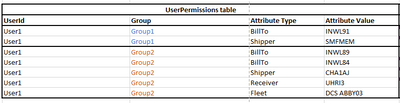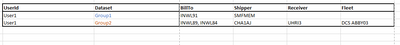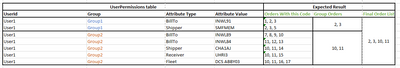- Power BI forums
- Updates
- News & Announcements
- Get Help with Power BI
- Desktop
- Service
- Report Server
- Power Query
- Mobile Apps
- Developer
- DAX Commands and Tips
- Custom Visuals Development Discussion
- Health and Life Sciences
- Power BI Spanish forums
- Translated Spanish Desktop
- Power Platform Integration - Better Together!
- Power Platform Integrations (Read-only)
- Power Platform and Dynamics 365 Integrations (Read-only)
- Training and Consulting
- Instructor Led Training
- Dashboard in a Day for Women, by Women
- Galleries
- Community Connections & How-To Videos
- COVID-19 Data Stories Gallery
- Themes Gallery
- Data Stories Gallery
- R Script Showcase
- Webinars and Video Gallery
- Quick Measures Gallery
- 2021 MSBizAppsSummit Gallery
- 2020 MSBizAppsSummit Gallery
- 2019 MSBizAppsSummit Gallery
- Events
- Ideas
- Custom Visuals Ideas
- Issues
- Issues
- Events
- Upcoming Events
- Community Blog
- Power BI Community Blog
- Custom Visuals Community Blog
- Community Support
- Community Accounts & Registration
- Using the Community
- Community Feedback
Register now to learn Fabric in free live sessions led by the best Microsoft experts. From Apr 16 to May 9, in English and Spanish.
- Power BI forums
- Forums
- Get Help with Power BI
- Desktop
- Power BI RLS Complex Scenario
- Subscribe to RSS Feed
- Mark Topic as New
- Mark Topic as Read
- Float this Topic for Current User
- Bookmark
- Subscribe
- Printer Friendly Page
- Mark as New
- Bookmark
- Subscribe
- Mute
- Subscribe to RSS Feed
- Permalink
- Report Inappropriate Content
Power BI RLS Complex Scenario
Hi, So I’m embedding a Power BI report in an application and I’m trying to implement RowLevelSecurity in Power BI to restrict access to data based on the User Permissions.
Tables -
- Order Level - The table on which the RLS needs to be applied. Each Order in this table has a BillTo, Shipper, Receiver & Fleet Code
- UserPermissions table - This table has permissions defined in the following way -
OR I can still group by UserId & Group to get it in the following way (why? please read-on)
A user can have access to one or more of these codes and these codes come from different groups. There is one catch though -
- For a given group, the User should have access to Orders which have ALL (not ANY) of the codes matching. If a User has access to 2 BillTo Codes, 2 Shipper & 1 Receiver code from a dataset then my filter condition on OrderLevel would be - WHERE BillTo in (BillToCodes) AND Shipper in (ShipperCodes) AND Receiver in (ReceiverCodes)
- We do this on all groups the User has access to & finally do a UNION (NOT INTERSECTION) of the OrderList from each of these groups
A User can have access defined using 1 or n groups. The access can be defined based on any of these codes (A User can have access to only BillTo or only Shipper or only Receiver or a combination of BillTo, Shipper or BillTo, Receiver or Receiver, Shipper codes or all 3)
See the expected result below to know the logic in its entirety -
I’m able to pass the UserId to Power BI in the embed token and filter the UserPermissions table based on the User login.
My next steps would be to -
- Identify the distinct groups a user has access to (each user can have 0 to n)
- Loop over these groups
- For each group, get the Codes (one or more types) the User has access to (user can have one or more types of codes)
- Identify Order Nos which have ALL of these codes matching & store them in a variable
- Add Order Nos from all the groups to this variable
- Use this variable to filter the OrderLevel table using the OrderNos from the above variable
I'm able to pass the User Id in the embed token & I already have an RLS in place with the help of a DAX query, but thtat's a very simplistic case. Any help on solving this is appreciated. Thanks in advance!!
Helpful resources

Microsoft Fabric Learn Together
Covering the world! 9:00-10:30 AM Sydney, 4:00-5:30 PM CET (Paris/Berlin), 7:00-8:30 PM Mexico City

Power BI Monthly Update - April 2024
Check out the April 2024 Power BI update to learn about new features.

| User | Count |
|---|---|
| 106 | |
| 105 | |
| 79 | |
| 69 | |
| 62 |
| User | Count |
|---|---|
| 143 | |
| 104 | |
| 103 | |
| 82 | |
| 70 |