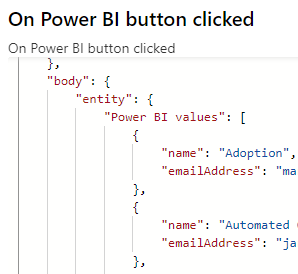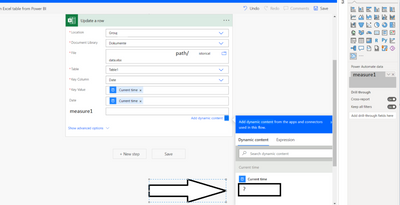- Power BI forums
- Updates
- News & Announcements
- Get Help with Power BI
- Desktop
- Service
- Report Server
- Power Query
- Mobile Apps
- Developer
- DAX Commands and Tips
- Custom Visuals Development Discussion
- Health and Life Sciences
- Power BI Spanish forums
- Translated Spanish Desktop
- Power Platform Integration - Better Together!
- Power Platform Integrations (Read-only)
- Power Platform and Dynamics 365 Integrations (Read-only)
- Training and Consulting
- Instructor Led Training
- Dashboard in a Day for Women, by Women
- Galleries
- Community Connections & How-To Videos
- COVID-19 Data Stories Gallery
- Themes Gallery
- Data Stories Gallery
- R Script Showcase
- Webinars and Video Gallery
- Quick Measures Gallery
- 2021 MSBizAppsSummit Gallery
- 2020 MSBizAppsSummit Gallery
- 2019 MSBizAppsSummit Gallery
- Events
- Ideas
- Custom Visuals Ideas
- Issues
- Issues
- Events
- Upcoming Events
- Community Blog
- Power BI Community Blog
- Custom Visuals Community Blog
- Community Support
- Community Accounts & Registration
- Using the Community
- Community Feedback
Register now to learn Fabric in free live sessions led by the best Microsoft experts. From Apr 16 to May 9, in English and Spanish.
- Power BI forums
- Forums
- Get Help with Power BI
- Desktop
- Power Automate for Power BI: the measure doesn't a...
- Subscribe to RSS Feed
- Mark Topic as New
- Mark Topic as Read
- Float this Topic for Current User
- Bookmark
- Subscribe
- Printer Friendly Page
- Mark as New
- Bookmark
- Subscribe
- Mute
- Subscribe to RSS Feed
- Permalink
- Report Inappropriate Content
Power Automate for Power BI: the measure doesn't appear in the dynamic content.
Hi, I have a dashboard with a measure. I want to export the measure result every day into an excel table together with the current date. The excel table has been created. It has 2 columns: Date and Measure.
I have added a new Power Automate for Power BI to the report. And added the needed measure to the visual's data.
I edit the visual, choose "Update an Excel table from Power BI", click Continue. Then I delete the default trigger "On Power BI button clicked" since I don't want to run the workflow on click but according to a schedule.
Luckily, there is a trigger called "Recurrence". So I choose it and enter all the necessary data like frequency and time.
Then I add a new step to the workflow (Current time).
Next, I add the "Update a row" step to the workflow. There, I can choose the Excel File Location, Table Name. I choose the Key Column (Date) and the Key Value (Current time), I can also choose the dynamic content for the Date column (Current time) but I cannot choose the measure for the Measure column. The measure just doesn't appear in the "Dynamic content" window.
What do I have to do to make the measure appear in the "Dynamic content" window so that I can choose it in the "Update a row" workflow step?
- Mark as New
- Bookmark
- Subscribe
- Mute
- Subscribe to RSS Feed
- Permalink
- Report Inappropriate Content
I have the same problem
Guys help please
@amitchandak @lbendlin @Ritaf1983 @Greg_Deckler @Ahmedx
- Mark as New
- Bookmark
- Subscribe
- Mute
- Subscribe to RSS Feed
- Permalink
- Report Inappropriate Content
Post the raw output of the "Power BI Button pressed" trigger step.
- Mark as New
- Bookmark
- Subscribe
- Mute
- Subscribe to RSS Feed
- Permalink
- Report Inappropriate Content
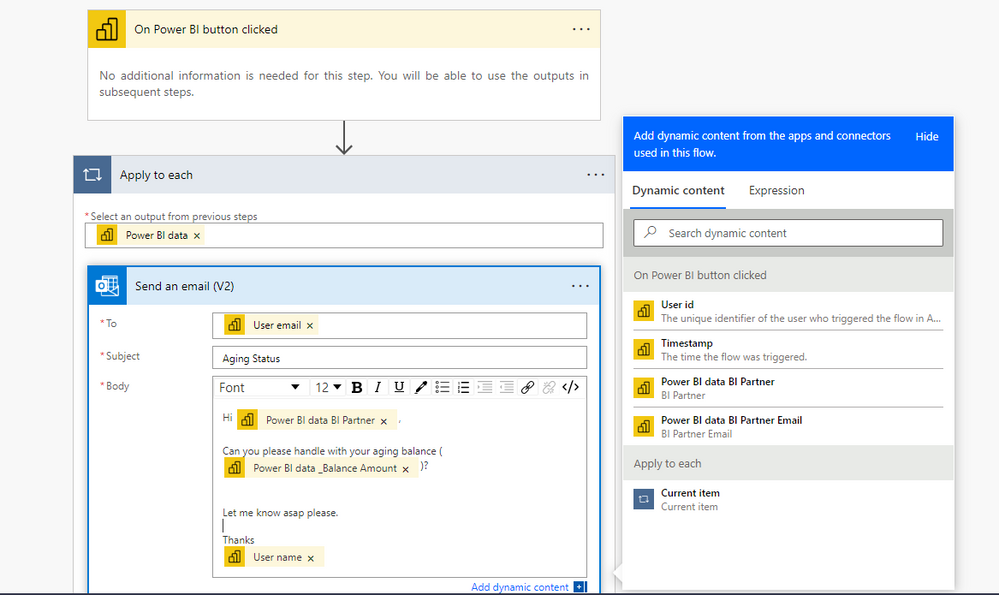
But i am trying to enrish the process , like trying to add a graph, or send pdf report
it desappears.
It appears on the options in the email subject .
Thanks for your help
- Mark as New
- Bookmark
- Subscribe
- Mute
- Subscribe to RSS Feed
- Permalink
- Report Inappropriate Content
No, I want to see the raw output of the trigger for the last run. Like this
- Mark as New
- Bookmark
- Subscribe
- Mute
- Subscribe to RSS Feed
- Permalink
- Report Inappropriate Content
- Mark as New
- Bookmark
- Subscribe
- Mute
- Subscribe to RSS Feed
- Permalink
- Report Inappropriate Content
I tried to delete it and create a new one, the code is more simple
- Mark as New
- Bookmark
- Subscribe
- Mute
- Subscribe to RSS Feed
- Permalink
- Report Inappropriate Content
That's the step definition. I am trying to see if there is any actual data coming through. Go to the run history, click on the date of the last run (no matter if succesful or not) and then click on the yellow step. Finally click on "Show raw outputs"
- Mark as New
- Bookmark
- Subscribe
- Mute
- Subscribe to RSS Feed
- Permalink
- Report Inappropriate Content
Here it is
But i delete the old one and tried to create a new one based the same thing
it just not appears but if you search it, it appears
so problem solved
but i have another problem, it doesnt stop sending email...
it supposed to be on the selection that i selected
yesterday it worked.
- Mark as New
- Bookmark
- Subscribe
- Mute
- Subscribe to RSS Feed
- Permalink
- Report Inappropriate Content
When you are updating an Excel table from Power BI, you need to ensure that the measure is being passed as a parameter to the Power Automate flow. This can be done by including the measure in the Power BI visual that you are using to trigger the flow.
In the Power BI report, make sure the visual that you are using to trigger the flow (e.g. a chart or a table) is based on the same dataset that contains the measure you want to export. Then, add the measure to the visual, and configure the visual to pass the measure value as a parameter to the flow.
- Mark as New
- Bookmark
- Subscribe
- Mute
- Subscribe to RSS Feed
- Permalink
- Report Inappropriate Content
The measure is used in the visual and I've added it to the dataset. Sending a screenshot of the place where I'm stuck.
Helpful resources

Microsoft Fabric Learn Together
Covering the world! 9:00-10:30 AM Sydney, 4:00-5:30 PM CET (Paris/Berlin), 7:00-8:30 PM Mexico City

Power BI Monthly Update - April 2024
Check out the April 2024 Power BI update to learn about new features.

| User | Count |
|---|---|
| 105 | |
| 101 | |
| 79 | |
| 72 | |
| 64 |
| User | Count |
|---|---|
| 142 | |
| 108 | |
| 101 | |
| 81 | |
| 74 |