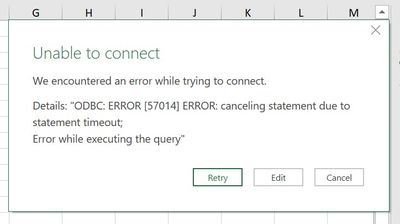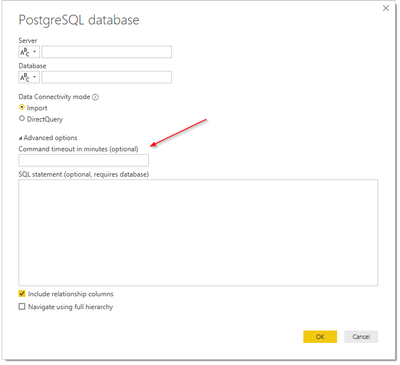- Power BI forums
- Updates
- News & Announcements
- Get Help with Power BI
- Desktop
- Service
- Report Server
- Power Query
- Mobile Apps
- Developer
- DAX Commands and Tips
- Custom Visuals Development Discussion
- Health and Life Sciences
- Power BI Spanish forums
- Translated Spanish Desktop
- Power Platform Integration - Better Together!
- Power Platform Integrations (Read-only)
- Power Platform and Dynamics 365 Integrations (Read-only)
- Training and Consulting
- Instructor Led Training
- Dashboard in a Day for Women, by Women
- Galleries
- Community Connections & How-To Videos
- COVID-19 Data Stories Gallery
- Themes Gallery
- Data Stories Gallery
- R Script Showcase
- Webinars and Video Gallery
- Quick Measures Gallery
- 2021 MSBizAppsSummit Gallery
- 2020 MSBizAppsSummit Gallery
- 2019 MSBizAppsSummit Gallery
- Events
- Ideas
- Custom Visuals Ideas
- Issues
- Issues
- Events
- Upcoming Events
- Community Blog
- Power BI Community Blog
- Custom Visuals Community Blog
- Community Support
- Community Accounts & Registration
- Using the Community
- Community Feedback
Earn a 50% discount on the DP-600 certification exam by completing the Fabric 30 Days to Learn It challenge.
- Power BI forums
- Forums
- Get Help with Power BI
- Desktop
- PostgreSQL Timeout Error
- Subscribe to RSS Feed
- Mark Topic as New
- Mark Topic as Read
- Float this Topic for Current User
- Bookmark
- Subscribe
- Printer Friendly Page
- Mark as New
- Bookmark
- Subscribe
- Mute
- Subscribe to RSS Feed
- Permalink
- Report Inappropriate Content
PostgreSQL Timeout Error
Hi,
I need your expert advice and possible workarounds that are not too manual for the timeout error I encounter every time I query my dB in PostgreSQL. This is the same type of error appearing in Excel's Power Query and Power BI.
I am not a developer, so the concept of "duplicating" tables/queries into another dB is foreign to me. Another solution that I am currently using is of course to download my query on specific intervals - currently, every end of month - into a folder where I could use Folder.Files ( ) function.
The issue arises when sometimes my users require views that fall out of the specific intervals. For example, I have not downloaded the query for December today, but my users require information from 1 - 22 December. I find my current way of working is still manual.
Any idea how I can workaround the timeout error, so I can do a schedule refresh in Power BI to always get the latest insights?
Your advices are much appreciated.
Solved! Go to Solution.
- Mark as New
- Bookmark
- Subscribe
- Mute
- Subscribe to RSS Feed
- Permalink
- Report Inappropriate Content
Hi @Alex_Ooi ,
Maybe you could reference the ways to change timeout parameters to check if you could connect the data source without an error.
1. Add timeout parameter to connection string:
- Connect Timeout=xx (xx = seconds)
2. Otherwise, you could add timeout parameter to Query argument within M Code / Advanced Editor:
- let
Source =
Odbc.DataSource(
xxxxxxxxxxxxxxxxx,
[Query = "xxxxxxxxx",CommandTimeout =#duration(0,1,0,0)]
)
in
Source
Reference:
https://docs.microsoft.com/en-us/powerquery-m/odbc-datasource
Best Regards,
Xue Ding
If this post helps, then please consider Accept it as the solution to help the other members find it more quickly.
Xue Ding
If this post helps, then please consider Accept it as the solution to help the other members find it more quickly.
- Mark as New
- Bookmark
- Subscribe
- Mute
- Subscribe to RSS Feed
- Permalink
- Report Inappropriate Content
Hi @Alex_Ooi ,
did you try to increase the timeout?
If I answered your question, please mark my post as solution, this will also help others.
Please give Kudos for support.
- Mark as New
- Bookmark
- Subscribe
- Mute
- Subscribe to RSS Feed
- Permalink
- Report Inappropriate Content
Hi @mwegener there are issues with connecting directly with PostgreSQL (query folding). Discussion thread here: https://community.powerbi.com/t5/Desktop/Query-Folding-disable/m-p/873976#M419092
As such, I connected using ODBC which does not allow me to change timeout.
I am afraid the only way to do this is to query by batch and merge query later. But I am concerned about the optimisation since I don't have Premium to do incremental refresh.
- Mark as New
- Bookmark
- Subscribe
- Mute
- Subscribe to RSS Feed
- Permalink
- Report Inappropriate Content
- Mark as New
- Bookmark
- Subscribe
- Mute
- Subscribe to RSS Feed
- Permalink
- Report Inappropriate Content
Hi @Alex_Ooi ,
Maybe you could reference the ways to change timeout parameters to check if you could connect the data source without an error.
1. Add timeout parameter to connection string:
- Connect Timeout=xx (xx = seconds)
2. Otherwise, you could add timeout parameter to Query argument within M Code / Advanced Editor:
- let
Source =
Odbc.DataSource(
xxxxxxxxxxxxxxxxx,
[Query = "xxxxxxxxx",CommandTimeout =#duration(0,1,0,0)]
)
in
Source
Reference:
https://docs.microsoft.com/en-us/powerquery-m/odbc-datasource
Best Regards,
Xue Ding
If this post helps, then please consider Accept it as the solution to help the other members find it more quickly.
Xue Ding
If this post helps, then please consider Accept it as the solution to help the other members find it more quickly.
- Mark as New
- Bookmark
- Subscribe
- Mute
- Subscribe to RSS Feed
- Permalink
- Report Inappropriate Content
Hi @v-xuding-msft the default command timeout using this function seems fine to me, 10 mins. It is just that my server defaults its command timeout by 2 minutes. After reading this document, I think there is nothing that Power BI (or any other IDEs) can do much besides having my tech team to change the command timeout for me.
Helpful resources

Microsoft Fabric Learn Together
Covering the world! 9:00-10:30 AM Sydney, 4:00-5:30 PM CET (Paris/Berlin), 7:00-8:30 PM Mexico City

Power BI Monthly Update - April 2024
Check out the April 2024 Power BI update to learn about new features.

| User | Count |
|---|---|
| 109 | |
| 102 | |
| 84 | |
| 79 | |
| 70 |
| User | Count |
|---|---|
| 120 | |
| 110 | |
| 95 | |
| 82 | |
| 77 |