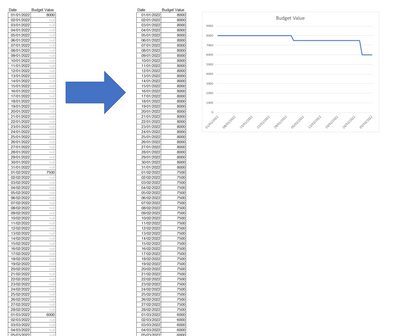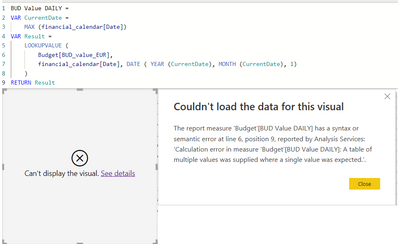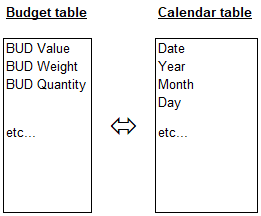- Power BI forums
- Updates
- News & Announcements
- Get Help with Power BI
- Desktop
- Service
- Report Server
- Power Query
- Mobile Apps
- Developer
- DAX Commands and Tips
- Custom Visuals Development Discussion
- Health and Life Sciences
- Power BI Spanish forums
- Translated Spanish Desktop
- Power Platform Integration - Better Together!
- Power Platform Integrations (Read-only)
- Power Platform and Dynamics 365 Integrations (Read-only)
- Training and Consulting
- Instructor Led Training
- Dashboard in a Day for Women, by Women
- Galleries
- Community Connections & How-To Videos
- COVID-19 Data Stories Gallery
- Themes Gallery
- Data Stories Gallery
- R Script Showcase
- Webinars and Video Gallery
- Quick Measures Gallery
- 2021 MSBizAppsSummit Gallery
- 2020 MSBizAppsSummit Gallery
- 2019 MSBizAppsSummit Gallery
- Events
- Ideas
- Custom Visuals Ideas
- Issues
- Issues
- Events
- Upcoming Events
- Community Blog
- Power BI Community Blog
- Custom Visuals Community Blog
- Community Support
- Community Accounts & Registration
- Using the Community
- Community Feedback
Register now to learn Fabric in free live sessions led by the best Microsoft experts. From Apr 16 to May 9, in English and Spanish.
- Power BI forums
- Forums
- Get Help with Power BI
- Desktop
- Populate value for every date using a measure, not...
- Subscribe to RSS Feed
- Mark Topic as New
- Mark Topic as Read
- Float this Topic for Current User
- Bookmark
- Subscribe
- Printer Friendly Page
- Mark as New
- Bookmark
- Subscribe
- Mute
- Subscribe to RSS Feed
- Permalink
- Report Inappropriate Content
Populate value for every date using a measure, not a column
Hello,
The source data for my model is Analysis Services - SQL server. The model is connected with live connection, which means IT IS NOT possible for me to create columns. I can only create measures, and this is why I am having issues with my task.
I do have a column with Budget values for every month, but values are kept only as 1st day of every month (so value is in 01/01/2022 and the rest 02-31/01/2022 are null). I need to populate this value for every date, (so the same value for 01, 02, 03/01/2022 etc...) but using a measure, not a column.
How to create it, so that it can be shown by date ? Is it possibile to create it with measure ?
Having to create it with column means too many formalities - I have to contact local IT so they build that in SQL server itself, I need to create a ticket, they need to test it in test env, etc. Unfortunately I do not have enough time to do this the formal way.
Any chance measure would allow to do it ?
- Mark as New
- Bookmark
- Subscribe
- Mute
- Subscribe to RSS Feed
- Permalink
- Report Inappropriate Content
@johnt75 : Unfortunately I am getting below error:
A table of multiple values was supplied where a single value was expected.
I tried to put this measure on a Table only with Date as a column.
I am getting similar error whenever I am trying to create any measure that in fact should be a column.
Probably not the reason, but I will ask anyway: the Date column and Budget Value column are located in different tables - could that be the reason it doesn't work ?
- Mark as New
- Bookmark
- Subscribe
- Mute
- Subscribe to RSS Feed
- Permalink
- Report Inappropriate Content
The budget table has a date too, right? For the first of the month? That column is the one you need to use as the second parameter to LOOKUPVALUE
- Mark as New
- Bookmark
- Subscribe
- Mute
- Subscribe to RSS Feed
- Permalink
- Report Inappropriate Content
Budget table does not have Date column itself. Budget table is connected with Calendar table, which has Date column. However Budget Value and Date are connected with each other. I do not know by which key exactly, as this is built-in in sql cube directly, which I do not have access to, but I can filter Budget value by Date. Just physically/technically these columns are not in one table.
I was wondering whether this may be the reason the formula you provided is not working... ? 🤔
- Mark as New
- Bookmark
- Subscribe
- Mute
- Subscribe to RSS Feed
- Permalink
- Report Inappropriate Content
If Date is filtering budget then you can probably use a simple MAX('Budget'[Budget value]) and rely on the date from the visual to filter it appropriately.
- Mark as New
- Bookmark
- Subscribe
- Mute
- Subscribe to RSS Feed
- Permalink
- Report Inappropriate Content
Unfoturantely this also does not work - on a chart this measure still gives me Budget value only for 1st of the month as a one blue point, instead of a blue line with the same value for every day:
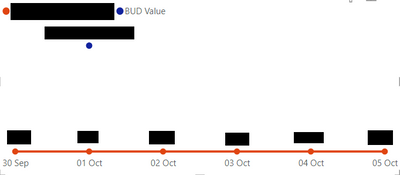
- Mark as New
- Bookmark
- Subscribe
- Mute
- Subscribe to RSS Feed
- Permalink
- Report Inappropriate Content
Try
BUD Value =
CALCULATE ( MAX ( 'Budget table'[BUD Value] ), STARTOFMONTH ( 'Date'[Date] ) )
- Mark as New
- Bookmark
- Subscribe
- Mute
- Subscribe to RSS Feed
- Permalink
- Report Inappropriate Content
Try
Budget Value =
VAR CurrentDate =
MAX ( 'Date'[Date] )
VAR Result =
LOOKUPVALUE (
'Table'[Budget],
'Table'[Date], DATE ( YEAR ( CurrentDate ), MONTH ( CurrentDate ), 1 )
)
RETURN
Result
Helpful resources

Microsoft Fabric Learn Together
Covering the world! 9:00-10:30 AM Sydney, 4:00-5:30 PM CET (Paris/Berlin), 7:00-8:30 PM Mexico City

Power BI Monthly Update - April 2024
Check out the April 2024 Power BI update to learn about new features.

| User | Count |
|---|---|
| 95 | |
| 94 | |
| 79 | |
| 71 | |
| 64 |
| User | Count |
|---|---|
| 120 | |
| 105 | |
| 99 | |
| 81 | |
| 72 |