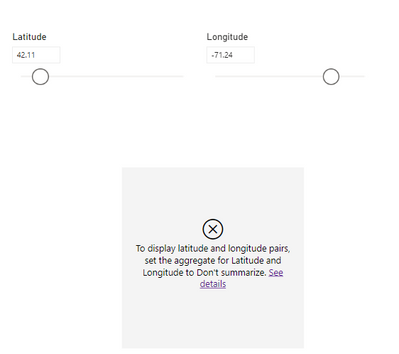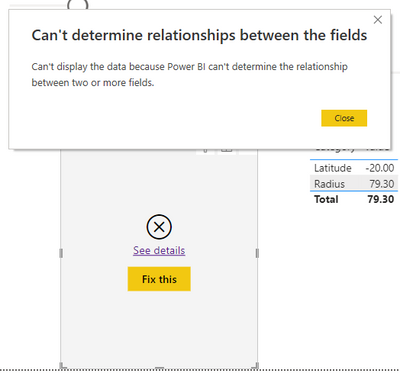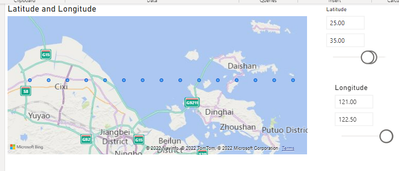Jumpstart your career with the Fabric Career Hub
Find everything you need to get certified on Fabric—skills challenges, live sessions, exam prep, role guidance, and more.
Get started- Power BI forums
- Updates
- News & Announcements
- Get Help with Power BI
- Desktop
- Service
- Report Server
- Power Query
- Mobile Apps
- Developer
- DAX Commands and Tips
- Custom Visuals Development Discussion
- Health and Life Sciences
- Power BI Spanish forums
- Translated Spanish Desktop
- Power Platform Integration - Better Together!
- Power Platform Integrations (Read-only)
- Power Platform and Dynamics 365 Integrations (Read-only)
- Training and Consulting
- Instructor Led Training
- Dashboard in a Day for Women, by Women
- Galleries
- Community Connections & How-To Videos
- COVID-19 Data Stories Gallery
- Themes Gallery
- Data Stories Gallery
- R Script Showcase
- Webinars and Video Gallery
- Quick Measures Gallery
- 2021 MSBizAppsSummit Gallery
- 2020 MSBizAppsSummit Gallery
- 2019 MSBizAppsSummit Gallery
- Events
- Ideas
- Custom Visuals Ideas
- Issues
- Issues
- Events
- Upcoming Events
- Community Blog
- Power BI Community Blog
- Custom Visuals Community Blog
- Community Support
- Community Accounts & Registration
- Using the Community
- Community Feedback
Grow your Fabric skills and prepare for the DP-600 certification exam by completing the latest Microsoft Fabric challenge.
- Power BI forums
- Forums
- Get Help with Power BI
- Desktop
- Plotting Latitude and Longitude with What-if Value...
- Subscribe to RSS Feed
- Mark Topic as New
- Mark Topic as Read
- Float this Topic for Current User
- Bookmark
- Subscribe
- Printer Friendly Page
- Mark as New
- Bookmark
- Subscribe
- Mute
- Subscribe to RSS Feed
- Permalink
- Report Inappropriate Content
Plotting Latitude and Longitude with What-if Values
Hi all,
I'm trying to use What-If parameters to dynamically generate latitude and longitude on a map. I also want to be able to use Single Value Slicers (What-If Parameters).
However, when I plot the selected value for each I get the following error.
Since these are measures ( SELECTEDVALUE(...) )there is no way to adjust any aggregations.
Does anyone know of anyway I can achieve this?
I've tried a number of approaches and found several dead ends.
- Tried loading the SELECTEDVALUE() measures into a table, however the values don't update if in a true table format and not stored as measures.
- Tried generating my own array of Lat. and Long. from a custom table, and using slicers to pick. However then I can't use the single value slicer since it isn't a What-IF. (NOTE: I cannot access Tabular Editor, locked down IT environment, so the back end customization type fixes to trick the Wizard are not potential solutions for users like me).
Thanks!
Solved! Go to Solution.
- Mark as New
- Bookmark
- Subscribe
- Mute
- Subscribe to RSS Feed
- Permalink
- Report Inappropriate Content
I ultimately had to just get Tabular Editor to change the filtering to the way I wanted.
Here are the instructions I followed.
https://www.youtube.com/watch?v=Tyv0lDUK2rw
If you are running Tabular Editor 2, you will need to also go into the Tabular editor settings menu to show the extended properties.
File, Preferences, Features > Allow Unsupported Power BI Features
- Mark as New
- Bookmark
- Subscribe
- Mute
- Subscribe to RSS Feed
- Permalink
- Report Inappropriate Content
Hi lbendlin,
I want to be able to do two things:
- plot a user defined coordinate point on the map at the set latitude and longitude
- use the user defined latitude and longtitude for other measures (such as for calculating the distance to other points - I already have the measures for this)
- Mark as New
- Bookmark
- Subscribe
- Mute
- Subscribe to RSS Feed
- Permalink
- Report Inappropriate Content
Looks like we are already failing at the first hurdle. The map visuals do not accept measures as data points for latitude and longitude.
- Mark as New
- Bookmark
- Subscribe
- Mute
- Subscribe to RSS Feed
- Permalink
- Report Inappropriate Content
Yes, I was not trying to put the measures in directly, since those won't work. I was trying to use filters on What-if parameters/generated tables to filter a range of values. What if parameter fields (the generated values) don't work directly either since it can't determine the relationship between the values even if one is selected:
If you generate table of all the latitidues and longitude you can filter those and get a result, the problem is you can't use the single value slicer, or a search slicer, you can only do dropdown, list, or between/greater than/less than slicer, None of these slicers are intuitive for picking a point on a map.
- Mark as New
- Bookmark
- Subscribe
- Mute
- Subscribe to RSS Feed
- Permalink
- Report Inappropriate Content
It might be possible to create a measure filter for a plus/minus x range around a location. Or if you want to be fancy, a radius. Would that help?
- Mark as New
- Bookmark
- Subscribe
- Mute
- Subscribe to RSS Feed
- Permalink
- Report Inappropriate Content
I ultimately had to just get Tabular Editor to change the filtering to the way I wanted.
Here are the instructions I followed.
https://www.youtube.com/watch?v=Tyv0lDUK2rw
If you are running Tabular Editor 2, you will need to also go into the Tabular editor settings menu to show the extended properties.
File, Preferences, Features > Allow Unsupported Power BI Features
- Mark as New
- Bookmark
- Subscribe
- Mute
- Subscribe to RSS Feed
- Permalink
- Report Inappropriate Content
Please provide a more detailed explanation of what you are aiming to achieve. What would you do with the result of these what-if slicers?
Helpful resources
| User | Count |
|---|---|
| 77 | |
| 77 | |
| 68 | |
| 67 | |
| 49 |
| User | Count |
|---|---|
| 108 | |
| 105 | |
| 93 | |
| 83 | |
| 64 |