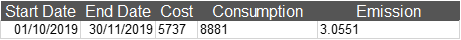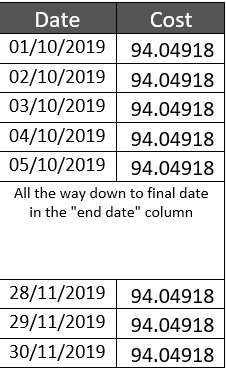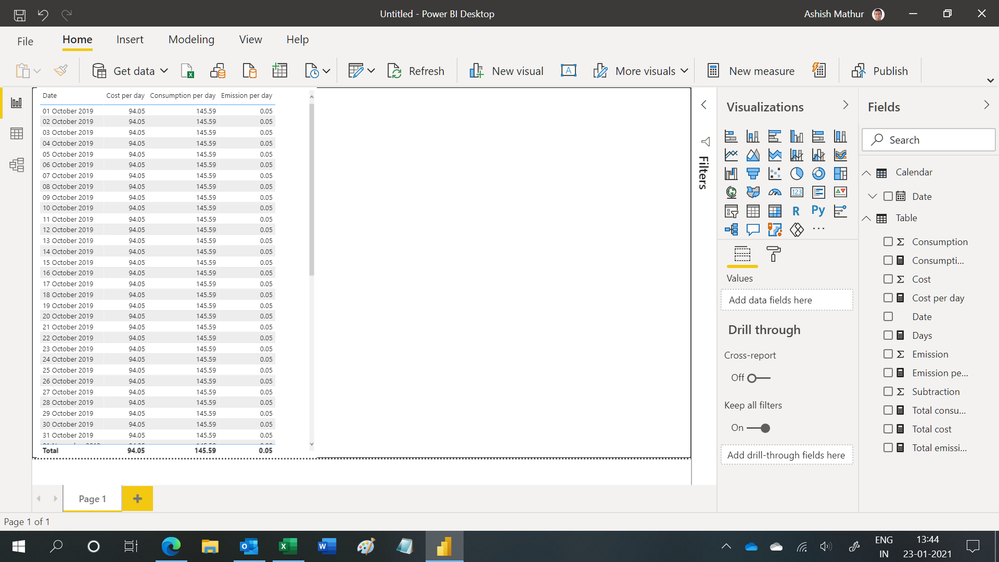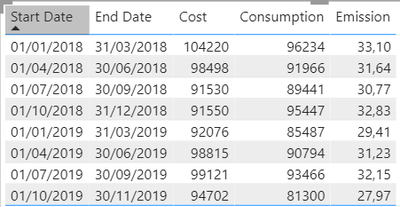
I want to pivot my data like below using PowerQuery:
So taking the row below as an example:
The end result for this row would be as follows :
The cost will be divided by the duration in days between the start and the end day.
Same for the consumption and emission columns.