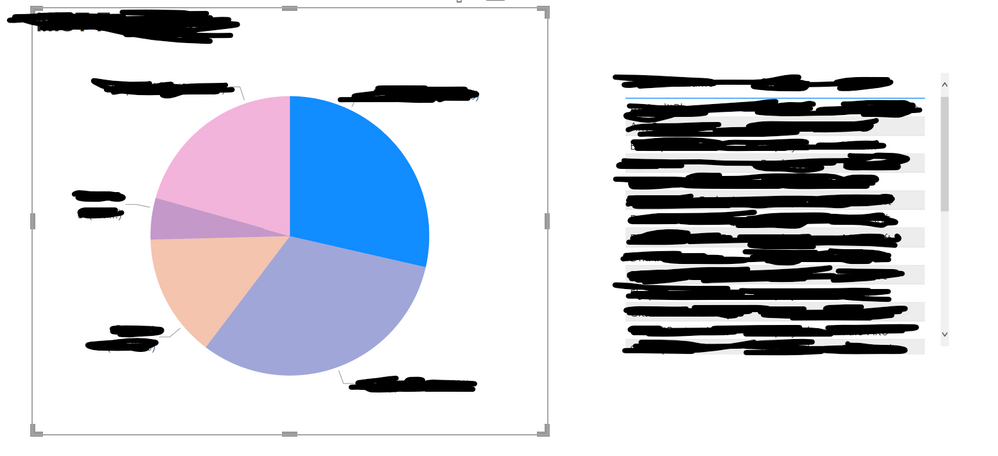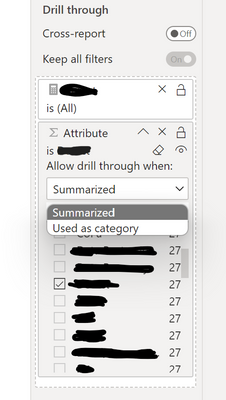- Power BI forums
- Updates
- News & Announcements
- Get Help with Power BI
- Desktop
- Service
- Report Server
- Power Query
- Mobile Apps
- Developer
- DAX Commands and Tips
- Custom Visuals Development Discussion
- Health and Life Sciences
- Power BI Spanish forums
- Translated Spanish Desktop
- Power Platform Integration - Better Together!
- Power Platform Integrations (Read-only)
- Power Platform and Dynamics 365 Integrations (Read-only)
- Training and Consulting
- Instructor Led Training
- Dashboard in a Day for Women, by Women
- Galleries
- Community Connections & How-To Videos
- COVID-19 Data Stories Gallery
- Themes Gallery
- Data Stories Gallery
- R Script Showcase
- Webinars and Video Gallery
- Quick Measures Gallery
- 2021 MSBizAppsSummit Gallery
- 2020 MSBizAppsSummit Gallery
- 2019 MSBizAppsSummit Gallery
- Events
- Ideas
- Custom Visuals Ideas
- Issues
- Issues
- Events
- Upcoming Events
- Community Blog
- Power BI Community Blog
- Custom Visuals Community Blog
- Community Support
- Community Accounts & Registration
- Using the Community
- Community Feedback
Register now to learn Fabric in free live sessions led by the best Microsoft experts. From Apr 16 to May 9, in English and Spanish.
- Power BI forums
- Forums
- Get Help with Power BI
- Desktop
- Pie Chart Drill Down for Yes/No data
- Subscribe to RSS Feed
- Mark Topic as New
- Mark Topic as Read
- Float this Topic for Current User
- Bookmark
- Subscribe
- Printer Friendly Page
- Mark as New
- Bookmark
- Subscribe
- Mute
- Subscribe to RSS Feed
- Permalink
- Report Inappropriate Content
Pie Chart Drill Down for Yes/No data
Hey all,
I have data that is a bunch of Yes or No's in five columns. I want to represent 5 categories counting the number of Yes's for each of the five columns. In my last attempt, I made cards with transparent treemap overlays to accomplish this drill down (to show which rows were the Yes's in a table next to it), but I dont want to have a bunch of tree-maps updating every time I click something. There's got to be a lighter and more efficient way right?
So I decided to try this out with a pie or donut chart, but I can't seem to figure out how to get the drill down to work with the table next to it. Please see screenshot below:
Basically, I want to click on a part of the pie chart and have the table update to represent that part's contents (the corresponding rows that are Yes's). I've tried unpivoting the data to no avail (although I had to unpivot for the card+treemap method).
I have measures filtering to count Yes. If its unpivoted, I use measures that COUNTROWS(...) to accomplish the same thing.
Edit: For context on my data. Let's say I am analyzing 30 video games that are in my Steam library. I have 5 questions like 1) Action? 2) Racing? 3) First Person Shooter? 4) Survival game? 5) Simulator? that have Yes/No answers. The Pie chart represents these 5 genres and if I click on one part I want to see what games are in that genre with the table next to it updating to show that. In my data, each of the 5 genre questions would be a column and each video game would be a row.
- Mark as New
- Bookmark
- Subscribe
- Mute
- Subscribe to RSS Feed
- Permalink
- Report Inappropriate Content
@Anonymous Unpivot, create measure like:
@ me in replies or I'll lose your thread!!!
Instead of a Kudo, please vote for this idea
Become an expert!: Enterprise DNA
External Tools: MSHGQM
YouTube Channel!: Microsoft Hates Greg
Latest book!: The Definitive Guide to Power Query (M)
DAX is easy, CALCULATE makes DAX hard...
- Mark as New
- Bookmark
- Subscribe
- Mute
- Subscribe to RSS Feed
- Permalink
- Report Inappropriate Content
@Greg_Deckler Thanks for the reply. I tried to mimic what you had in your PBIX but my filters don't have the same "Basic Filtering" or "Advanced Filtering" options... for what its worth "Attribute" is the same as "Column2"
Helpful resources

Microsoft Fabric Learn Together
Covering the world! 9:00-10:30 AM Sydney, 4:00-5:30 PM CET (Paris/Berlin), 7:00-8:30 PM Mexico City

Power BI Monthly Update - April 2024
Check out the April 2024 Power BI update to learn about new features.

| User | Count |
|---|---|
| 97 | |
| 95 | |
| 76 | |
| 72 | |
| 65 |
| User | Count |
|---|---|
| 140 | |
| 109 | |
| 103 | |
| 82 | |
| 73 |