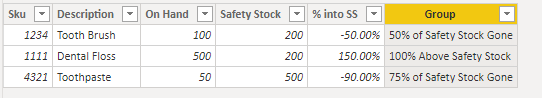- Power BI forums
- Updates
- News & Announcements
- Get Help with Power BI
- Desktop
- Service
- Report Server
- Power Query
- Mobile Apps
- Developer
- DAX Commands and Tips
- Custom Visuals Development Discussion
- Health and Life Sciences
- Power BI Spanish forums
- Translated Spanish Desktop
- Power Platform Integration - Better Together!
- Power Platform Integrations (Read-only)
- Power Platform and Dynamics 365 Integrations (Read-only)
- Training and Consulting
- Instructor Led Training
- Dashboard in a Day for Women, by Women
- Galleries
- Community Connections & How-To Videos
- COVID-19 Data Stories Gallery
- Themes Gallery
- Data Stories Gallery
- R Script Showcase
- Webinars and Video Gallery
- Quick Measures Gallery
- 2021 MSBizAppsSummit Gallery
- 2020 MSBizAppsSummit Gallery
- 2019 MSBizAppsSummit Gallery
- Events
- Ideas
- Custom Visuals Ideas
- Issues
- Issues
- Events
- Upcoming Events
- Community Blog
- Power BI Community Blog
- Custom Visuals Community Blog
- Community Support
- Community Accounts & Registration
- Using the Community
- Community Feedback
Register now to learn Fabric in free live sessions led by the best Microsoft experts. From Apr 16 to May 9, in English and Spanish.
- Power BI forums
- Forums
- Get Help with Power BI
- Desktop
- Percentage Grouping Power BI
- Subscribe to RSS Feed
- Mark Topic as New
- Mark Topic as Read
- Float this Topic for Current User
- Bookmark
- Subscribe
- Printer Friendly Page
- Mark as New
- Bookmark
- Subscribe
- Mute
- Subscribe to RSS Feed
- Permalink
- Report Inappropriate Content
Percentage Grouping Power BI
New to Power BI - need help.
I have a very basic calculation that percentage between -100% and 1,000% - I am trying to group these so into a model as i have 13,000 records each with a different percetange.
I have already taken my on hand QTY and Set Safety Stock Value and completed the % over or under Safety Stock value. Whcih is hte %.
Want to Bucket or Group these into a range:
| Group | Low | High | |
| Safety Stock Gone | -100% | -100% | anythin that falls between these two %'s add gone to new column |
| 75% of Safety Stock Gone | -75% | -99% | |
| 50% of Safety Stock Gone | -50% | -74% | |
| 25% of Safety Stock Gone | -25% | -49% | |
| Just Entered into SS | 0% | -24% | |
| 25% Above Safety Stock | 1% | 25% | |
| 50% Above Safety Stock | 26% | 50% | |
| 75% Above Safety Stock | 51% | 75% | |
| 100% Above Safety Stock | 76% | 1000000% |
Solved! Go to Solution.
- Mark as New
- Bookmark
- Subscribe
- Mute
- Subscribe to RSS Feed
- Permalink
- Report Inappropriate Content
Hi @Mikester_104 ,
If I got it correctly, you can create this calculated column using switch() statement:
Group =
SWITCH (
TRUE (),
'Table'[% into SS] = -1, "Safety Stock Gone",
'Table'[% into SS] >= -0.99
&& 'Table'[% into SS] <= -0.75, "75% of Safety Stock Gone",
'Table'[% into SS] >= -0.74
&& 'Table'[% into SS] <= -0.5, "50% of Safety Stock Gone",
'Table'[% into SS] >= -0.49
&& 'Table'[% into SS] <= -0.25, "25% of Safety Stock Gone",
'Table'[% into SS] >= -0.24
&& 'Table'[% into SS] <= 0, "Just Entered into SS",
'Table'[% into SS] >= 0.1
&& 'Table'[% into SS] <= 0.25, "25% Above Safety Stock",
'Table'[% into SS] >= 0.26
&& 'Table'[% into SS] <= 0.5, "50% Above Safety Stock",
'Table'[% into SS] >= 0.51
&& 'Table'[% into SS] <= 0.75, "75% Above Safety Stock",
'Table'[% into SS] >= 0.76
&& 'Table'[% into SS] <= 10000, "100% Above Safety Stock",
"No corresponded data"
)
Best Regards,
Yingjie Li
If this post helps then please consider Accept it as the solution to help the other members find it more quickly.
- Mark as New
- Bookmark
- Subscribe
- Mute
- Subscribe to RSS Feed
- Permalink
- Report Inappropriate Content
Can you post the sample input and output for these records.
Regards,
Pranit
Hope it resolves your issue? Did I answer your question? Mark my post as a solution! Appreciate your Kudos, Press the thumbs up button!! Linkedin Profile |
- Mark as New
- Bookmark
- Subscribe
- Mute
- Subscribe to RSS Feed
- Permalink
- Report Inappropriate Content
| Sku | Description | On Hand | Safety Stock | % into SS | ||
| 1234 | Tooth Brush | 100 | 200 | -50.00% | ||
| 1111 | Dental Floss | 500 | 200 | 150.00% | ||
| 4321 | Toothpaste | 50 | 500 | -90.00% |
- Mark as New
- Bookmark
- Subscribe
- Mute
- Subscribe to RSS Feed
- Permalink
- Report Inappropriate Content
Hi @Mikester_104 ,
If I got it correctly, you can create this calculated column using switch() statement:
Group =
SWITCH (
TRUE (),
'Table'[% into SS] = -1, "Safety Stock Gone",
'Table'[% into SS] >= -0.99
&& 'Table'[% into SS] <= -0.75, "75% of Safety Stock Gone",
'Table'[% into SS] >= -0.74
&& 'Table'[% into SS] <= -0.5, "50% of Safety Stock Gone",
'Table'[% into SS] >= -0.49
&& 'Table'[% into SS] <= -0.25, "25% of Safety Stock Gone",
'Table'[% into SS] >= -0.24
&& 'Table'[% into SS] <= 0, "Just Entered into SS",
'Table'[% into SS] >= 0.1
&& 'Table'[% into SS] <= 0.25, "25% Above Safety Stock",
'Table'[% into SS] >= 0.26
&& 'Table'[% into SS] <= 0.5, "50% Above Safety Stock",
'Table'[% into SS] >= 0.51
&& 'Table'[% into SS] <= 0.75, "75% Above Safety Stock",
'Table'[% into SS] >= 0.76
&& 'Table'[% into SS] <= 10000, "100% Above Safety Stock",
"No corresponded data"
)
Best Regards,
Yingjie Li
If this post helps then please consider Accept it as the solution to help the other members find it more quickly.
- Mark as New
- Bookmark
- Subscribe
- Mute
- Subscribe to RSS Feed
- Permalink
- Report Inappropriate Content
Hi,
Are you looking for a measure or a calculated column solution?
Regards,
Ashish Mathur
http://www.ashishmathur.com
https://www.linkedin.com/in/excelenthusiasts/
- Mark as New
- Bookmark
- Subscribe
- Mute
- Subscribe to RSS Feed
- Permalink
- Report Inappropriate Content
@Mikester_104 , not very clear. see if dynamic segmentation
https://www.daxpatterns.com/dynamic-segmentation/
https://radacad.com/grouping-and-binning-step-towards-better-data-visualization
Microsoft Power BI Learning Resources, 2023 !!
Learn Power BI - Full Course with Dec-2022, with Window, Index, Offset, 100+ Topics !!
Did I answer your question? Mark my post as a solution! Appreciate your Kudos !! Proud to be a Super User! !!
Helpful resources

Microsoft Fabric Learn Together
Covering the world! 9:00-10:30 AM Sydney, 4:00-5:30 PM CET (Paris/Berlin), 7:00-8:30 PM Mexico City

Power BI Monthly Update - April 2024
Check out the April 2024 Power BI update to learn about new features.

| User | Count |
|---|---|
| 105 | |
| 94 | |
| 75 | |
| 63 | |
| 62 |
| User | Count |
|---|---|
| 137 | |
| 105 | |
| 104 | |
| 80 | |
| 63 |