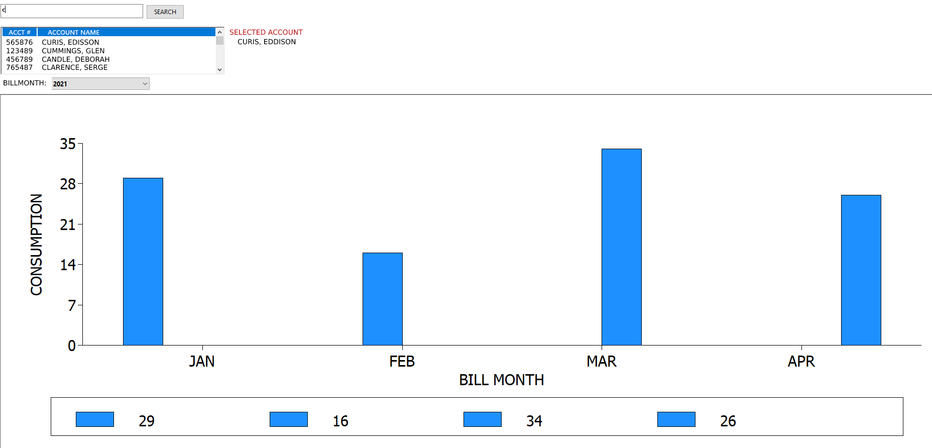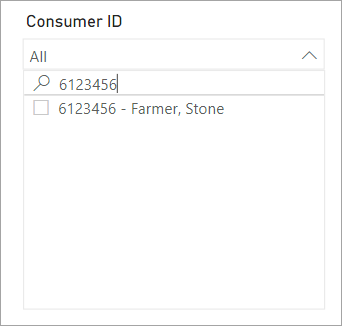- Power BI forums
- Updates
- News & Announcements
- Get Help with Power BI
- Desktop
- Service
- Report Server
- Power Query
- Mobile Apps
- Developer
- DAX Commands and Tips
- Custom Visuals Development Discussion
- Health and Life Sciences
- Power BI Spanish forums
- Translated Spanish Desktop
- Power Platform Integration - Better Together!
- Power Platform Integrations (Read-only)
- Power Platform and Dynamics 365 Integrations (Read-only)
- Training and Consulting
- Instructor Led Training
- Dashboard in a Day for Women, by Women
- Galleries
- Community Connections & How-To Videos
- COVID-19 Data Stories Gallery
- Themes Gallery
- Data Stories Gallery
- R Script Showcase
- Webinars and Video Gallery
- Quick Measures Gallery
- 2021 MSBizAppsSummit Gallery
- 2020 MSBizAppsSummit Gallery
- 2019 MSBizAppsSummit Gallery
- Events
- Ideas
- Custom Visuals Ideas
- Issues
- Issues
- Events
- Upcoming Events
- Community Blog
- Power BI Community Blog
- Custom Visuals Community Blog
- Community Support
- Community Accounts & Registration
- Using the Community
- Community Feedback
Earn a 50% discount on the DP-600 certification exam by completing the Fabric 30 Days to Learn It challenge.
- Power BI forums
- Forums
- Get Help with Power BI
- Desktop
- Parameterized list that may contain thousands of r...
- Subscribe to RSS Feed
- Mark Topic as New
- Mark Topic as Read
- Float this Topic for Current User
- Bookmark
- Subscribe
- Printer Friendly Page
- Mark as New
- Bookmark
- Subscribe
- Mute
- Subscribe to RSS Feed
- Permalink
- Report Inappropriate Content
Parameterized list that may contain thousands of records
Good day!
Need suggestions!
I am transitioning from appeon powerbuilder reports to power bi. I already created some of my reports to power bi, I have this one particular report that has two paramaters (1) accountnumber (2) billmonth - month and year, month = first two digits and last four digits = year.
1. If the user knows the exact account number then he/she will enter it to the parameter field and select a billmonth from the dropdown list then the consumption graph for that year will be shown
2. If the user did not know the exact account number then he/she will just enter a part of the fullname of the consumer. A list will be displayed and the user will select a consumer on the list and select a billmonth from the dropdown list then the consumption graph for that year will be shown
These are the sample tables:
| Consumers | |||
| Id | AccountNumber | LastName | FirstName |
| 1 | 123787 | Dominguez | Beth |
| 2 | 456234 | Claire | Jamie |
| 3 | 545436 | Duff | Charles |
| 4 | 535443 | St. John | Lawrence |
| Consumptions | |||
| Id | ConsumerId | BillMonth | Consumption |
| 1 | 1 | 012020 | 20 |
| 2 | 1 | 022020 | 70 |
| 3 | 1 | 032020 | 45 |
| 4 | 1 | 042020 | 32 |
| 5 | 1 | 052020 | 63 |
| 6 | 2 | 012020 | 11 |
| 7 | 2 | 022020 | 8 |
| 8 | 2 | 032020 | 21 |
| 9 | 2 | 042020 | 18 |
| 10 | 2 | 052020 | 6 |
| 11 | 3 | 012020 | 11 |
| 12 | 3 | 022020 | 18 |
| 13 | 3 | 032020 | 15 |
| 14 | 3 | 042020 | 10 |
| 15 | 3 | 052020 | 9 |
| 16 | 4 | 012020 | 22 |
| 17 | 4 | 022020 | 31 |
| 18 | 4 | 032020 | 30 |
| 19 | 4 | 042020 | 33 |
| 20 | 4 | 052020 | 26 |
Here is the actual form and the report:
Solved! Go to Solution.
- Mark as New
- Bookmark
- Subscribe
- Mute
- Subscribe to RSS Feed
- Permalink
- Report Inappropriate Content
Is your concern the speed of the search in the field? I created a sample with 1M customers and made a combined column of Customer Number - Last Name, First Name and put it in a slicer. If you put it in a drop view and enable search you can see how it reacts when you search on the list and it's fine and if they know the account number they can just put that in the search. My sample .pbix is attached at the bottom of the post.
- Mark as New
- Bookmark
- Subscribe
- Mute
- Subscribe to RSS Feed
- Permalink
- Report Inappropriate Content
Is your concern the speed of the search in the field? I created a sample with 1M customers and made a combined column of Customer Number - Last Name, First Name and put it in a slicer. If you put it in a drop view and enable search you can see how it reacts when you search on the list and it's fine and if they know the account number they can just put that in the search. My sample .pbix is attached at the bottom of the post.