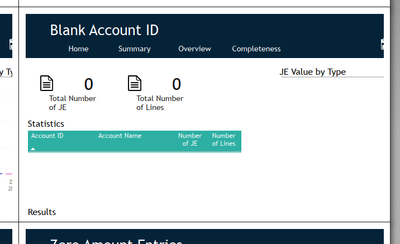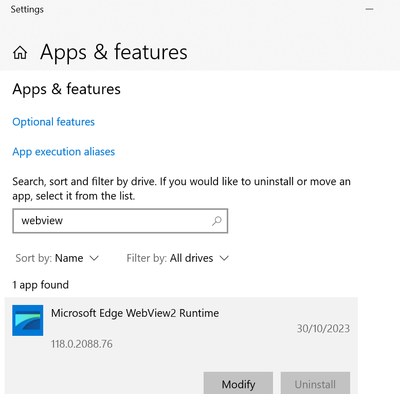- Power BI forums
- Updates
- News & Announcements
- Get Help with Power BI
- Desktop
- Service
- Report Server
- Power Query
- Mobile Apps
- Developer
- DAX Commands and Tips
- Custom Visuals Development Discussion
- Health and Life Sciences
- Power BI Spanish forums
- Translated Spanish Desktop
- Power Platform Integration - Better Together!
- Power Platform Integrations (Read-only)
- Power Platform and Dynamics 365 Integrations (Read-only)
- Training and Consulting
- Instructor Led Training
- Dashboard in a Day for Women, by Women
- Galleries
- Community Connections & How-To Videos
- COVID-19 Data Stories Gallery
- Themes Gallery
- Data Stories Gallery
- R Script Showcase
- Webinars and Video Gallery
- Quick Measures Gallery
- 2021 MSBizAppsSummit Gallery
- 2020 MSBizAppsSummit Gallery
- 2019 MSBizAppsSummit Gallery
- Events
- Ideas
- Custom Visuals Ideas
- Issues
- Issues
- Events
- Upcoming Events
- Community Blog
- Power BI Community Blog
- Custom Visuals Community Blog
- Community Support
- Community Accounts & Registration
- Using the Community
- Community Feedback
Register now to learn Fabric in free live sessions led by the best Microsoft experts. From Apr 16 to May 9, in English and Spanish.
- Power BI forums
- Forums
- Get Help with Power BI
- Desktop
- PDF export dashboard cannot fit into right size an...
- Subscribe to RSS Feed
- Mark Topic as New
- Mark Topic as Read
- Float this Topic for Current User
- Bookmark
- Subscribe
- Printer Friendly Page
- Mark as New
- Bookmark
- Subscribe
- Mute
- Subscribe to RSS Feed
- Permalink
- Report Inappropriate Content
PDF export dashboard cannot fit into right size and will be enlarged
Hi Everyone,
Would like to enquire regarding the plausible workarounds for the exported PowerBI PDF cutting off the visual on the right side.
This issue seem to persist only from today, had no issues generating the exported PDF at fit-to-page ratio last week for other entities.
An example of the cut-off visual for clearer reference:
This cutting off issue persists for the entire PDF exported, from Home page up to the last page Duplicate JEs.
What I have tried, but didn't solve this issue includes:
- Setting page to "Fit to Page" for my old PBI file before exporting, visuals still ended up getting exported at 100% instead of exporting at the page fitting ratio
2. Reimporting into brand new PowerBI file, have the template load and export immediately, visuals still exported at an enlarged ratio
3. Saving new PowerBI file as a new report, with "fit to page" on all pages, then exporting after reopening
Appreciate your guidance for workarounds on this matter, thank you!
@power bi
Solved! Go to Solution.
- Mark as New
- Bookmark
- Subscribe
- Mute
- Subscribe to RSS Feed
- Permalink
- Report Inappropriate Content
Hi @LeonZhu ,
Please try update the Microsoft Edge webview2 runtime to see if it works.
Steps: Go to 'Add or Remove Programs' then search for Webview and click on Modify. Then select the option to 'Repair' and it will update it to the latest version. Note that you will need admin rights to install the latest version.
Best regards,
Community Support Team_Neeko Tang
If this post helps, then please consider Accept it as the solution to help the other members find it more quickly.
- Mark as New
- Bookmark
- Subscribe
- Mute
- Subscribe to RSS Feed
- Permalink
- Report Inappropriate Content
Hi @LeonZhu ,
Please try update the Microsoft Edge webview2 runtime to see if it works.
Steps: Go to 'Add or Remove Programs' then search for Webview and click on Modify. Then select the option to 'Repair' and it will update it to the latest version. Note that you will need admin rights to install the latest version.
Best regards,
Community Support Team_Neeko Tang
If this post helps, then please consider Accept it as the solution to help the other members find it more quickly.
- Mark as New
- Bookmark
- Subscribe
- Mute
- Subscribe to RSS Feed
- Permalink
- Report Inappropriate Content
Hi @LeonZhu
This issue has been submitted internally. Please be patient to wait for fixing.
Please refer to the linked discussion.
If this post helps, then please consider Accepting it as the solution to help the other members find it more quickly
Helpful resources

Microsoft Fabric Learn Together
Covering the world! 9:00-10:30 AM Sydney, 4:00-5:30 PM CET (Paris/Berlin), 7:00-8:30 PM Mexico City

Power BI Monthly Update - April 2024
Check out the April 2024 Power BI update to learn about new features.

| User | Count |
|---|---|
| 104 | |
| 95 | |
| 80 | |
| 67 | |
| 62 |
| User | Count |
|---|---|
| 147 | |
| 109 | |
| 107 | |
| 85 | |
| 63 |