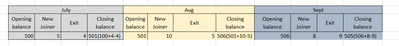Jumpstart your career with the Fabric Career Hub
Find everything you need to get certified on Fabric—skills challenges, live sessions, exam prep, role guidance, and a 50 percent discount on exams.
Get started- Power BI forums
- Updates
- News & Announcements
- Get Help with Power BI
- Desktop
- Service
- Report Server
- Power Query
- Mobile Apps
- Developer
- DAX Commands and Tips
- Custom Visuals Development Discussion
- Health and Life Sciences
- Power BI Spanish forums
- Translated Spanish Desktop
- Power Platform Integration - Better Together!
- Power Platform Integrations (Read-only)
- Power Platform and Dynamics 365 Integrations (Read-only)
- Training and Consulting
- Instructor Led Training
- Dashboard in a Day for Women, by Women
- Galleries
- Community Connections & How-To Videos
- COVID-19 Data Stories Gallery
- Themes Gallery
- Data Stories Gallery
- R Script Showcase
- Webinars and Video Gallery
- Quick Measures Gallery
- 2021 MSBizAppsSummit Gallery
- 2020 MSBizAppsSummit Gallery
- 2019 MSBizAppsSummit Gallery
- Events
- Ideas
- Custom Visuals Ideas
- Issues
- Issues
- Events
- Upcoming Events
- Community Blog
- Power BI Community Blog
- Custom Visuals Community Blog
- Community Support
- Community Accounts & Registration
- Using the Community
- Community Feedback
Earn a 50% discount on the DP-600 certification exam by completing the Fabric 30 Days to Learn It challenge.
- Power BI forums
- Forums
- Get Help with Power BI
- Desktop
- Opening and closing balance calculations
- Subscribe to RSS Feed
- Mark Topic as New
- Mark Topic as Read
- Float this Topic for Current User
- Bookmark
- Subscribe
- Printer Friendly Page
- Mark as New
- Bookmark
- Subscribe
- Mute
- Subscribe to RSS Feed
- Permalink
- Report Inappropriate Content
Opening and closing balance calculations
Hi Team,
i would like to calculate the opening and closing balance based on the below table.
Can someone help me how can I do it.
Table1
| Period | Month | FTE |
| 1 | Jul | 500 |
Table2
| Period | Month | New Joiner | Exit |
| 1 | Jul | 5 | 4 |
| 2 | Aug | 10 | 5 |
| 3 | Sep | 8 | 9 |
result i want to arrive.
1. July opening balance will be the 500(Table1)+5 New joiner(table2)+4Exit(Table2)=Closing Balance.
2. Aug month Opening balance has to come from July month Closing balance.
| July | Aug | Sept | |||||||||
| Opening balance | New Joiner | Exit | Closing balance | Opening balance | New Joiner | Exit | Closing balance | Opening balance | New Joiner | Exit | Closing balance |
| 500 | 5 | 4 | 501(100+4-4) | 501 | 10 | 5 | 506(501+10-5) | 506 | 8 | 9 | 505(506+8-9) |
Any help is greatly appreciated.
Regards,
Ranjan
Solved! Go to Solution.
- Mark as New
- Bookmark
- Subscribe
- Mute
- Subscribe to RSS Feed
- Permalink
- Report Inappropriate Content
Hi @RanjanThammaiah,
You can try to use the following measure formula if they suitable for your requirement:
Closing Balance =
VAR currDate =
MAX ( DateTable[Date] )
VAR initAmount =
SUMX (
FILTER ( ALLSELECTED ( Table1 ), DATEVALUE ( [Month] & "/1" ) <= currDate ),
[FTE]
)
VAR rolling =
CALCULATE (
SUM ( Table2[New Joiner] ) - SUM ( Table2[Exit] ),
FILTER ( ALLSELECTED ( Table2 ), DATEVALUE ( [Month] & "/1" ) <= currDate )
)
RETURN
initAmount + rolling
Opening Balance =
VAR currDate =
MAX ( DateTable[Date] )
VAR initAmount =
SUMX (
FILTER (
ALLSELECTED ( Table1 ),
DATEVALUE ( [Month] & "/1" )
< DATE ( YEAR ( currDate ), MONTH ( currDate ), 1 )
),
[FTE]
)
VAR rolling =
CALCULATE (
SUM ( Table2[New Joiner] ) - SUM ( Table2[Exit] ),
FILTER (
ALLSELECTED ( Table2 ),
DATEVALUE ( [Month] & "/1" )
< DATE ( YEAR ( currDate ), MONTH ( currDate ), 1 )
)
)
RETURN
initAmount + rollingRegards,
Xiaoxin Sheng
If this post helps, please consider accept as solution to help other members find it more quickly.
- Mark as New
- Bookmark
- Subscribe
- Mute
- Subscribe to RSS Feed
- Permalink
- Report Inappropriate Content
Hi @RanjanThammaiah,
You can try to use the following measure formula if they suitable for your requirement:
Closing Balance =
VAR currDate =
MAX ( DateTable[Date] )
VAR initAmount =
SUMX (
FILTER ( ALLSELECTED ( Table1 ), DATEVALUE ( [Month] & "/1" ) <= currDate ),
[FTE]
)
VAR rolling =
CALCULATE (
SUM ( Table2[New Joiner] ) - SUM ( Table2[Exit] ),
FILTER ( ALLSELECTED ( Table2 ), DATEVALUE ( [Month] & "/1" ) <= currDate )
)
RETURN
initAmount + rolling
Opening Balance =
VAR currDate =
MAX ( DateTable[Date] )
VAR initAmount =
SUMX (
FILTER (
ALLSELECTED ( Table1 ),
DATEVALUE ( [Month] & "/1" )
< DATE ( YEAR ( currDate ), MONTH ( currDate ), 1 )
),
[FTE]
)
VAR rolling =
CALCULATE (
SUM ( Table2[New Joiner] ) - SUM ( Table2[Exit] ),
FILTER (
ALLSELECTED ( Table2 ),
DATEVALUE ( [Month] & "/1" )
< DATE ( YEAR ( currDate ), MONTH ( currDate ), 1 )
)
)
RETURN
initAmount + rollingRegards,
Xiaoxin Sheng
If this post helps, please consider accept as solution to help other members find it more quickly.
Helpful resources
| User | Count |
|---|---|
| 96 | |
| 87 | |
| 78 | |
| 72 | |
| 68 |
| User | Count |
|---|---|
| 113 | |
| 105 | |
| 84 | |
| 65 | |
| 64 |