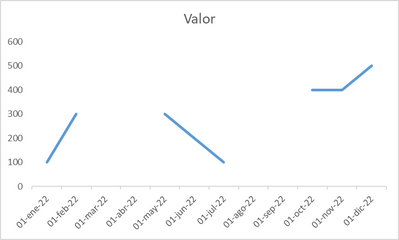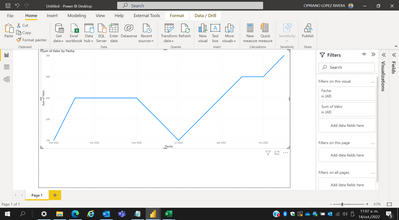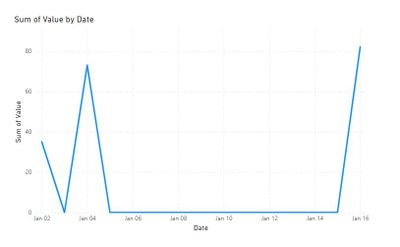- Power BI forums
- Updates
- News & Announcements
- Get Help with Power BI
- Desktop
- Service
- Report Server
- Power Query
- Mobile Apps
- Developer
- DAX Commands and Tips
- Custom Visuals Development Discussion
- Health and Life Sciences
- Power BI Spanish forums
- Translated Spanish Desktop
- Power Platform Integration - Better Together!
- Power Platform Integrations (Read-only)
- Power Platform and Dynamics 365 Integrations (Read-only)
- Training and Consulting
- Instructor Led Training
- Dashboard in a Day for Women, by Women
- Galleries
- Community Connections & How-To Videos
- COVID-19 Data Stories Gallery
- Themes Gallery
- Data Stories Gallery
- R Script Showcase
- Webinars and Video Gallery
- Quick Measures Gallery
- 2021 MSBizAppsSummit Gallery
- 2020 MSBizAppsSummit Gallery
- 2019 MSBizAppsSummit Gallery
- Events
- Ideas
- Custom Visuals Ideas
- Issues
- Issues
- Events
- Upcoming Events
- Community Blog
- Power BI Community Blog
- Custom Visuals Community Blog
- Community Support
- Community Accounts & Registration
- Using the Community
- Community Feedback
Register now to learn Fabric in free live sessions led by the best Microsoft experts. From Apr 16 to May 9, in English and Spanish.
- Power BI forums
- Forums
- Get Help with Power BI
- Desktop
- Omitir graficar lineas de valores NULL en un gráfi...
- Subscribe to RSS Feed
- Mark Topic as New
- Mark Topic as Read
- Float this Topic for Current User
- Bookmark
- Subscribe
- Printer Friendly Page
- Mark as New
- Bookmark
- Subscribe
- Mute
- Subscribe to RSS Feed
- Permalink
- Report Inappropriate Content
Omitir graficar lineas de valores NULL en un gráfico de líneas
Buenas tardes a todos,
1.- Tengo un grafico de lineas en Power Bi,
2.- El grafico posee una serie de datos: Eje Y Principal
3.- El grafico posee en el eje X, una fecha.
4.- Existen fechas para las cuales no hay datos, sin embargo el grafico dibuja una linea de la ultima fecha con datos hacia la siguiente fecha con datos.
5.- Es posible configurar el grafico para que no dibuje en automatico lineas, si no que solo dibuje lineas hasta donde existen datos y donde no existen, simplemente deje espacios vacios.
Tabla de datos:
| 01-ene-22 | 100 |
| 01-feb-22 | 300 |
| 01-mar-22 | |
| 01-abr-22 | |
| 01-may-22 | 300 |
| 01-jun-22 | 200 |
| 01-jul-22 | 100 |
| 01-ago-22 | |
| 01-sep-22 | |
| 01-oct-22 | 400 |
| 01-nov-22 | 400 |
| 01-dic-22 | 500 |
Grafico deseado:
Grafico mostrado en Power BI:
Lo que se busca es algo realizado en Excel, explicado en este articulo: Omitir celdas vacías en un gráfico de líneas - Tutorial Excel
Anexo liga a los archivos utilizados, saludos.
https://drive.google.com/drive/folders/1F9J-tfrfj0osCNaUtQ6oOtxNn5_xdm4o?usp=sharing
- Mark as New
- Bookmark
- Subscribe
- Mute
- Subscribe to RSS Feed
- Permalink
- Report Inappropriate Content
Good morning, it is not the solution I am looking for, since null values are replaced by 0, but they continue to graph continuous lines and not by ranges, this is what I am looking for: https://tutorialexcel.com/opoder-celdas-vacias-en -series-of-a-graph/
- Mark as New
- Bookmark
- Subscribe
- Mute
- Subscribe to RSS Feed
- Permalink
- Report Inappropriate Content
Hi @Cipriano,
Create a table that has the range of dates that you want to use in the axis. You can use:
Date = CALENDAR(MIN('Table'[Date]),MAX('Table'[Date]))
Pull the values for your Y-Axis in this table and assign 0 to dates that have no value. Use:
Value = IF(ISBLANK(LOOKUPVALUE('Table'[Value],'Table'[Date],'Date'[Date])),0,LOOKUPVALUE('Table'[Value],'Table'[Date],'Date'[Date]))
This will show a graph that drops to 0 for dates with no value.
Works for you? Mark this post as a solution if it does!
Consider taking a look at my blog: Forecast Period - Previous Forecasts
Helpful resources

Microsoft Fabric Learn Together
Covering the world! 9:00-10:30 AM Sydney, 4:00-5:30 PM CET (Paris/Berlin), 7:00-8:30 PM Mexico City

Power BI Monthly Update - April 2024
Check out the April 2024 Power BI update to learn about new features.

| User | Count |
|---|---|
| 104 | |
| 101 | |
| 79 | |
| 72 | |
| 64 |
| User | Count |
|---|---|
| 142 | |
| 108 | |
| 101 | |
| 81 | |
| 74 |