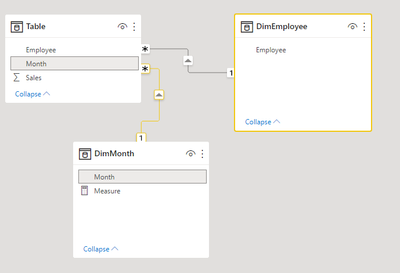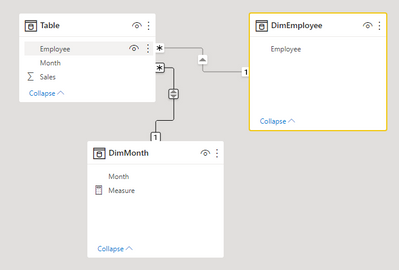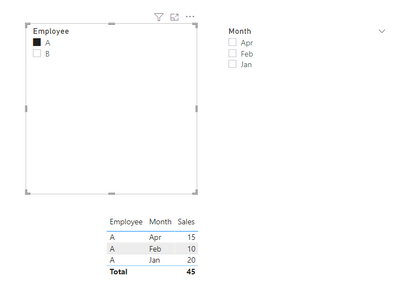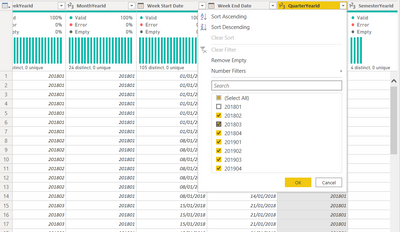- Power BI forums
- Updates
- News & Announcements
- Get Help with Power BI
- Desktop
- Service
- Report Server
- Power Query
- Mobile Apps
- Developer
- DAX Commands and Tips
- Custom Visuals Development Discussion
- Health and Life Sciences
- Power BI Spanish forums
- Translated Spanish Desktop
- Power Platform Integration - Better Together!
- Power Platform Integrations (Read-only)
- Power Platform and Dynamics 365 Integrations (Read-only)
- Training and Consulting
- Instructor Led Training
- Dashboard in a Day for Women, by Women
- Galleries
- Community Connections & How-To Videos
- COVID-19 Data Stories Gallery
- Themes Gallery
- Data Stories Gallery
- R Script Showcase
- Webinars and Video Gallery
- Quick Measures Gallery
- 2021 MSBizAppsSummit Gallery
- 2020 MSBizAppsSummit Gallery
- 2019 MSBizAppsSummit Gallery
- Events
- Ideas
- Custom Visuals Ideas
- Issues
- Issues
- Events
- Upcoming Events
- Community Blog
- Power BI Community Blog
- Custom Visuals Community Blog
- Community Support
- Community Accounts & Registration
- Using the Community
- Community Feedback
Register now to learn Fabric in free live sessions led by the best Microsoft experts. From Apr 16 to May 9, in English and Spanish.
- Power BI forums
- Forums
- Get Help with Power BI
- Desktop
- Ocultar campos de segmentação sem dados
- Subscribe to RSS Feed
- Mark Topic as New
- Mark Topic as Read
- Float this Topic for Current User
- Bookmark
- Subscribe
- Printer Friendly Page
- Mark as New
- Bookmark
- Subscribe
- Mute
- Subscribe to RSS Feed
- Permalink
- Report Inappropriate Content
Ocultar campos de segmentação sem dados
Olá a todos,
Estou com um problema ao segmentar dados. Meu modelo de dados é composto por 3 tabelas básicas. Criei 2 dimensões que conectam essa tabela, mês e funcionário. E essas 2 dimensões também são segmentações em meu relatório.
O problema é filtrar os dados. Por exemplo, seleciono o funcionário A na segmentação, mas ele só tem dados em 2 meses, no entanto todos os meses são exibidos.
Existe uma forma do filtro de meses exibir apenas os meses em que o funcionário A possui dados?
No Excel basta ocultar os itens sem dados, mas não existe uma opção como essa para o Power BI.
Solved! Go to Solution.
- Mark as New
- Bookmark
- Subscribe
- Mute
- Subscribe to RSS Feed
- Permalink
- Report Inappropriate Content
Hi @Josué ,
I think you want to filter month slicer based on DimMonth table when you select employee slicer based on DimEmployee table.
Here are two workarounds to achieve your goal.
My Sample:
1. I think the relationship between data table and DimMonth table is many to one with single direction.
You can change direction to both.
Result:
2. You can keep the single direction and create a measure to filter Month slicer.
Measure =
VAR _MONTHLIST = CALCULATETABLE(VALUES('Table'[Month]))
RETURN
IF(MAX('DimMonth'[Month]) IN _MONTHLIST,1,0)Add this measure into visual level filter in Month slicer and set it to show items when value =1.
Result is as below.
Best Regards,
Rico Zhou
If this post helps, then please consider Accept it as the solution to help the other members find it more quickly.
- Mark as New
- Bookmark
- Subscribe
- Mute
- Subscribe to RSS Feed
- Permalink
- Report Inappropriate Content
Hi @Josué ,
I think you want to filter month slicer based on DimMonth table when you select employee slicer based on DimEmployee table.
Here are two workarounds to achieve your goal.
My Sample:
1. I think the relationship between data table and DimMonth table is many to one with single direction.
You can change direction to both.
Result:
2. You can keep the single direction and create a measure to filter Month slicer.
Measure =
VAR _MONTHLIST = CALCULATETABLE(VALUES('Table'[Month]))
RETURN
IF(MAX('DimMonth'[Month]) IN _MONTHLIST,1,0)Add this measure into visual level filter in Month slicer and set it to show items when value =1.
Result is as below.
Best Regards,
Rico Zhou
If this post helps, then please consider Accept it as the solution to help the other members find it more quickly.
- Mark as New
- Bookmark
- Subscribe
- Mute
- Subscribe to RSS Feed
- Permalink
- Report Inappropriate Content
Obrigado @v-rzhou-msft a solução que acabou dando certo foi a utilzação de medidas nos filtros de visuais.
- Mark as New
- Bookmark
- Subscribe
- Mute
- Subscribe to RSS Feed
- Permalink
- Report Inappropriate Content
Olá,
No powerquery podes filtrar os meses que não tem dados em qualquer coluna (como no excel), dessa maneira esses dados não serão carregados para o modelo (report).
Espero ter ajudado.
Helpful resources

Microsoft Fabric Learn Together
Covering the world! 9:00-10:30 AM Sydney, 4:00-5:30 PM CET (Paris/Berlin), 7:00-8:30 PM Mexico City

Power BI Monthly Update - April 2024
Check out the April 2024 Power BI update to learn about new features.

| User | Count |
|---|---|
| 102 | |
| 101 | |
| 78 | |
| 69 | |
| 63 |
| User | Count |
|---|---|
| 141 | |
| 106 | |
| 101 | |
| 85 | |
| 72 |