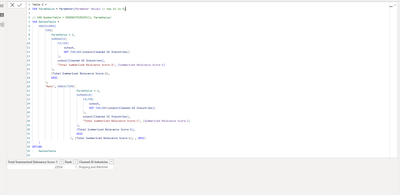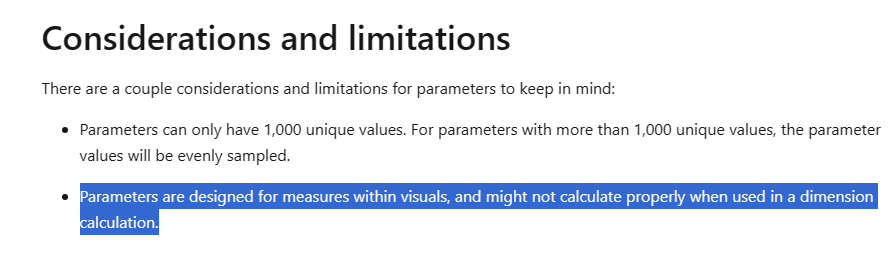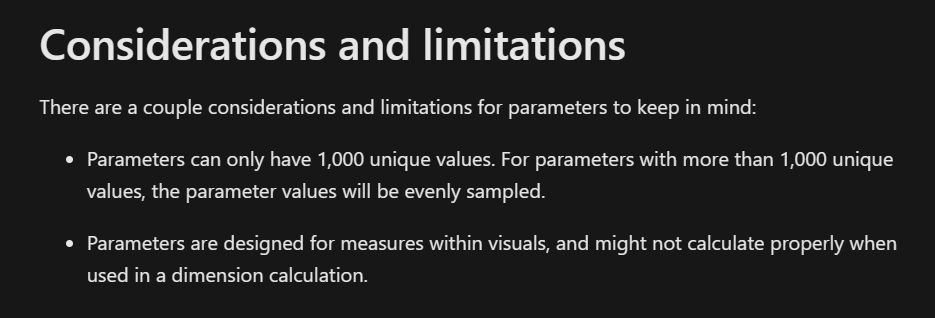- Power BI forums
- Updates
- News & Announcements
- Get Help with Power BI
- Desktop
- Service
- Report Server
- Power Query
- Mobile Apps
- Developer
- DAX Commands and Tips
- Custom Visuals Development Discussion
- Health and Life Sciences
- Power BI Spanish forums
- Translated Spanish Desktop
- Power Platform Integration - Better Together!
- Power Platform Integrations (Read-only)
- Power Platform and Dynamics 365 Integrations (Read-only)
- Training and Consulting
- Instructor Led Training
- Dashboard in a Day for Women, by Women
- Galleries
- Community Connections & How-To Videos
- COVID-19 Data Stories Gallery
- Themes Gallery
- Data Stories Gallery
- R Script Showcase
- Webinars and Video Gallery
- Quick Measures Gallery
- 2021 MSBizAppsSummit Gallery
- 2020 MSBizAppsSummit Gallery
- 2019 MSBizAppsSummit Gallery
- Events
- Ideas
- Custom Visuals Ideas
- Issues
- Issues
- Events
- Upcoming Events
- Community Blog
- Power BI Community Blog
- Custom Visuals Community Blog
- Community Support
- Community Accounts & Registration
- Using the Community
- Community Feedback
Register now to learn Fabric in free live sessions led by the best Microsoft experts. From Apr 16 to May 9, in English and Spanish.
- Power BI forums
- Forums
- Get Help with Power BI
- Desktop
- Numeric Range Parameters is not working - 2024
- Subscribe to RSS Feed
- Mark Topic as New
- Mark Topic as Read
- Float this Topic for Current User
- Bookmark
- Subscribe
- Printer Friendly Page
- Mark as New
- Bookmark
- Subscribe
- Mute
- Subscribe to RSS Feed
- Permalink
- Report Inappropriate Content
Numeric Range Parameters is not working - 2024
I created a numeric range parameter. I used the parameter in TOPN, but the parameter does not appear in TOPN. When I add the parameter value as a column to a chart, I see the value I selected. but in Dax code it returns 0 from the parameter. Normally it's at 6 now, but it doesn't reach 6.
Solved! Go to Solution.
- Mark as New
- Bookmark
- Subscribe
- Mute
- Subscribe to RSS Feed
- Permalink
- Report Inappropriate Content
Thanks for your concern about this issue, @Jihwan_Kim .
And @huseyincenik , I would like to add a few points that may be helpful. Your formula is returned to the calculated table, which is a static result. It does not dynamically return results based on the dynamic filtering of slicers or filters.
In Power BI, there are three fields that can be created: Measure, Calculated Column, and Calculated Table.
Measures are dynamic, while calculated columns and calculated tables are static.
About more differences or details among them, you could refer to
Measure vs Calculated Column: The Mysterious Question? Not! - RADACAD
In summary, numeric range parameter is not available in calculated column or calculated table which is set by default.
In fact, in the official document provided by Jihwan, this sentence also confirms this.
Best Regards,
Stephen Tao
If this post helps, then please consider Accept it as the solution to help the other members find it more quickly.
- Mark as New
- Bookmark
- Subscribe
- Mute
- Subscribe to RSS Feed
- Permalink
- Report Inappropriate Content
Thanks for your concern about this issue, @Jihwan_Kim .
And @huseyincenik , I would like to add a few points that may be helpful. Your formula is returned to the calculated table, which is a static result. It does not dynamically return results based on the dynamic filtering of slicers or filters.
In Power BI, there are three fields that can be created: Measure, Calculated Column, and Calculated Table.
Measures are dynamic, while calculated columns and calculated tables are static.
About more differences or details among them, you could refer to
Measure vs Calculated Column: The Mysterious Question? Not! - RADACAD
In summary, numeric range parameter is not available in calculated column or calculated table which is set by default.
In fact, in the official document provided by Jihwan, this sentence also confirms this.
Best Regards,
Stephen Tao
If this post helps, then please consider Accept it as the solution to help the other members find it more quickly.
- Mark as New
- Bookmark
- Subscribe
- Mute
- Subscribe to RSS Feed
- Permalink
- Report Inappropriate Content
Thank you @v-stephen-msft .Would you consider this as user feedback and update PowerBI on this issue? It's really interesting that this doesn't happen. Why do we do TOPN filtering only in a limited way via filter? This also works in other BI Tools like Tableau!
- Mark as New
- Bookmark
- Subscribe
- Mute
- Subscribe to RSS Feed
- Permalink
- Report Inappropriate Content
Hi,
I am not sure if I understood your question correctly, but if you want to use the numeric parameter inside the dax formula that results a table, please check the limitation in the link below.
I hope this helps.
Use parameters to visualize variables - Power BI | Microsoft Learn
If this post helps, then please consider accepting it as the solution to help other members find it faster, and give a big thumbs up.
- Mark as New
- Bookmark
- Subscribe
- Mute
- Subscribe to RSS Feed
- Permalink
- Report Inappropriate Content
Thank you for your answer. My parameter is created between 1 and 20 and aims to display TOPN. It is not affected by the restrictions you specify. What surprises me is that it appears when I define the parameter as values in a chart. But when I write it in dax as above, it is taken as 0.
Helpful resources

Microsoft Fabric Learn Together
Covering the world! 9:00-10:30 AM Sydney, 4:00-5:30 PM CET (Paris/Berlin), 7:00-8:30 PM Mexico City

Power BI Monthly Update - April 2024
Check out the April 2024 Power BI update to learn about new features.

| User | Count |
|---|---|
| 106 | |
| 98 | |
| 75 | |
| 63 | |
| 62 |
| User | Count |
|---|---|
| 135 | |
| 105 | |
| 104 | |
| 80 | |
| 65 |