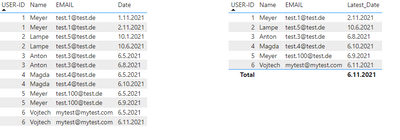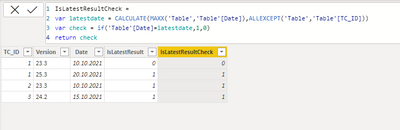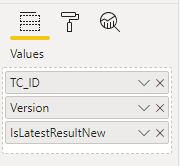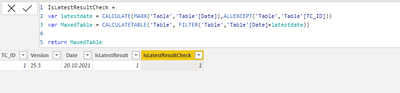- Power BI forums
- Updates
- News & Announcements
- Get Help with Power BI
- Desktop
- Service
- Report Server
- Power Query
- Mobile Apps
- Developer
- DAX Commands and Tips
- Custom Visuals Development Discussion
- Health and Life Sciences
- Power BI Spanish forums
- Translated Spanish Desktop
- Power Platform Integration - Better Together!
- Power Platform Integrations (Read-only)
- Power Platform and Dynamics 365 Integrations (Read-only)
- Training and Consulting
- Instructor Led Training
- Dashboard in a Day for Women, by Women
- Galleries
- Community Connections & How-To Videos
- COVID-19 Data Stories Gallery
- Themes Gallery
- Data Stories Gallery
- R Script Showcase
- Webinars and Video Gallery
- Quick Measures Gallery
- 2021 MSBizAppsSummit Gallery
- 2020 MSBizAppsSummit Gallery
- 2019 MSBizAppsSummit Gallery
- Events
- Ideas
- Custom Visuals Ideas
- Issues
- Issues
- Events
- Upcoming Events
- Community Blog
- Power BI Community Blog
- Custom Visuals Community Blog
- Community Support
- Community Accounts & Registration
- Using the Community
- Community Feedback
Register now to learn Fabric in free live sessions led by the best Microsoft experts. From Apr 16 to May 9, in English and Spanish.
- Power BI forums
- Forums
- Get Help with Power BI
- Desktop
- Not showing duplicates in visual
- Subscribe to RSS Feed
- Mark Topic as New
- Mark Topic as Read
- Float this Topic for Current User
- Bookmark
- Subscribe
- Printer Friendly Page
- Mark as New
- Bookmark
- Subscribe
- Mute
- Subscribe to RSS Feed
- Permalink
- Report Inappropriate Content
Not showing duplicates in visual
Hello everyone,
Maybe someone can help me with this problem.
I created a PieChart based on my dataset. The visual displays results of testcases with repect to a softwareversion. So some testcases will have multiple results depending on the amount of softwareversions. That is good and I need that for my whole report. So it makes no sense to create an extra column to find latest result.
Because for one visual I need to show only the latest result for one testcase I need a measure to filter out the latest.
Any ideas how that measure could look or if there is another way to do that on the visaual level only?
Thanks
Solved! Go to Solution.
- Mark as New
- Bookmark
- Subscribe
- Mute
- Subscribe to RSS Feed
- Permalink
- Report Inappropriate Content
Hi, @Anonymous
Latest_Date =
var MaxDate = CALCULATE(MAXX(Users,Users[Date]),
ALLEXCEPT(Users,Users[USER-ID]))
return MaxDateIs this something that would fulfil your request?
- Mark as New
- Bookmark
- Subscribe
- Mute
- Subscribe to RSS Feed
- Permalink
- Report Inappropriate Content
@Anonymous That seems like a Lookup Min/Max situation:
Measure Lookup Max Simple =
VAR __Table = 'Table3'
VAR __Max = MAXX(__Table,[Column1])
RETURN
MAXX(FILTER(__Table,[Column1] = __Max),[Column])
@ me in replies or I'll lose your thread!!!
Instead of a Kudo, please vote for this idea
Become an expert!: Enterprise DNA
External Tools: MSHGQM
YouTube Channel!: Microsoft Hates Greg
Latest book!: The Definitive Guide to Power Query (M)
DAX is easy, CALCULATE makes DAX hard...
- Mark as New
- Bookmark
- Subscribe
- Mute
- Subscribe to RSS Feed
- Permalink
- Report Inappropriate Content
Hi @Greg_Deckler ,
thanks for your idea, but it doesnt seem to work the way I need it to. Lets say I have two results of testcases with same ID but on different versions. I need the measure to filter out the one thats older. I tried your approach and its just showing the date of the result in the table instead of removing it. i had the ideo to assign 1s and 0s to it and than filter after 1s for the latest but dont really know how to do this with a measure.
- Mark as New
- Bookmark
- Subscribe
- Mute
- Subscribe to RSS Feed
- Permalink
- Report Inappropriate Content
@Anonymous Hard to be specific without sample data and expected output. Sorry, having trouble following, can you post sample data as text and expected output?
Not really enough information to go on, please first check if your issue is a common issue listed here: https://community.powerbi.com/t5/Community-Blog/Before-You-Post-Read-This/ba-p/1116882
Also, please see this post regarding How to Get Your Question Answered Quickly: https://community.powerbi.com/t5/Community-Blog/How-to-Get-Your-Question-Answered-Quickly/ba-p/38490
The most important parts are:
1. Sample data as text, use the table tool in the editing bar
2. Expected output from sample data
3. Explanation in words of how to get from 1. to 2.
@ me in replies or I'll lose your thread!!!
Instead of a Kudo, please vote for this idea
Become an expert!: Enterprise DNA
External Tools: MSHGQM
YouTube Channel!: Microsoft Hates Greg
Latest book!: The Definitive Guide to Power Query (M)
DAX is easy, CALCULATE makes DAX hard...
- Mark as New
- Bookmark
- Subscribe
- Mute
- Subscribe to RSS Feed
- Permalink
- Report Inappropriate Content
| TC_ID | Version | Date | IsLatestResult |
| 1 | 23.3 | 10.10.2021 | 0 |
| 1 | 25.3 | 20.10.2021 | 1 |
| 2 | 23.3 | 10.10.2021 | 1 |
| 3 | 24.2 | 15.10.2021 | 1 |
Sorry that I cant show real sample data. But the idea goes like this. Where the IsLatestResult is the Measure. My PieChart should than only show the values that have 1s.
- Mark as New
- Bookmark
- Subscribe
- Mute
- Subscribe to RSS Feed
- Permalink
- Report Inappropriate Content
Hi, @Anonymous,
if you want to use it that way, then here is my solution in calculated column:
IsLatestResultCheck =
var latestdate = CALCULATE(MAXX('Table','Table'[Date]),ALLEXCEPT('Table','Table'[TC_ID]))
var check = if('Table'[Date]=latestdate,1,0)
return checkTho, I would prepare my earlier solution, where you would instead of "Date" display just the "New Latest Date", that way you will see only the latest.
Like this:
- Mark as New
- Bookmark
- Subscribe
- Mute
- Subscribe to RSS Feed
- Permalink
- Report Inappropriate Content
I think this wont work, because I have a lot more versions and results and testcases in my dataset. And in my visual I only want to do this for selected versions nad if I would do a calculated column it would a lot of times filter out the results I want because its not the latest result in total but it would be latest on selection. Yout other solution would suite better if it wouldnt still display all results in my case.
- Mark as New
- Bookmark
- Subscribe
- Mute
- Subscribe to RSS Feed
- Permalink
- Report Inappropriate Content
@Anonymous
I see your point, however, without precise and specific conditions and requirements for the visualisations, I cannot help more.
Tho, you can also create a Calculated Table, with only the Latest Dates, that way you can display the request visualisation.
IsLatestResultCheck =
var latestdate = CALCULATE(MAXX('Table','Table'[Date]),ALLEXCEPT('Table','Table'[TC_ID]))
var MaxedTable = CALCULATETABLE('Table', FILTER('Table','Table'[Date]=latestdate))
return MaxedTable
- Mark as New
- Bookmark
- Subscribe
- Mute
- Subscribe to RSS Feed
- Permalink
- Report Inappropriate Content
No worries. Thanks for your help anyways, for now I will accept your solution as it seems to be really close to what I need. thank you.
- Mark as New
- Bookmark
- Subscribe
- Mute
- Subscribe to RSS Feed
- Permalink
- Report Inappropriate Content
Hi, @Anonymous,
it's possible to filter in visual using TOPN, see pictures:
- Mark as New
- Bookmark
- Subscribe
- Mute
- Subscribe to RSS Feed
- Permalink
- Report Inappropriate Content
Hi, @vojtechsima
This is not really what I am looking for. In your example the name or email is equivalent to my testcase. I need the last result for every name(testcase) and not the latest in total. So in you example if there would be a name more than once, than only show the one thats latest. But thanks for your effort.
- Mark as New
- Bookmark
- Subscribe
- Mute
- Subscribe to RSS Feed
- Permalink
- Report Inappropriate Content
Hi, @Anonymous
Latest_Date =
var MaxDate = CALCULATE(MAXX(Users,Users[Date]),
ALLEXCEPT(Users,Users[USER-ID]))
return MaxDateIs this something that would fulfil your request?
- Mark as New
- Bookmark
- Subscribe
- Mute
- Subscribe to RSS Feed
- Permalink
- Report Inappropriate Content
Hey @vojtechsima ,
I have a Follow-Up question. is this also possible for only the selected values. I think this method refers to all values that are in Users. Can I also just refer to the values in table visual? So that the measure only takes these values into account instead of all?
Thanks
- Mark as New
- Bookmark
- Subscribe
- Mute
- Subscribe to RSS Feed
- Permalink
- Report Inappropriate Content
Hi, @Anonymous,
You can filter only Selected Values using ALLSELECTED function,
please refer here:
https://docs.microsoft.com/en-us/dax/allselected-function-dax
- Mark as New
- Bookmark
- Subscribe
- Mute
- Subscribe to RSS Feed
- Permalink
- Report Inappropriate Content
Thanks for the fast reply,
But if I do that it results in the same problem as state here.
https://community.powerbi.com/t5/Desktop/Measure-not-calculating-all-rows/m-p/2172462#M797802
And a lot of rows stay empty
- Mark as New
- Bookmark
- Subscribe
- Mute
- Subscribe to RSS Feed
- Permalink
- Report Inappropriate Content
This seems to be exactly what im looking for but if im using it, it doesnt remove the older values from the list. It just shows the latest date for both values. So still same amount of values...
Helpful resources

Microsoft Fabric Learn Together
Covering the world! 9:00-10:30 AM Sydney, 4:00-5:30 PM CET (Paris/Berlin), 7:00-8:30 PM Mexico City

Power BI Monthly Update - April 2024
Check out the April 2024 Power BI update to learn about new features.

| User | Count |
|---|---|
| 104 | |
| 95 | |
| 80 | |
| 67 | |
| 62 |
| User | Count |
|---|---|
| 146 | |
| 110 | |
| 107 | |
| 86 | |
| 63 |