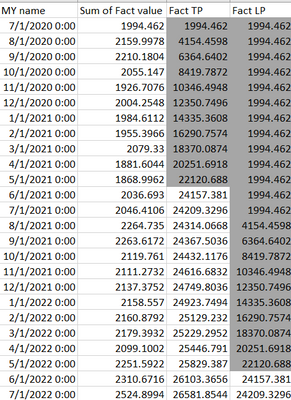- Power BI forums
- Updates
- News & Announcements
- Get Help with Power BI
- Desktop
- Service
- Report Server
- Power Query
- Mobile Apps
- Developer
- DAX Commands and Tips
- Custom Visuals Development Discussion
- Health and Life Sciences
- Power BI Spanish forums
- Translated Spanish Desktop
- Power Platform Integration - Better Together!
- Power Platform Integrations (Read-only)
- Power Platform and Dynamics 365 Integrations (Read-only)
- Training and Consulting
- Instructor Led Training
- Dashboard in a Day for Women, by Women
- Galleries
- Community Connections & How-To Videos
- COVID-19 Data Stories Gallery
- Themes Gallery
- Data Stories Gallery
- R Script Showcase
- Webinars and Video Gallery
- Quick Measures Gallery
- 2021 MSBizAppsSummit Gallery
- 2020 MSBizAppsSummit Gallery
- 2019 MSBizAppsSummit Gallery
- Events
- Ideas
- Custom Visuals Ideas
- Issues
- Issues
- Events
- Upcoming Events
- Community Blog
- Power BI Community Blog
- Custom Visuals Community Blog
- Community Support
- Community Accounts & Registration
- Using the Community
- Community Feedback
Register now to learn Fabric in free live sessions led by the best Microsoft experts. From Apr 16 to May 9, in English and Spanish.
- Power BI forums
- Forums
- Get Help with Power BI
- Desktop
- Not calculate MAT growth % if number of months are...
- Subscribe to RSS Feed
- Mark Topic as New
- Mark Topic as Read
- Float this Topic for Current User
- Bookmark
- Subscribe
- Printer Friendly Page
- Mark as New
- Bookmark
- Subscribe
- Mute
- Subscribe to RSS Feed
- Permalink
- Report Inappropriate Content
Not calculate MAT growth % if number of months are less then 12
I have some data on a month on month basis. I need to calculate the MAT growth for the selected Month year. Formula for which will be as follows:
MAT growth % = (MAT CY - MAT PY) / MAT PY
By CY we mean Current year, and by PY we mean Past year. For instance, if I select Jul'22, then MAT CY will compute a sum across Aug'21-Jul'22, and MAT PY will compute a sum across Aug'20-Jul'21.
MAT growth % should only be possible if values of exactly 12 monthly intervals are present in PY and CY.
Output from my DAX is as follows:
Greyed out cells are not desirable as they don't satisfy the 12 monthly interval requirement. Hence given the data, MAT growth % should be possible only for June and July'22.
DAX formulas are as follows
FACT TP =
CALCULATE(
SUM(fact_size_markets[Fact value]),
DATESINPERIOD(
dim_my[MY name],
MAX(dim_my[MY name]),
-1,
YEAR
)
)
FACT LP =
CALCULATE(
SUM(fact_size_markets[Fact value]),
DATESINPERIOD(
dim_my[MY name],
LASTDATE(DATEADD(dim_my[MY name], -1,YEAR)),
-1,
YEAR
)
)
Link to the pbix file is as follows: https://drive.google.com/file/d/1ifP1Knp_fh02i1vqbg-jeFYXqD-y2CPP/view?usp=sharing
Thanks
- Mark as New
- Bookmark
- Subscribe
- Mute
- Subscribe to RSS Feed
- Permalink
- Report Inappropriate Content
@danisharoon , Try like
FACT LP =
var _max1 = max(dim_my[MY name])
var _max = date(year(_max1) -1, month(_max1), Day(_max1))
return
CALCULATE(
SUM(fact_size_markets[Fact value]),
DATESINPERIOD(
dim_my[MY name],
_max,
-1,
YEAR
)
)
make sure dim_my is marked as date table and date in visual is used from dim_my
Why Time Intelligence Fails - Powerbi 5 Savior Steps for TI :https://youtu.be/OBf0rjpp5Hw
https://amitchandak.medium.com/power-bi-5-key-points-to-make-time-intelligence-successful-bd52912a5b...
To get the best of the time intelligence function. Make sure you have a date calendar and it has been marked as the date in model view. Also, join it with the date column of your fact/s. Refer :radacad sqlbi My Video Series Appreciate your Kudos.
Microsoft Power BI Learning Resources, 2023 !!
Learn Power BI - Full Course with Dec-2022, with Window, Index, Offset, 100+ Topics !!
Did I answer your question? Mark my post as a solution! Appreciate your Kudos !! Proud to be a Super User! !!
- Mark as New
- Bookmark
- Subscribe
- Mute
- Subscribe to RSS Feed
- Permalink
- Report Inappropriate Content
No improvement there. Its returning the same values.
Helpful resources

Microsoft Fabric Learn Together
Covering the world! 9:00-10:30 AM Sydney, 4:00-5:30 PM CET (Paris/Berlin), 7:00-8:30 PM Mexico City

Power BI Monthly Update - April 2024
Check out the April 2024 Power BI update to learn about new features.

| User | Count |
|---|---|
| 96 | |
| 92 | |
| 81 | |
| 70 | |
| 64 |
| User | Count |
|---|---|
| 115 | |
| 106 | |
| 96 | |
| 81 | |
| 72 |