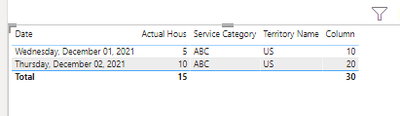- Power BI forums
- Updates
- News & Announcements
- Get Help with Power BI
- Desktop
- Service
- Report Server
- Power Query
- Mobile Apps
- Developer
- DAX Commands and Tips
- Custom Visuals Development Discussion
- Health and Life Sciences
- Power BI Spanish forums
- Translated Spanish Desktop
- Power Platform Integration - Better Together!
- Power Platform Integrations (Read-only)
- Power Platform and Dynamics 365 Integrations (Read-only)
- Training and Consulting
- Instructor Led Training
- Dashboard in a Day for Women, by Women
- Galleries
- Community Connections & How-To Videos
- COVID-19 Data Stories Gallery
- Themes Gallery
- Data Stories Gallery
- R Script Showcase
- Webinars and Video Gallery
- Quick Measures Gallery
- 2021 MSBizAppsSummit Gallery
- 2020 MSBizAppsSummit Gallery
- 2019 MSBizAppsSummit Gallery
- Events
- Ideas
- Custom Visuals Ideas
- Issues
- Issues
- Events
- Upcoming Events
- Community Blog
- Power BI Community Blog
- Custom Visuals Community Blog
- Community Support
- Community Accounts & Registration
- Using the Community
- Community Feedback
Register now to learn Fabric in free live sessions led by the best Microsoft experts. From Apr 16 to May 9, in English and Spanish.
- Power BI forums
- Forums
- Get Help with Power BI
- Desktop
- Not able to join 2 tables using relationships. Val...
- Subscribe to RSS Feed
- Mark Topic as New
- Mark Topic as Read
- Float this Topic for Current User
- Bookmark
- Subscribe
- Printer Friendly Page
- Mark as New
- Bookmark
- Subscribe
- Mute
- Subscribe to RSS Feed
- Permalink
- Report Inappropriate Content
Not able to join 2 tables using relationships. Values are getting aggregated from 2nd table
Hi Folks,
I am trying to join Actual hours per category and forecast hours per category from 2 different tables. However, I am unable to do so. I used all the permuations and combinations.
Actual Hours Table:
| Service Category | Territory Name | Actual Hous | Date |
| ABC | US | 5 | 1-Dec-2021 |
| ABC | US | 10 | 2-Dec-2021 |
Forecast Hours Table
| Service Category | Territory Name | Forecast Hous | Date |
| ABC | US | 10 | 1-Dec-2021 |
| ABC | US | 20 | 2-Dec-2021 |
Also in the forecast table there are future dates as well. I tried to build a realtionship using date, territory and service category. When I am trying to insert in one table, values from 2nd table is getting aggregated.
Results I am getting:
| Service Category | Territory Name | Actual Hous | Forecast Hours | Date |
| ABC | US | 5 | 30 | 1-Dec-2021 |
| ABC | US | 10 | 30 | 2-Dec-2021 |
Thanks in advance for the help.
Solved! Go to Solution.
- Mark as New
- Bookmark
- Subscribe
- Mute
- Subscribe to RSS Feed
- Permalink
- Report Inappropriate Content
Hi @amritksahoo ,
You can also try to create a new column:
Column = LOOKUPVALUE(Table2[Forecast Hous],Table2[Date],Table1[Date],Table2[Service Category],Table1[Service Category],Table2[Territory Name],Table1[Territory Name])
Best Regards,
Liang
If this post helps, then please consider Accept it as the solution to help the other members find it more quickly.
- Mark as New
- Bookmark
- Subscribe
- Mute
- Subscribe to RSS Feed
- Permalink
- Report Inappropriate Content
Hi @amritksahoo ,
You can also try to create a new column:
Column = LOOKUPVALUE(Table2[Forecast Hous],Table2[Date],Table1[Date],Table2[Service Category],Table1[Service Category],Table2[Territory Name],Table1[Territory Name])
Best Regards,
Liang
If this post helps, then please consider Accept it as the solution to help the other members find it more quickly.
- Mark as New
- Bookmark
- Subscribe
- Mute
- Subscribe to RSS Feed
- Permalink
- Report Inappropriate Content
@amritksahoo , You need to join both these tables with common dimensions like
Service Category, Territory Name and Date
and analyze them with help from common dimension
Common table
Bridge Table: https://www.youtube.com/watch?v=Bkf35Roman8&list=PLPaNVDMhUXGaaqV92SBD5X2hk3TMNlHhb&index=19
To get the best of the time intelligence function. Make sure you have a date calendar and it has been marked as the date in model view. Also, join it with the date column of your fact/s. Refer :radacad sqlbi My Video Series Appreciate your Kudos. star schema
https://docs.microsoft.com/en-us/power-bi/guidance/star-schema
Microsoft Power BI Learning Resources, 2023 !!
Learn Power BI - Full Course with Dec-2022, with Window, Index, Offset, 100+ Topics !!
Did I answer your question? Mark my post as a solution! Appreciate your Kudos !! Proud to be a Super User! !!
Helpful resources

Microsoft Fabric Learn Together
Covering the world! 9:00-10:30 AM Sydney, 4:00-5:30 PM CET (Paris/Berlin), 7:00-8:30 PM Mexico City

Power BI Monthly Update - April 2024
Check out the April 2024 Power BI update to learn about new features.

| User | Count |
|---|---|
| 106 | |
| 98 | |
| 75 | |
| 63 | |
| 62 |
| User | Count |
|---|---|
| 135 | |
| 105 | |
| 104 | |
| 80 | |
| 65 |