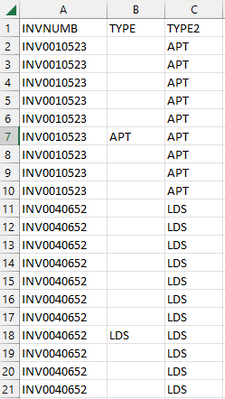Jumpstart your career with the Fabric Career Hub
Find everything you need to get certified on Fabric—skills challenges, live sessions, exam prep, role guidance, and a 50 percent discount on exams.
Get started- Power BI forums
- Updates
- News & Announcements
- Get Help with Power BI
- Desktop
- Service
- Report Server
- Power Query
- Mobile Apps
- Developer
- DAX Commands and Tips
- Custom Visuals Development Discussion
- Health and Life Sciences
- Power BI Spanish forums
- Translated Spanish Desktop
- Power Platform Integration - Better Together!
- Power Platform Integrations (Read-only)
- Power Platform and Dynamics 365 Integrations (Read-only)
- Training and Consulting
- Instructor Led Training
- Dashboard in a Day for Women, by Women
- Galleries
- Community Connections & How-To Videos
- COVID-19 Data Stories Gallery
- Themes Gallery
- Data Stories Gallery
- R Script Showcase
- Webinars and Video Gallery
- Quick Measures Gallery
- 2021 MSBizAppsSummit Gallery
- 2020 MSBizAppsSummit Gallery
- 2019 MSBizAppsSummit Gallery
- Events
- Ideas
- Custom Visuals Ideas
- Issues
- Issues
- Events
- Upcoming Events
- Community Blog
- Power BI Community Blog
- Custom Visuals Community Blog
- Community Support
- Community Accounts & Registration
- Using the Community
- Community Feedback
Earn a 50% discount on the DP-600 certification exam by completing the Fabric 30 Days to Learn It challenge.
- Power BI forums
- Forums
- Get Help with Power BI
- Desktop
- New Column With LOOKUPVALUE DAX
- Subscribe to RSS Feed
- Mark Topic as New
- Mark Topic as Read
- Float this Topic for Current User
- Bookmark
- Subscribe
- Printer Friendly Page
- Mark as New
- Bookmark
- Subscribe
- Mute
- Subscribe to RSS Feed
- Permalink
- Report Inappropriate Content
New Column With LOOKUPVALUE DAX
Good morning all!
I'm having trouble trying to create a new column based on the criteria of the two prior columns.
I have column A and Column B. I need to find a way to create column C (Type2) that finds the non-blank field of culumn B and assigns that same value to all cells with the same invoice number in coulmn A, as shown in column C (filled this in manually for the example). Tried a LOOKUPVALUE with FILTERS and I'm still not able to create column C.
If someone can shed some light into this, it would be very much appreciated!
- Mark as New
- Bookmark
- Subscribe
- Mute
- Subscribe to RSS Feed
- Permalink
- Report Inappropriate Content
Hi @BiNavPete,
I appreciate the help a lot!
I cannot upload an excel file so I'll paste the data below. Is there a way of doing this with a DAX fuction instead of a power query refference?
| INVNUMB | TYPE | TYPE2 |
| INV0010523 | APT | |
| INV0010523 | APT | |
| INV0010523 | APT | |
| INV0010523 | APT | |
| INV0010523 | APT | |
| INV0010523 | APT | APT |
| INV0010523 | APT | |
| INV0010523 | APT | |
| INV0010523 | APT | |
| INV0040652 | LDS | |
| INV0040652 | LDS | |
| INV0040652 | LDS | |
| INV0040652 | LDS | |
| INV0040652 | LDS | |
| INV0040652 | LDS | |
| INV0040652 | LDS | |
| INV0040652 | LDS | LDS |
| INV0040652 | LDS | |
| INV0040652 | LDS | |
| INV0040652 | LDS |
Thank you!
- Mark as New
- Bookmark
- Subscribe
- Mute
- Subscribe to RSS Feed
- Permalink
- Report Inappropriate Content
Hi @fmarthidalgo
See attached PBIX with a Power query and a DAX solution.
The PQ solution is different than my earlier post.
Sort the data by InvNumb Ascending and Type Descending then fill down.
I've tidied up the data from your table initially by replacing blank with null.
I would have expected null where no Type exists in row and this is probably due to pasting the HTML table you provided.
The DAX solution applies the following calculated column:
This uses the EARLIER function to identify previous rows in the table.
PBIX Here
Personally I would use the PQ method as this is likely to be faster on a large dataset and it pushes the data transformation upstream which is always good practice.
Hope that solves your issue.
Pete
- Mark as New
- Bookmark
- Subscribe
- Mute
- Subscribe to RSS Feed
- Permalink
- Report Inappropriate Content
Hi @fmarthidalgo
In Power Query reference the table and filter non blanks on Type Column.
(Table A)
Then reference the table again and merge on Invoicenumber int Table A, looking up type.
If you can share the data in Excel format, I'll write the script
Pete
- Mark as New
- Bookmark
- Subscribe
- Mute
- Subscribe to RSS Feed
- Permalink
- Report Inappropriate Content
Thank you @BiNavPete,
This is great! The PQ way does work better on my full dataset!
Thank you for the help, much appreciated!