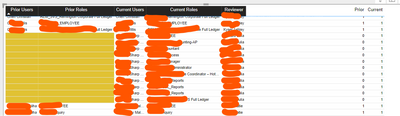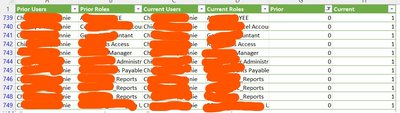- Power BI forums
- Updates
- News & Announcements
- Get Help with Power BI
- Desktop
- Service
- Report Server
- Power Query
- Mobile Apps
- Developer
- DAX Commands and Tips
- Custom Visuals Development Discussion
- Health and Life Sciences
- Power BI Spanish forums
- Translated Spanish Desktop
- Power Platform Integration - Better Together!
- Power Platform Integrations (Read-only)
- Power Platform and Dynamics 365 Integrations (Read-only)
- Training and Consulting
- Instructor Led Training
- Dashboard in a Day for Women, by Women
- Galleries
- Community Connections & How-To Videos
- COVID-19 Data Stories Gallery
- Themes Gallery
- Data Stories Gallery
- R Script Showcase
- Webinars and Video Gallery
- Quick Measures Gallery
- 2021 MSBizAppsSummit Gallery
- 2020 MSBizAppsSummit Gallery
- 2019 MSBizAppsSummit Gallery
- Events
- Ideas
- Custom Visuals Ideas
- Issues
- Issues
- Events
- Upcoming Events
- Community Blog
- Power BI Community Blog
- Custom Visuals Community Blog
- Community Support
- Community Accounts & Registration
- Using the Community
- Community Feedback
Register now to learn Fabric in free live sessions led by the best Microsoft experts. From Apr 16 to May 9, in English and Spanish.
- Power BI forums
- Forums
- Get Help with Power BI
- Desktop
- Need the conditional formatting and blanks for a p...
- Subscribe to RSS Feed
- Mark Topic as New
- Mark Topic as Read
- Float this Topic for Current User
- Bookmark
- Subscribe
- Printer Friendly Page
- Mark as New
- Bookmark
- Subscribe
- Mute
- Subscribe to RSS Feed
- Permalink
- Report Inappropriate Content
Need the conditional formatting and blanks for a particular row as blank in table visual
Hi @AIB
Please help me in solving this issue. i have tried many ways but i am not able to solve this issue. can you please help me to solve this issue
i have a scenario with a table with users and roles and in that i need to compare the users and roles for two different dates like date1 and date2. i need to use a table visual where columns as date1_users, date1_roles,date2_users,date2_roles. Now i have to make blank when the user and role which is not present in date1 but present in date2. similarly when the user and role is present in date2 but not present in date1 then i need to make date2_role and date2_user as blanks.
Let me take an example data
User | Roles | Dates |
A | A1 | 07/12/2023 |
A | A2 | 07/12/2023 |
A | A3 | 07/12/2023 |
B | B1 | 07/12/2023 |
B | B2 | 07/12/2023 |
B | B3 | 07/12/2023 |
B | B4 | 07/12/2023 |
C | C1 | 07/12/2023 |
C | C2 | 07/12/2023 |
C | C3 | 07/12/2023 |
D | D1 | 07/12/2023 |
A | A1 | 07/13/2023 |
A | A2 | 07/13/2023 |
B | B2 | 07/13/2023 |
B | B3 | 07/13/2023 |
B | B4 | 07/13/2023 |
C | C1 | 07/13/2023 |
C | C2 | 07/13/2023 |
E | E1 | 07/13/2023 |
i need the output in the table visual as
Date1 - 07/12/2023 Users | Date1 - 07/12/2023 Roles | Date2 - 07/13/2023 Users | Date2 - 07/13/2023 Roles | Date1 User | Date2 User |
A(total) | 3 | A(total) | 2 |
|
|
A | A1 | A | A1 | 1 | 1 |
A | A2 | A | A2 | 1 | 1 |
A | A3 |
|
| 1 | 0 |
B(total) | 4 | B(total) | 3 |
|
|
B | B1 |
|
| 1 | 0 |
B | B2 | B | B2 | 1 | 1 |
B | B3 | B | B3 | 1 | 1 |
B | B4 | B | B4 | 1 | 1 |
C(total) | 3 | C(total) | 2 |
|
|
C | C1 | C | C1 | 1 | 1 |
C | C2 | C | C2 | 1 | 1 |
C | C3 |
|
| 1 | 0 |
D(total) | 1 | D(total) | 0 |
|
|
D | D1 |
|
| 1 | 0 |
E(total) | 0 | E(total) | 1 |
|
|
|
| E | E1 | 0 | 1 |
and i need to make conditional formatting as well if the row which is blank then it should be highlighted with a color and the user need to export the same excel file with the conditional formatting from power bi service to desktop.(that is the user need to download the above table visual as same in excel format with color coding format)
If it is possible to get this output in power bi please hlep me to solve this issue. Thanks in advance and i have tried many ways but i am not able to solve this issue, please help me to sovle this issue.
- Mark as New
- Bookmark
- Subscribe
- Mute
- Subscribe to RSS Feed
- Permalink
- Report Inappropriate Content
Thanks for replying back and
i have created measures as you have mentioned. I need list of users names based on DateUsers - measures which give me count but not list of users. how can i achieve that please help me on that.
- Mark as New
- Bookmark
- Subscribe
- Mute
- Subscribe to RSS Feed
- Permalink
- Report Inappropriate Content
Hello @Lahari,
Can you please try this:
Load your data into Power BI, ensuring you have columns for User, Roles, and Dates.
Create a new table visual.
Add the following fields to the visual:
- Dates column in the "Rows" section.
- User column in the "Values" section, and set the aggregation to "Distinct Count."
- Roles column in the "Values" section, and set the aggregation to "Distinct Count."
Add a conditional formatting rule to highlight blank values in the table visual. To do this:
- Click on the table visual.
- In the "Visualizations" pane, go to the "Conditional formatting" section.
- Select the field that represents the values you want to format (e.g., User or Roles).
- Choose the formatting options, such as font color or background color, for the blank values.
To export the table visual with conditional formatting from Power BI Service to desktop, follow these steps:
- Publish the Power BI report to the Power BI Service.
- Open the report in the Power BI Service.
- Click on the "File" menu and select "Export > Export to Excel."
Should you require further assistance, please do not hesitate to reach out to me.
Did I answer your question? Mark my post as a solution, this will help others!
If my response(s) assisted you in any way, don't forget to drop me a "Kudos" 🙂
Kind Regards,
Sahir Maharaj
Data Scientist | Data Engineer | Data Analyst | AI Engineer
P.S. Want me to build your Power BI solution?
➤ Lets connect on LinkedIn: Join my network of 13K+ professionals
➤ Join my free newsletter: Data Driven: From 0 to 100
➤ Website: https://sahirmaharaj.com
➤ Email: sahir@sahirmaharaj.com
➤ Want me to build your Power BI solution? Lets chat about how I can assist!
➤ Join my Medium community of 30K readers! Sharing my knowledge about data science and artificial intelligence
➤ Explore my latest project (350K+ views): Wordlit.net
➤ 100+ FREE Power BI Themes: Download Now
LinkedIn Top Voice in Artificial Intelligence, Data Science and Machine Learning
- Mark as New
- Bookmark
- Subscribe
- Mute
- Subscribe to RSS Feed
- Permalink
- Report Inappropriate Content
Thanks for your reply. i have tried what you have explained me but i need in the format which i have shown you on second table. i need to create a table visual where i need to merge two tables, each table is from selected date which is from a slicer and here i am two calendar dates tables and each silcer date1 is coming from calendar table1 and slicer date2 is coming from another calendar table2. Now i need to filter the users and roles based on date1 and date2 and i need to merge those 2 tables with full outer join by this we can achieve but i dont know how to write dax for this approach. can you please helpme in writing dax for this type of approach. If any further information is needed please let me know. once again thanks for your reply.
- Mark as New
- Bookmark
- Subscribe
- Mute
- Subscribe to RSS Feed
- Permalink
- Report Inappropriate Content
Hello @Lahari,
Thank you for your response. Can you please try this:
1. Create two calendar tables: Create two separate calendar tables, Calendar1 and Calendar2, each with a single Date column.
2. Create relationships: Establish relationships between the Dates column in the User table and the respective Date columns in Calendar1 and Calendar2.
3. Create a measure for Date1 Users:
Date1Users = CALCULATE(DISTINCTCOUNT(User[User]), USERELATIONSHIP(User[Dates], Calendar1[Date]))4. Create a measure for Date1 Roles:
Date1Roles = CALCULATE(DISTINCTCOUNT(User[Roles]), USERELATIONSHIP(User[Dates], Calendar1[Date]))5. Create a measure for Date2 Users:
Date2Users = CALCULATE(DISTINCTCOUNT(User[User]), USERELATIONSHIP(User[Dates], Calendar2[Date]))6. Create a measure for Date2 Roles:
Date2Roles = CALCULATE(DISTINCTCOUNT(User[Roles]), USERELATIONSHIP(User[Dates], Calendar2[Date]))
Should you require further assistance, please do not hesitate to reach out to me.
Did I answer your question? Mark my post as a solution, this will help others!
If my response(s) assisted you in any way, don't forget to drop me a "Kudos" 🙂
Kind Regards,
Sahir Maharaj
Data Scientist | Data Engineer | Data Analyst | AI Engineer
P.S. Want me to build your Power BI solution?
➤ Lets connect on LinkedIn: Join my network of 13K+ professionals
➤ Join my free newsletter: Data Driven: From 0 to 100
➤ Website: https://sahirmaharaj.com
➤ Email: sahir@sahirmaharaj.com
➤ Want me to build your Power BI solution? Lets chat about how I can assist!
➤ Join my Medium community of 30K readers! Sharing my knowledge about data science and artificial intelligence
➤ Explore my latest project (350K+ views): Wordlit.net
➤ 100+ FREE Power BI Themes: Download Now
LinkedIn Top Voice in Artificial Intelligence, Data Science and Machine Learning
- Mark as New
- Bookmark
- Subscribe
- Mute
- Subscribe to RSS Feed
- Permalink
- Report Inappropriate Content
I am sharing you the screen shot where i have done the conditional formatting of the column based on the measure created but when i export the file in excel it will shows the users in prior who are 0 in measure but color format cant be exported in excel. so i want to make a virtual column to replace values based on condition of 0 and 1 of measure.
in excel i am getting like this
i need to make manually blank for the A column and B column for those 0 in prior that should not be done and it should be done by power bi itself and that how can i achieve this please help me on this.
- Mark as New
- Bookmark
- Subscribe
- Mute
- Subscribe to RSS Feed
- Permalink
- Report Inappropriate Content
Thanks for replying back and
i have created measures as you have mentioned. I need list of users names based on DateUsers - measures which give me count but not list of users. how can i achieve that please help me on that.
Helpful resources

Microsoft Fabric Learn Together
Covering the world! 9:00-10:30 AM Sydney, 4:00-5:30 PM CET (Paris/Berlin), 7:00-8:30 PM Mexico City

Power BI Monthly Update - April 2024
Check out the April 2024 Power BI update to learn about new features.

| User | Count |
|---|---|
| 101 | |
| 99 | |
| 76 | |
| 67 | |
| 61 |
| User | Count |
|---|---|
| 142 | |
| 106 | |
| 103 | |
| 85 | |
| 70 |