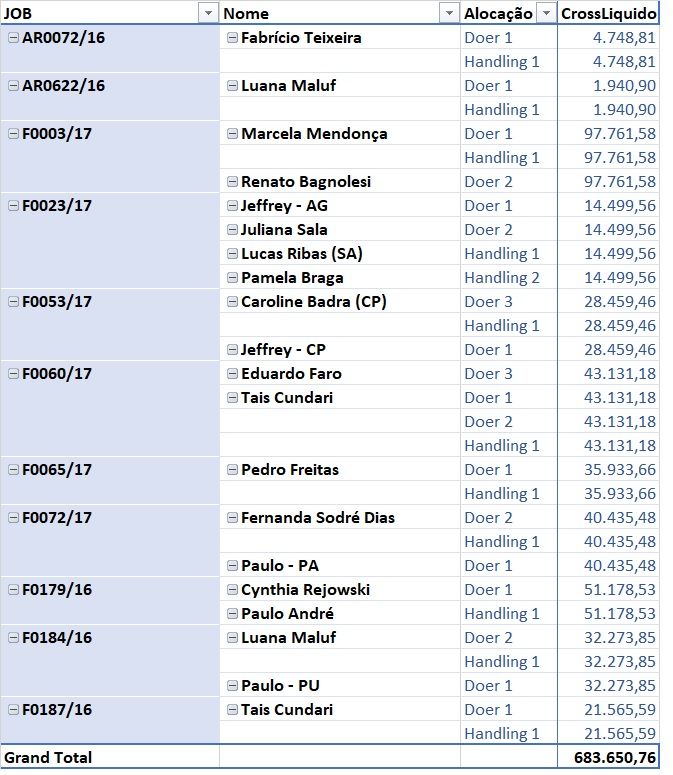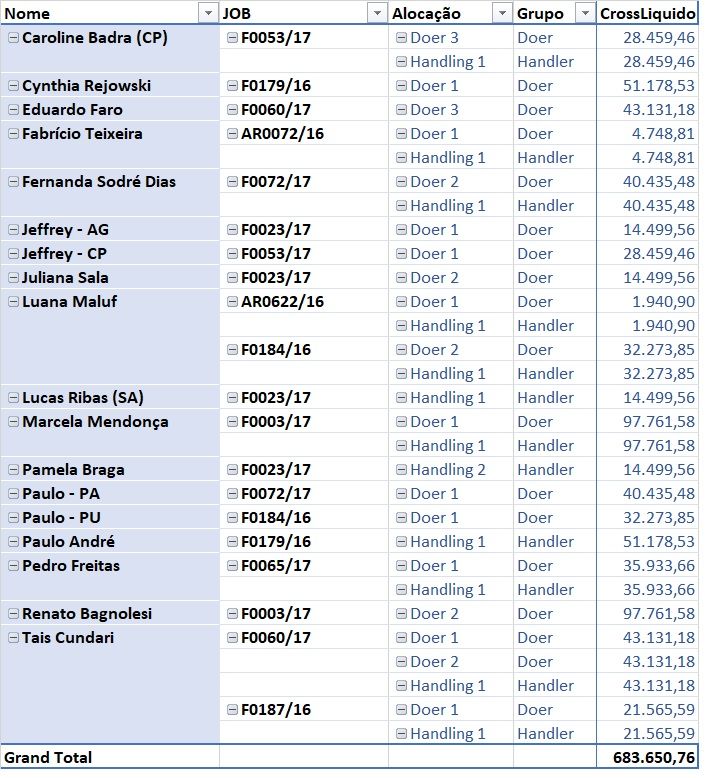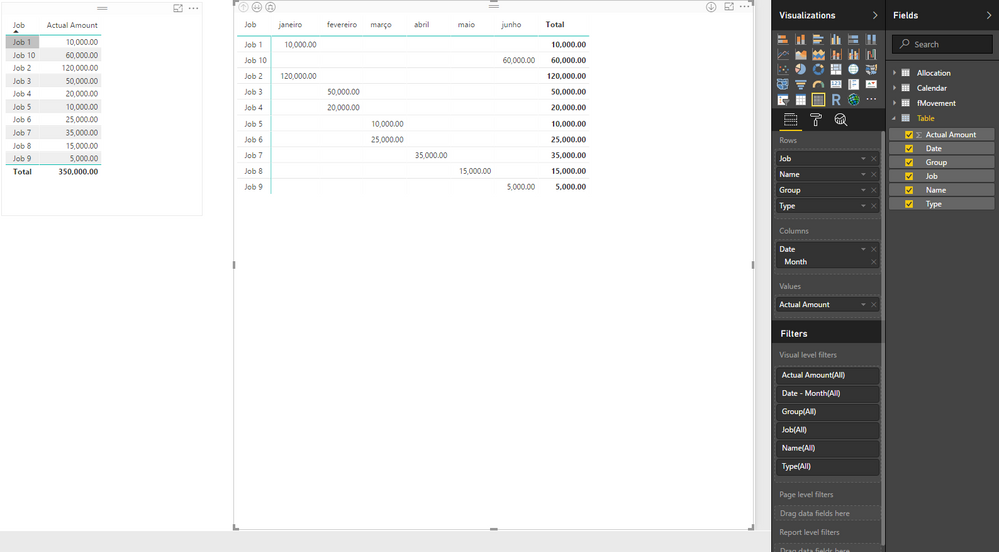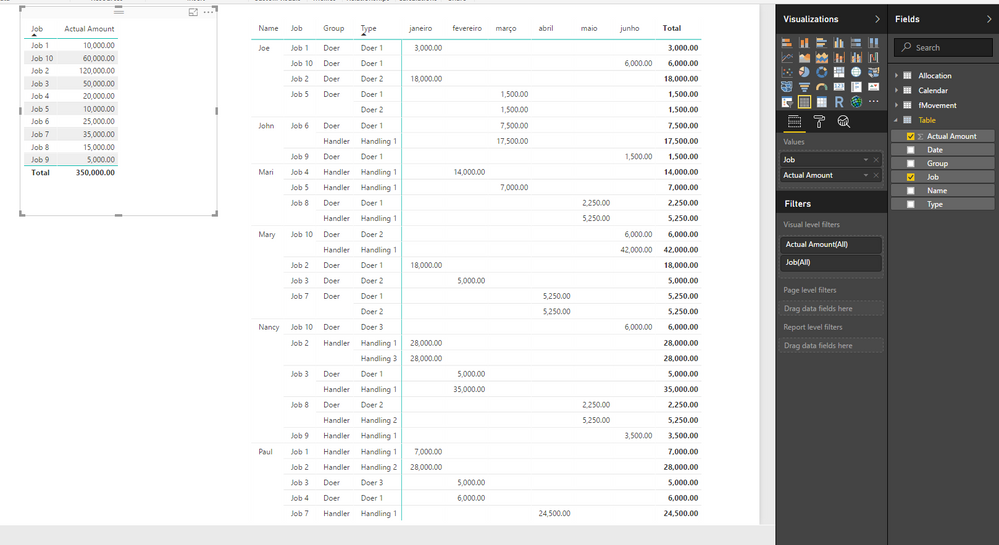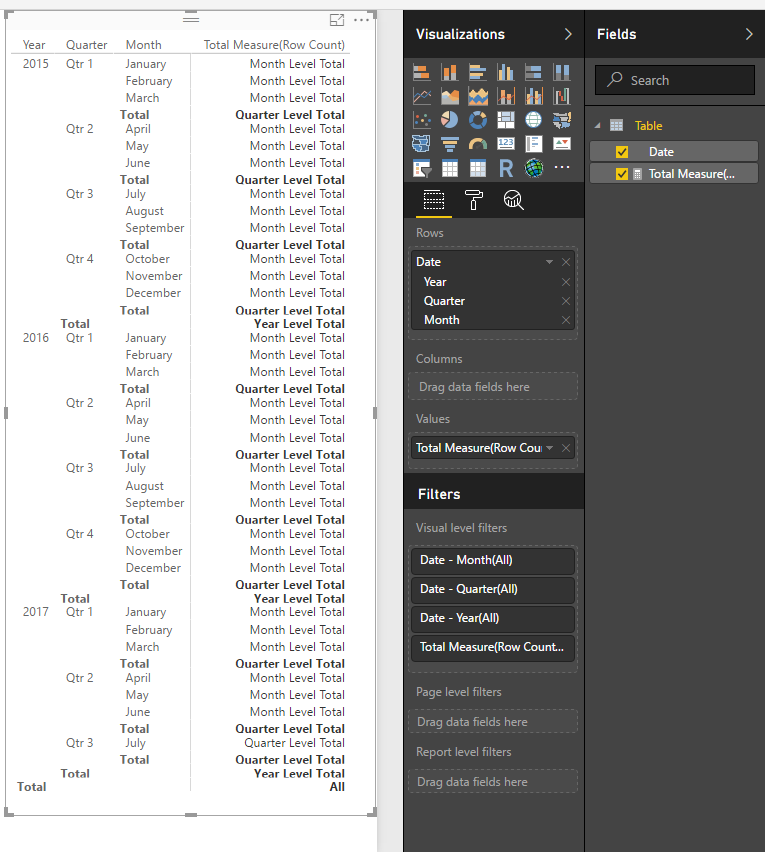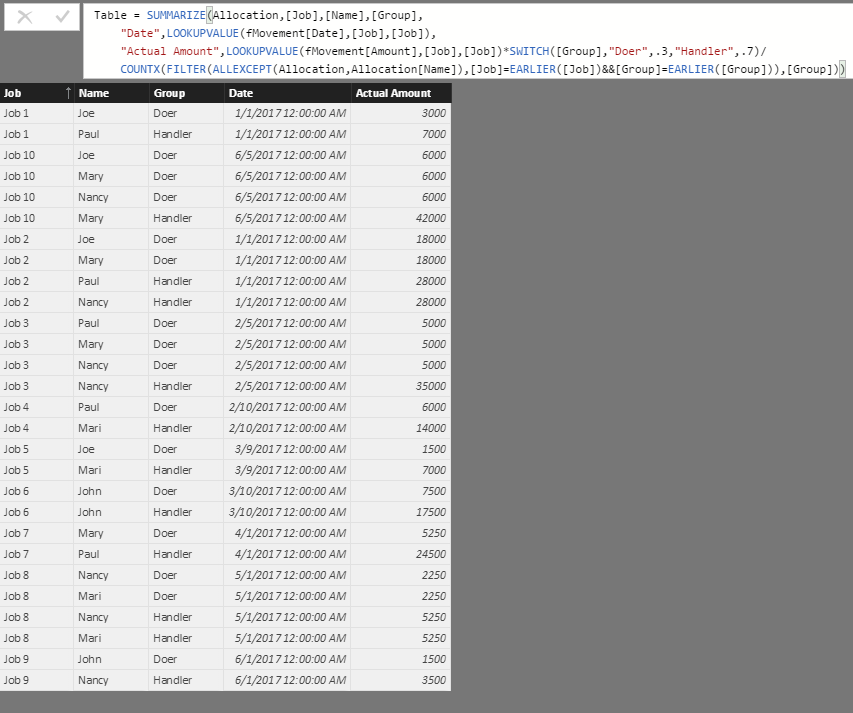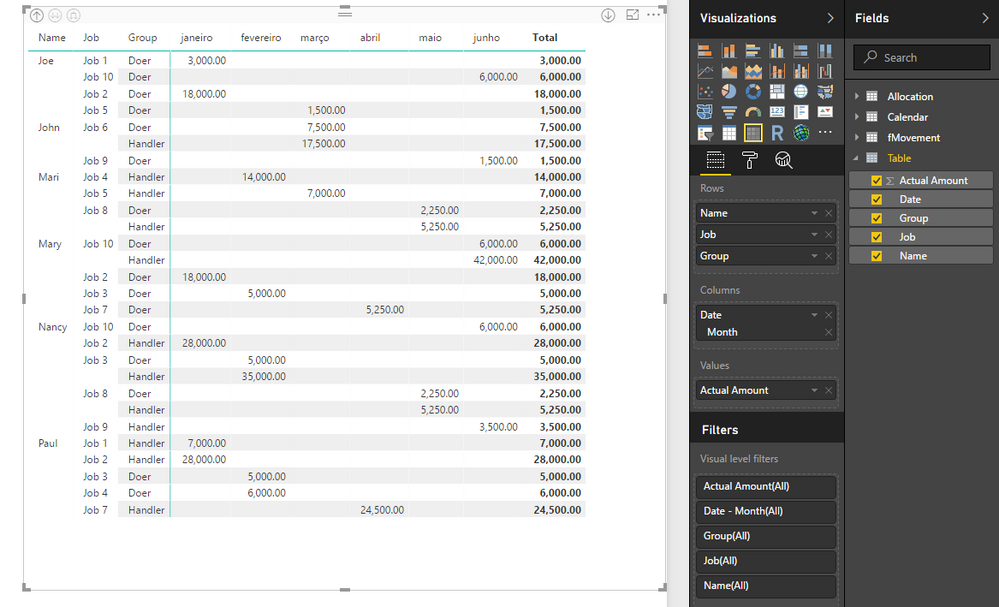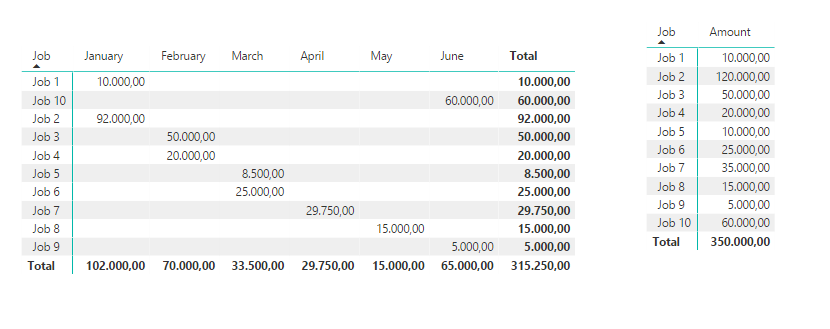- Power BI forums
- Updates
- News & Announcements
- Get Help with Power BI
- Desktop
- Service
- Report Server
- Power Query
- Mobile Apps
- Developer
- DAX Commands and Tips
- Custom Visuals Development Discussion
- Health and Life Sciences
- Power BI Spanish forums
- Translated Spanish Desktop
- Power Platform Integration - Better Together!
- Power Platform Integrations (Read-only)
- Power Platform and Dynamics 365 Integrations (Read-only)
- Training and Consulting
- Instructor Led Training
- Dashboard in a Day for Women, by Women
- Galleries
- Community Connections & How-To Videos
- COVID-19 Data Stories Gallery
- Themes Gallery
- Data Stories Gallery
- R Script Showcase
- Webinars and Video Gallery
- Quick Measures Gallery
- 2021 MSBizAppsSummit Gallery
- 2020 MSBizAppsSummit Gallery
- 2019 MSBizAppsSummit Gallery
- Events
- Ideas
- Custom Visuals Ideas
- Issues
- Issues
- Events
- Upcoming Events
- Community Blog
- Power BI Community Blog
- Custom Visuals Community Blog
- Community Support
- Community Accounts & Registration
- Using the Community
- Community Feedback
Register now to learn Fabric in free live sessions led by the best Microsoft experts. From Apr 16 to May 9, in English and Spanish.
- Power BI forums
- Forums
- Get Help with Power BI
- Desktop
- Need help with this model v2
- Subscribe to RSS Feed
- Mark Topic as New
- Mark Topic as Read
- Float this Topic for Current User
- Bookmark
- Subscribe
- Printer Friendly Page
- Mark as New
- Bookmark
- Subscribe
- Mute
- Subscribe to RSS Feed
- Permalink
- Report Inappropriate Content
Need help with this model v2
Hello again,
This is a new version of my previous post. I have this table:
I have to allocate total amount of each job following the rule 30% of total for doers divided by total doers and 70% of total for handlers divided by total handlers.
The new request is that I have a second view of this table totalizing this allocation per names in order to know total amount calculated, as follows:
note my total is a metric (CrossLiquido). Any further explanatios, please let me know.
Thanks in advance
Solved! Go to Solution.
- Mark as New
- Bookmark
- Subscribe
- Mute
- Subscribe to RSS Feed
- Permalink
- Report Inappropriate Content
Hi @Fcoatis,
Sorry, it seems like I miss the the type column and only calculate the distinct value.(so the total amount not match the original amount)
Modified formula:
Table = SUMMARIZE(Allocation,[Job],[Name],[Group],[Type],
"Date",LOOKUPVALUE(fMovement[Date],[Job],[Job]),
"Actual Amount",LOOKUPVALUE(fMovement[Amount],[Job],[Job])*SWITCH([Group],"Doer",.3,"Handler",.7)/
COUNTX(FILTER(ALLEXCEPT(Allocation,Allocation[Name]),[Job]=EARLIER([Job])&&[Group]=EARLIER([Group])),[Group]))
Regards,
Xiaoxin Sheng
If this post helps, please consider accept as solution to help other members find it more quickly.
- Mark as New
- Bookmark
- Subscribe
- Mute
- Subscribe to RSS Feed
- Permalink
- Report Inappropriate Content
Hi @Fcoatis,
Please share some sample data to help us research on these formulas.
Based on your screenshots, I found it's a request which similar as 'calculate the original value and display the it at specific group level'.(similar as you post previous)
So I recommend you to take a look below methods to deal with these similar requirement:
1. Use conditionals to control the measure works on different group level.
Total Measure(Row Count) =
IF(ISBLANK(MAX('Table'[Date]))=FALSE(),
if(COUNT('Table'[Date])=COUNTX(ALL('Table'),[Date]),
"All",
if(COUNT('Table'[Date])=COUNTX(FILTER(ALL('Table'),[Date].[Year]=MAX([Date].[Year])),[Date]),
"Year Level Total",
if(COUNT('Table'[Date])=COUNTX(FILTER(ALL('Table'),[Date].[Year]=MAX([Date].[Year])&&[Date].[QuarterNo]=MAX([Date].[QuarterNo])),[Date]),
"Quarter Level Total",
if(COUNT('Table'[Date])=COUNTX(FILTER(ALL('Table'),[Date].[Year]=MAX([Date].[Year])&&[Date].[QuarterNo]=MAX([Date].[QuarterNo])&&[Date].[MonthNo]=MAX([Date].[MonthNo])),[Date]),
"Month Level Total",
"Day Level Total")
))))
2. Get current item and use it to find out the child item and calculate on these value.
You can try to use math function to get the current value(date,number) or use lastnonblank function to get the text value(this function not works on column who contains blank records).
Regards,
Xiaoxin Sheg
If this post helps, please consider accept as solution to help other members find it more quickly.
- Mark as New
- Bookmark
- Subscribe
- Mute
- Subscribe to RSS Feed
- Permalink
- Report Inappropriate Content
Thank you once again @v-shex-msft,
Here is a sample data detailing what I need.
https://www.dropbox.com/sh/ziioxdnfts93ahy/AAAc3x_D3BLAiIGixpwOg-lOa?dl=0
Please let me know if you need further details.
Best Regards
- Mark as New
- Bookmark
- Subscribe
- Mute
- Subscribe to RSS Feed
- Permalink
- Report Inappropriate Content
Hi @Fcoatis,
It seems like you share the previous data table, I can't find new columns 'Nome','JOB' in sample file.
Regards,
Xiaoxin Sheng
If this post helps, please consider accept as solution to help other members find it more quickly.
- Mark as New
- Bookmark
- Subscribe
- Mute
- Subscribe to RSS Feed
- Permalink
- Report Inappropriate Content
Thats right @v-shex-msft, I translated them to english.
Can you see the model in excel?
Regards.
This link is the model in pbix.
https://www.dropbox.com/s/d3g0m8g2g4uz7c9/Allocation.pbix?dl=0
- Mark as New
- Bookmark
- Subscribe
- Mute
- Subscribe to RSS Feed
- Permalink
- Report Inappropriate Content
Tot Allocation =
VAR current_Amount =
LOOKUPVALUE (fMovement[Amount];[Job]; MAX ( Allocation[Job] ) )
VAR current_Job =
LASTNONBLANK ( Allocation[Job]; [Job] )
VAR current_Group =
LASTNONBLANK ( Allocation[Group]; [Group] )
RETURN
IF (
COUNTROWS ( Allocation)
= COUNTROWS ( FILTER ( ALL ( Allocation ); [Job] = current_Job ) );
current_Amount;
IF (
current_Group = "Handler";
,7 * current_Amount
/ COUNTROWS (
FILTER (
ALL ( Allocation );
[Job] = current_Job
&& [Group] = "Handler"
)
);
,3 * current_Amount
/ COUNTROWS (
FILTER (
ALL ( Allocation );
[Job] = current_Job
&& [Group] = "Doer"
)
)
)
)Ok I got the Allocation working. Now I have to scale up for names. I´m trying to grab by your example. Updated the model in the previous link.
thanks
- Mark as New
- Bookmark
- Subscribe
- Mute
- Subscribe to RSS Feed
- Permalink
- Report Inappropriate Content
Hi @Fcoatis,
For your scenario, I think summary table will be suitable for your requirement.
I create a summary table to store these analysed actual user amount, you can use it to create the matrix visual.
Table = SUMMARIZE(Allocation,[Job],[Name],[Group],
"Date",LOOKUPVALUE(fMovement[Date],[Job],[Job]),
"Actual Amount",LOOKUPVALUE(fMovement[Amount],[Job],[Job])*SWITCH([Group],"Doer",.3,"Handler",.7)/
COUNTX(FILTER(ALLEXCEPT(Allocation,Allocation[Name]),[Job]=EARLIER([Job])&&[Group]=EARLIER([Group])),[Group]))
Comment:
LOOKUPVALUE(fMovement[Date],[Job],[Job]) , -look up the job date.
LOOKUPVALUE(fMovement[Amount],[Job],[Job]) - job amount
SWITCH([Group],"Doer",.3,"Handler",.7) - percent of group
COUNTX(FILTER(ALLEXCEPT(Allocation,Allocation[Name]),[Job]=EARLIER([Job])&&[Group]=EARLIER([Group])),[Group]) - current group count , used to calculate actual amount of group member.(divide)
Matrix:
Regards,
Xiaoxin Sheng
If this post helps, please consider accept as solution to help other members find it more quickly.
- Mark as New
- Bookmark
- Subscribe
- Mute
- Subscribe to RSS Feed
- Permalink
- Report Inappropriate Content
@v-shex-msftThank you so much for your time,
But something is missing:
Project 2 Total is 120.000
Project 5 Total is 10.000
Project 7 Total is 35.000
If you could check summarize. I´ll be extremely grateful.
Thank you once more
- Mark as New
- Bookmark
- Subscribe
- Mute
- Subscribe to RSS Feed
- Permalink
- Report Inappropriate Content
Hi @Fcoatis,
Sorry, it seems like I miss the the type column and only calculate the distinct value.(so the total amount not match the original amount)
Modified formula:
Table = SUMMARIZE(Allocation,[Job],[Name],[Group],[Type],
"Date",LOOKUPVALUE(fMovement[Date],[Job],[Job]),
"Actual Amount",LOOKUPVALUE(fMovement[Amount],[Job],[Job])*SWITCH([Group],"Doer",.3,"Handler",.7)/
COUNTX(FILTER(ALLEXCEPT(Allocation,Allocation[Name]),[Job]=EARLIER([Job])&&[Group]=EARLIER([Group])),[Group]))
Regards,
Xiaoxin Sheng
If this post helps, please consider accept as solution to help other members find it more quickly.
- Mark as New
- Bookmark
- Subscribe
- Mute
- Subscribe to RSS Feed
- Permalink
- Report Inappropriate Content
Helpful resources

Microsoft Fabric Learn Together
Covering the world! 9:00-10:30 AM Sydney, 4:00-5:30 PM CET (Paris/Berlin), 7:00-8:30 PM Mexico City

Power BI Monthly Update - April 2024
Check out the April 2024 Power BI update to learn about new features.

| User | Count |
|---|---|
| 102 | |
| 101 | |
| 78 | |
| 70 | |
| 63 |
| User | Count |
|---|---|
| 140 | |
| 106 | |
| 100 | |
| 83 | |
| 73 |