- Power BI forums
- Updates
- News & Announcements
- Get Help with Power BI
- Desktop
- Service
- Report Server
- Power Query
- Mobile Apps
- Developer
- DAX Commands and Tips
- Custom Visuals Development Discussion
- Health and Life Sciences
- Power BI Spanish forums
- Translated Spanish Desktop
- Power Platform Integration - Better Together!
- Power Platform Integrations (Read-only)
- Power Platform and Dynamics 365 Integrations (Read-only)
- Training and Consulting
- Instructor Led Training
- Dashboard in a Day for Women, by Women
- Galleries
- Community Connections & How-To Videos
- COVID-19 Data Stories Gallery
- Themes Gallery
- Data Stories Gallery
- R Script Showcase
- Webinars and Video Gallery
- Quick Measures Gallery
- 2021 MSBizAppsSummit Gallery
- 2020 MSBizAppsSummit Gallery
- 2019 MSBizAppsSummit Gallery
- Events
- Ideas
- Custom Visuals Ideas
- Issues
- Issues
- Events
- Upcoming Events
- Community Blog
- Power BI Community Blog
- Custom Visuals Community Blog
- Community Support
- Community Accounts & Registration
- Using the Community
- Community Feedback
Register now to learn Fabric in free live sessions led by the best Microsoft experts. From Apr 16 to May 9, in English and Spanish.
- Power BI forums
- Forums
- Get Help with Power BI
- Desktop
- Need help with headcount trend reporting
- Subscribe to RSS Feed
- Mark Topic as New
- Mark Topic as Read
- Float this Topic for Current User
- Bookmark
- Subscribe
- Printer Friendly Page
- Mark as New
- Bookmark
- Subscribe
- Mute
- Subscribe to RSS Feed
- Permalink
- Report Inappropriate Content
Need help with headcount trend reporting
Hi,
I have created a report that shows headcount over time using measures, but when I adjust my date slicer, it recalculates the headcount for only the selected time period in the slicer (per measure). Rather, I would like for the headcount NOT to recalculate and see a snapshot of what headcount looked like at a point in time that I select. For example, I'd like to filter my data for 1/1/2018 through 11/30/2020 and have the bar chart show 1190 for 2018, 1107 for 2019, and 1029 for 2020.
I have attached two images. The first shows my date slicer including the entire date range (HCpicA). The second shows a smaller date range selected in the slicer (HCpicB) and you'll see a difference in the joiners/leavers/rehires/rehire terms/total HC between the two pics. How do I create something to keep the headcount totals from recalculating?
HCpicA:
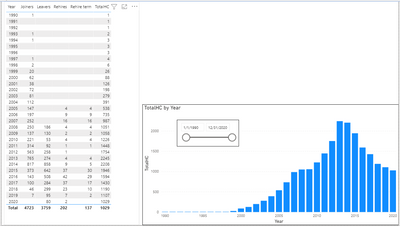
HCpicB:
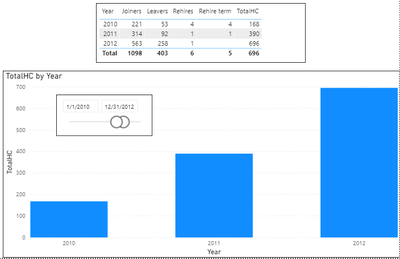
Since modifying the date slicer recalculates my measures, do I need a second date table that enables me to see a snapshot of different timeframes? Can other measures be created/used to achieve the result? Do I need to modify my measures? Help!
Thanks!
Alex
Solved! Go to Solution.
- Mark as New
- Bookmark
- Subscribe
- Mute
- Subscribe to RSS Feed
- Permalink
- Report Inappropriate Content
Hi!
Your headcount at any point in time is the sum of everyone hired, separated, rehired and re-separated. Your headcount calculation was only looking at people with one of those things happening during the selected date range. I added measures for running totals for each and changed the headcount calc to use those running totals. You can download the pbix here.
I also simplified your measures for hired, separated, rehired and re-separated...they were unnecessarily complex. You should also check them for accuracy.
- Mark as New
- Bookmark
- Subscribe
- Mute
- Subscribe to RSS Feed
- Permalink
- Report Inappropriate Content
Can you share the pbix using Google Drive or DropBox? can't download from your SharePoint...permissions error.
- Mark as New
- Bookmark
- Subscribe
- Mute
- Subscribe to RSS Feed
- Permalink
- Report Inappropriate Content
Give this a try...https://www.dropbox.com/s/tj0totccxwmqkuy/DummyHC_HR.pbix?dl=0
- Mark as New
- Bookmark
- Subscribe
- Mute
- Subscribe to RSS Feed
- Permalink
- Report Inappropriate Content
Hi!
Your headcount at any point in time is the sum of everyone hired, separated, rehired and re-separated. Your headcount calculation was only looking at people with one of those things happening during the selected date range. I added measures for running totals for each and changed the headcount calc to use those running totals. You can download the pbix here.
I also simplified your measures for hired, separated, rehired and re-separated...they were unnecessarily complex. You should also check them for accuracy.
- Mark as New
- Bookmark
- Subscribe
- Mute
- Subscribe to RSS Feed
- Permalink
- Report Inappropriate Content
Thank you so much for the quick help and simplification of my measures!
- Mark as New
- Bookmark
- Subscribe
- Mute
- Subscribe to RSS Feed
- Permalink
- Report Inappropriate Content
You're welcome! Glad I could help! 🙂
Helpful resources

Microsoft Fabric Learn Together
Covering the world! 9:00-10:30 AM Sydney, 4:00-5:30 PM CET (Paris/Berlin), 7:00-8:30 PM Mexico City

Power BI Monthly Update - April 2024
Check out the April 2024 Power BI update to learn about new features.

| User | Count |
|---|---|
| 104 | |
| 95 | |
| 80 | |
| 67 | |
| 62 |
| User | Count |
|---|---|
| 138 | |
| 107 | |
| 104 | |
| 82 | |
| 63 |
