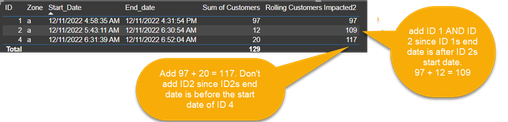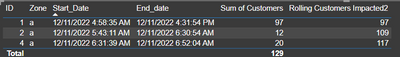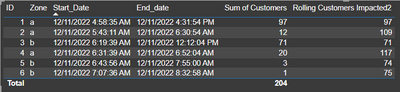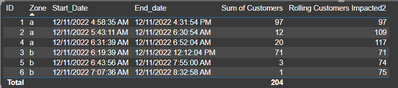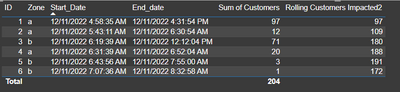- Power BI forums
- Updates
- News & Announcements
- Get Help with Power BI
- Desktop
- Service
- Report Server
- Power Query
- Mobile Apps
- Developer
- DAX Commands and Tips
- Custom Visuals Development Discussion
- Health and Life Sciences
- Power BI Spanish forums
- Translated Spanish Desktop
- Power Platform Integration - Better Together!
- Power Platform Integrations (Read-only)
- Power Platform and Dynamics 365 Integrations (Read-only)
- Training and Consulting
- Instructor Led Training
- Dashboard in a Day for Women, by Women
- Galleries
- Community Connections & How-To Videos
- COVID-19 Data Stories Gallery
- Themes Gallery
- Data Stories Gallery
- R Script Showcase
- Webinars and Video Gallery
- Quick Measures Gallery
- 2021 MSBizAppsSummit Gallery
- 2020 MSBizAppsSummit Gallery
- 2019 MSBizAppsSummit Gallery
- Events
- Ideas
- Custom Visuals Ideas
- Issues
- Issues
- Events
- Upcoming Events
- Community Blog
- Power BI Community Blog
- Custom Visuals Community Blog
- Community Support
- Community Accounts & Registration
- Using the Community
- Community Feedback
Earn a 50% discount on the DP-600 certification exam by completing the Fabric 30 Days to Learn It challenge.
- Power BI forums
- Forums
- Get Help with Power BI
- Desktop
- Need help with a measure when selecting more than ...
- Subscribe to RSS Feed
- Mark Topic as New
- Mark Topic as Read
- Float this Topic for Current User
- Bookmark
- Subscribe
- Printer Friendly Page
- Mark as New
- Bookmark
- Subscribe
- Mute
- Subscribe to RSS Feed
- Permalink
- Report Inappropriate Content
Need help with a measure when selecting more than one category in a slicer.
Here's what I'm looking at. I want to get a rolling number of customers impacted.
1. The customers are broken up into different zones.
2. Each impact has a start_date and an End_date and customers.
3. If the start date of an impact is after the end_date of a previous impact, the customers of the previous impact are no longer added into the rolling customers impacted.
For example:
I have the following measure:
When I select one zone in the slicer it calculates the running customers correctly but when I select two or more zones it calculates the running customers for each zone instead of combining the zones and doing a running total by start_date.
Example data:
Example1:
When 1 zone is selected:
Example2:
When 2 zones are selected:
sorted by date
Sorted by zone:
As you can see it's calculating each zone independently which is what it should be doing but I'm not sure how to get the result I'd like.
Example 3: When sorting by 2 or more zones - What I'm aiming for:
Any help would be much appreciated! Thanks!
- Mark as New
- Bookmark
- Subscribe
- Mute
- Subscribe to RSS Feed
- Permalink
- Report Inappropriate Content
Hi @Traceout ,
Can you provide the relevant test data so that I can answer your question as soon as possible? Looking forward to your reply.
Best Regards,
Henry
- Mark as New
- Bookmark
- Subscribe
- Mute
- Subscribe to RSS Feed
- Permalink
- Report Inappropriate Content
I've attached a .pbix with the test data. Let me know if you have any questions, I appreciate the help.
https://drive.google.com/file/d/1g3LLsJH9xkmJc0PN0OVWOzmbL4IGYm9x/view?usp=sharing
- Mark as New
- Bookmark
- Subscribe
- Mute
- Subscribe to RSS Feed
- Permalink
- Report Inappropriate Content
I should probably also mention that there are more than 2 zones.
Helpful resources
| User | Count |
|---|---|
| 102 | |
| 91 | |
| 87 | |
| 79 | |
| 71 |
| User | Count |
|---|---|
| 113 | |
| 105 | |
| 101 | |
| 75 | |
| 64 |