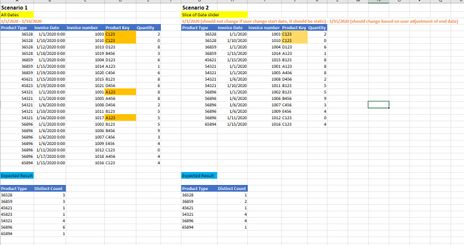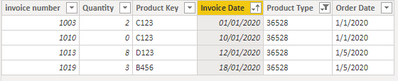- Power BI forums
- Updates
- News & Announcements
- Get Help with Power BI
- Desktop
- Service
- Report Server
- Power Query
- Mobile Apps
- Developer
- DAX Commands and Tips
- Custom Visuals Development Discussion
- Health and Life Sciences
- Power BI Spanish forums
- Translated Spanish Desktop
- Power Platform Integration - Better Together!
- Power Platform Integrations (Read-only)
- Power Platform and Dynamics 365 Integrations (Read-only)
- Training and Consulting
- Instructor Led Training
- Dashboard in a Day for Women, by Women
- Galleries
- Community Connections & How-To Videos
- COVID-19 Data Stories Gallery
- Themes Gallery
- Data Stories Gallery
- R Script Showcase
- Webinars and Video Gallery
- Quick Measures Gallery
- 2021 MSBizAppsSummit Gallery
- 2020 MSBizAppsSummit Gallery
- 2019 MSBizAppsSummit Gallery
- Events
- Ideas
- Custom Visuals Ideas
- Issues
- Issues
- Events
- Upcoming Events
- Community Blog
- Power BI Community Blog
- Custom Visuals Community Blog
- Community Support
- Community Accounts & Registration
- Using the Community
- Community Feedback
Register now to learn Fabric in free live sessions led by the best Microsoft experts. From Apr 16 to May 9, in English and Spanish.
- Power BI forums
- Forums
- Get Help with Power BI
- Desktop
- Need help in calculating distinct key running coun...
- Subscribe to RSS Feed
- Mark Topic as New
- Mark Topic as Read
- Float this Topic for Current User
- Bookmark
- Subscribe
- Printer Friendly Page
- Mark as New
- Bookmark
- Subscribe
- Mute
- Subscribe to RSS Feed
- Permalink
- Report Inappropriate Content
Need help in calculating distinct key running count
Hi,
I am trying to get distinct key running count based on product Type. where the end date must take from date slider and start date should be static to first day in date table even though user adjust the start date. uploaded pbix & Excel files with sample data & business expecations scenarios in below link:
Any help is much appreciated !!
Thank you
Solved! Go to Solution.
- Mark as New
- Bookmark
- Subscribe
- Mute
- Subscribe to RSS Feed
- Permalink
- Report Inappropriate Content
Hi @Anonymous ,
Believe that your data is not correctly calculated since if you look only at 36528 you have the lines below:
3 of the lines are before January 15 and you have two distinct ProductKEY in your summary you are presenting only 1 so if you can confirm the data on the filtered data would be great.
Regarding your issue believe you would be better serve using a before slicer that way people would not be abble to change the start date but having this has you have you can write your measure in the following way:
Distinct key Running count =
CALCULATE (
DISTINCTCOUNT ( 'Table'[Product Key] );
FILTER (
ALL ( 'Table'[Invoice Date] );
'Table'[Invoice Date] <= MAX ( 'Date'[Date] )
);
USERELATIONSHIP ( 'Date'[Date]; 'Table'[Invoice Date] )
)When you making a reference to the entire table has you have previously the context picks up all the line values and all the columns so when you take out some columns from your data you will get 9 for every single row. This has to do with the use of measures and their context.
One further question if you activate the relationship there is no need for the use relationship, and if you use that with the before slicer there isn't a need for a measure you can use the column Product Key directly.
Regards
Miguel Félix
Did I answer your question? Mark my post as a solution!
Proud to be a Super User!
Check out my blog: Power BI em Português- Mark as New
- Bookmark
- Subscribe
- Mute
- Subscribe to RSS Feed
- Permalink
- Report Inappropriate Content
Hi @Anonymous ,
Believe that your data is not correctly calculated since if you look only at 36528 you have the lines below:
3 of the lines are before January 15 and you have two distinct ProductKEY in your summary you are presenting only 1 so if you can confirm the data on the filtered data would be great.
Regarding your issue believe you would be better serve using a before slicer that way people would not be abble to change the start date but having this has you have you can write your measure in the following way:
Distinct key Running count =
CALCULATE (
DISTINCTCOUNT ( 'Table'[Product Key] );
FILTER (
ALL ( 'Table'[Invoice Date] );
'Table'[Invoice Date] <= MAX ( 'Date'[Date] )
);
USERELATIONSHIP ( 'Date'[Date]; 'Table'[Invoice Date] )
)When you making a reference to the entire table has you have previously the context picks up all the line values and all the columns so when you take out some columns from your data you will get 9 for every single row. This has to do with the use of measures and their context.
One further question if you activate the relationship there is no need for the use relationship, and if you use that with the before slicer there isn't a need for a measure you can use the column Product Key directly.
Regards
Miguel Félix
Did I answer your question? Mark my post as a solution!
Proud to be a Super User!
Check out my blog: Power BI em Português- Mark as New
- Bookmark
- Subscribe
- Mute
- Subscribe to RSS Feed
- Permalink
- Report Inappropriate Content
yes, its 2 unique product keys. i twisted a logic little bit and worked as i expected.
Thanks you Miguel, you are awesome !!
Helpful resources

Microsoft Fabric Learn Together
Covering the world! 9:00-10:30 AM Sydney, 4:00-5:30 PM CET (Paris/Berlin), 7:00-8:30 PM Mexico City

Power BI Monthly Update - April 2024
Check out the April 2024 Power BI update to learn about new features.

| User | Count |
|---|---|
| 99 | |
| 99 | |
| 80 | |
| 77 | |
| 66 |
| User | Count |
|---|---|
| 134 | |
| 106 | |
| 105 | |
| 86 | |
| 72 |