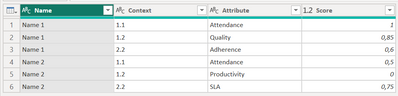- Power BI forums
- Updates
- News & Announcements
- Get Help with Power BI
- Desktop
- Service
- Report Server
- Power Query
- Mobile Apps
- Developer
- DAX Commands and Tips
- Custom Visuals Development Discussion
- Health and Life Sciences
- Power BI Spanish forums
- Translated Spanish Desktop
- Power Platform Integration - Better Together!
- Power Platform Integrations (Read-only)
- Power Platform and Dynamics 365 Integrations (Read-only)
- Training and Consulting
- Instructor Led Training
- Dashboard in a Day for Women, by Women
- Galleries
- Community Connections & How-To Videos
- COVID-19 Data Stories Gallery
- Themes Gallery
- Data Stories Gallery
- R Script Showcase
- Webinars and Video Gallery
- Quick Measures Gallery
- 2021 MSBizAppsSummit Gallery
- 2020 MSBizAppsSummit Gallery
- 2019 MSBizAppsSummit Gallery
- Events
- Ideas
- Custom Visuals Ideas
- Issues
- Issues
- Events
- Upcoming Events
- Community Blog
- Power BI Community Blog
- Custom Visuals Community Blog
- Community Support
- Community Accounts & Registration
- Using the Community
- Community Feedback
Earn a 50% discount on the DP-600 certification exam by completing the Fabric 30 Days to Learn It challenge.
- Power BI forums
- Forums
- Get Help with Power BI
- Desktop
- Need Help on Data Transformation
- Subscribe to RSS Feed
- Mark Topic as New
- Mark Topic as Read
- Float this Topic for Current User
- Bookmark
- Subscribe
- Printer Friendly Page
- Mark as New
- Bookmark
- Subscribe
- Mute
- Subscribe to RSS Feed
- Permalink
- Report Inappropriate Content
Need Help on Data Transformation
Happy holidays everyone! Need help on transforming this data that comes from the client tool as follows :
| Name | 1.1 | 1.1 Score | 1.2 | 1.2 Score | 2.1 | 2.2 Score |
| Name 1 | Attendance | 100% | Quality | 85% | Adherence | 60% |
| Name 2 | Attendance | 50% | Productivity | 0% | SLA | 75% |
The output I am trying to achieve would be :
| Name | Attribute | Score |
| Name 1 | Attendance | 100% |
| Name 1 | Quality | 85% |
| Name 1 | Adherence | 60% |
| Name 2 | Attendance | 50% |
| Name 2 | Productivity | 0% |
| Name 2 | SLA | 75% |
Tried unpivoting columns/unpivoting other columns one column at a time and also simultaneously but I'm not getting the desired result. To add context, I am required to create a visual to show the count of 0% score instances per attribute/metric.
Any solution would be a huge help 🙇
Solved! Go to Solution.
- Mark as New
- Bookmark
- Subscribe
- Mute
- Subscribe to RSS Feed
- Permalink
- Report Inappropriate Content
let
Source = Table.FromRows(Json.Document(Binary.Decompress(Binary.FromText("i45W8kvMTVUwVNJRciwpSc1LScxLTgVyDA0MdAwMVIGswNLEnMySSiDLwhQq5JiSkVqUClFoBlEXqwM1yQjdJFOYQQFF+SmlySWZZRDTYMLBPo5A0hxidmwsAA==", BinaryEncoding.Base64), Compression.Deflate)), let _t = ((type nullable text) meta [Serialized.Text = true]) in type table [Name = _t, #"1.1" = _t, #"1.1 Score" = _t, #"1.2" = _t, #"1.2 Score" = _t, #"2.2" = _t, #"2.2 Score" = _t]),
#"Unpivoted Columns" = Table.UnpivotOtherColumns(Source, {"Name"}, "Context", "Value"),
#"Added Custom" = Table.AddColumn(#"Unpivoted Columns", "Type", each if Text.Contains([Context],"Score") then "Score" else "Attribute"),
#"Pivoted Column" = Table.Pivot(#"Added Custom", List.Distinct(#"Added Custom"[Type]), "Type", "Value"),
#"Extracted Text Before Delimiter" = Table.TransformColumns(#"Pivoted Column", {{"Context", each Text.BeforeDelimiter(_, " "), type text}}),
#"Grouped Rows" = Table.Group(#"Extracted Text Before Delimiter", {"Name", "Context"}, {{"Attribute", each List.Max([Attribute]), type nullable text}, {"Score", each List.Max([Score]), type nullable number}})
in
#"Grouped Rows"
Before:
After:
Did I answer your question? Mark my post as a solution!
Proud to be a Super User!
- Mark as New
- Bookmark
- Subscribe
- Mute
- Subscribe to RSS Feed
- Permalink
- Report Inappropriate Content
thank you sir! awesome work.. had to look at each step to understand what happened
pretty creative to use the 1.1 etc to group columns together.. appreciate it!
- Mark as New
- Bookmark
- Subscribe
- Mute
- Subscribe to RSS Feed
- Permalink
- Report Inappropriate Content
I am happy to hear that I could help. 🙂 If some steps are unclear for you (why I did that) - just ask.
P.S. It's not important, but I am a girl 😁 Not "sir".
Did I answer your question? Mark my post as a solution!
Proud to be a Super User!
- Mark as New
- Bookmark
- Subscribe
- Mute
- Subscribe to RSS Feed
- Permalink
- Report Inappropriate Content
so sorry >< thanks a lot ms. bolfri and happy holiday
- Mark as New
- Bookmark
- Subscribe
- Mute
- Subscribe to RSS Feed
- Permalink
- Report Inappropriate Content
let
Source = Table.FromRows(Json.Document(Binary.Decompress(Binary.FromText("i45W8kvMTVUwVNJRciwpSc1LScxLTgVyDA0MdAwMVIGswNLEnMySSiDLwhQq5JiSkVqUClFoBlEXqwM1yQjdJFOYQQFF+SmlySWZZRDTYMLBPo5A0hxidmwsAA==", BinaryEncoding.Base64), Compression.Deflate)), let _t = ((type nullable text) meta [Serialized.Text = true]) in type table [Name = _t, #"1.1" = _t, #"1.1 Score" = _t, #"1.2" = _t, #"1.2 Score" = _t, #"2.2" = _t, #"2.2 Score" = _t]),
#"Unpivoted Columns" = Table.UnpivotOtherColumns(Source, {"Name"}, "Context", "Value"),
#"Added Custom" = Table.AddColumn(#"Unpivoted Columns", "Type", each if Text.Contains([Context],"Score") then "Score" else "Attribute"),
#"Pivoted Column" = Table.Pivot(#"Added Custom", List.Distinct(#"Added Custom"[Type]), "Type", "Value"),
#"Extracted Text Before Delimiter" = Table.TransformColumns(#"Pivoted Column", {{"Context", each Text.BeforeDelimiter(_, " "), type text}}),
#"Grouped Rows" = Table.Group(#"Extracted Text Before Delimiter", {"Name", "Context"}, {{"Attribute", each List.Max([Attribute]), type nullable text}, {"Score", each List.Max([Score]), type nullable number}})
in
#"Grouped Rows"
Before:
After:
Did I answer your question? Mark my post as a solution!
Proud to be a Super User!
Helpful resources
| User | Count |
|---|---|
| 102 | |
| 92 | |
| 85 | |
| 78 | |
| 71 |
| User | Count |
|---|---|
| 113 | |
| 104 | |
| 101 | |
| 73 | |
| 65 |