- Power BI forums
- Updates
- News & Announcements
- Get Help with Power BI
- Desktop
- Service
- Report Server
- Power Query
- Mobile Apps
- Developer
- DAX Commands and Tips
- Custom Visuals Development Discussion
- Health and Life Sciences
- Power BI Spanish forums
- Translated Spanish Desktop
- Power Platform Integration - Better Together!
- Power Platform Integrations (Read-only)
- Power Platform and Dynamics 365 Integrations (Read-only)
- Training and Consulting
- Instructor Led Training
- Dashboard in a Day for Women, by Women
- Galleries
- Community Connections & How-To Videos
- COVID-19 Data Stories Gallery
- Themes Gallery
- Data Stories Gallery
- R Script Showcase
- Webinars and Video Gallery
- Quick Measures Gallery
- 2021 MSBizAppsSummit Gallery
- 2020 MSBizAppsSummit Gallery
- 2019 MSBizAppsSummit Gallery
- Events
- Ideas
- Custom Visuals Ideas
- Issues
- Issues
- Events
- Upcoming Events
- Community Blog
- Power BI Community Blog
- Custom Visuals Community Blog
- Community Support
- Community Accounts & Registration
- Using the Community
- Community Feedback
Register now to learn Fabric in free live sessions led by the best Microsoft experts. From Apr 16 to May 9, in English and Spanish.
- Power BI forums
- Forums
- Get Help with Power BI
- Desktop
- NBTO - New Customer Sales (As per start date)
- Subscribe to RSS Feed
- Mark Topic as New
- Mark Topic as Read
- Float this Topic for Current User
- Bookmark
- Subscribe
- Printer Friendly Page
- Mark as New
- Bookmark
- Subscribe
- Mute
- Subscribe to RSS Feed
- Permalink
- Report Inappropriate Content
NBTO - New Customer Sales (As per start date)
Sorry, I did not get the answer from my previous post so reporting this again.
I have an issue showing the NBTO sale (New Business Turn Over) visual in Power BI. A customer is a new customer until 12 months since it started and after 12 months it falls in the existing customer bucket. Any invoice raised before the start date should not be calculated as NBTO and any Invoices raised after 12 months of the Invoice date should be in Existing Customer Bucker.
Invoice raised within 12 months from the start date is to be considered as NBTO.
For Example:-
Client “Better Leather” start date is 1st August’20. So this client will be NBTO from 1st September’20 until 31st August’21.
Now the matrix visual should show as:-
- When I select the Fiscal Year 2020 (Slicer) total sales for Sep’20 to Jun’21 should show as month-wise.
- When I select the Fiscal Year 2021 (Slicer) total sales for Jul’21 to Aug’21 should show as month-wise.
I have attached the PBIX file for your review. Click Here
Solved! Go to Solution.
- Mark as New
- Bookmark
- Subscribe
- Mute
- Subscribe to RSS Feed
- Permalink
- Report Inappropriate Content
Hi @gauravnarchal ,
You don't need to create the "ISNBTO" column. You could directly get the amount by using below formula.
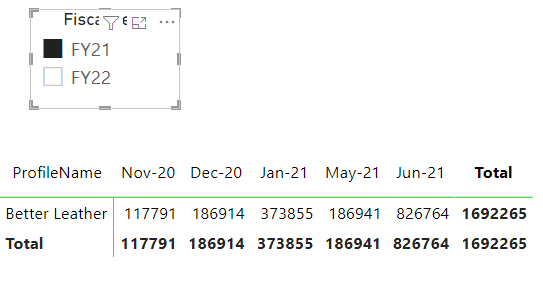
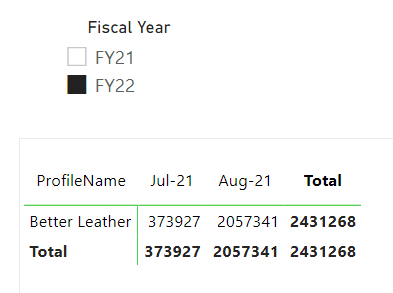
If this post helps, then please consider Accept it as the solution to help the other members find it.
- Mark as New
- Bookmark
- Subscribe
- Mute
- Subscribe to RSS Feed
- Permalink
- Report Inappropriate Content
Hi @gauravnarchal ,
You don't need to create the "ISNBTO" column. You could directly get the amount by using below formula.
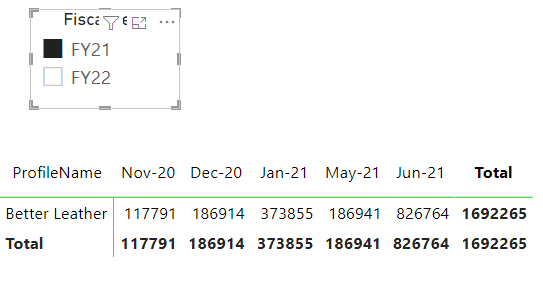
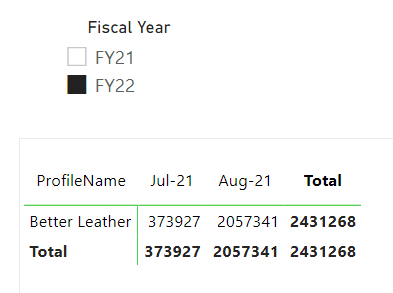
If this post helps, then please consider Accept it as the solution to help the other members find it.
- Mark as New
- Bookmark
- Subscribe
- Mute
- Subscribe to RSS Feed
- Permalink
- Report Inappropriate Content
Hi,
You can create a category measure and then use this to calculate the revenue based on customer category.
E.g. [Category] = SWITCH(TRUE(),condition1, category1,condition2,category2)
[New Customer Sales] = SUMX(Table,CALCULATE(SUM(Table[Sales]),[Category]="New Customer")
I hope this post helps to solve your issue and if it does consider accepting it as a solution and giving the post a thumbs up!
Did I answer your question? Mark my post as a solution!
Proud to be a Super User!
- Mark as New
- Bookmark
- Subscribe
- Mute
- Subscribe to RSS Feed
- Permalink
- Report Inappropriate Content
Hello @ValtteriN I can create the column as you suggested, but before that, I would like to check from where is the Contract Start Date taken into consideration? A customer is a new customer until 12 months since it started (As per the start date).
For Example:-
Client “Better Leather” start date is 1st August’20 (Refer - ClientGroupMaster Table). So this client will be NBTO only from 1st September’20 until 31st August’21.
I am sorry if I missed anything and thank you for looking into this.
- Mark as New
- Bookmark
- Subscribe
- Mute
- Subscribe to RSS Feed
- Permalink
- Report Inappropriate Content
Hi,
My suggestion is that you create a measure which categorises customers. So then contract start would be included in e.g. condition1
Did I answer your question? Mark my post as a solution!
Proud to be a Super User!
Helpful resources

Microsoft Fabric Learn Together
Covering the world! 9:00-10:30 AM Sydney, 4:00-5:30 PM CET (Paris/Berlin), 7:00-8:30 PM Mexico City

Power BI Monthly Update - April 2024
Check out the April 2024 Power BI update to learn about new features.

| User | Count |
|---|---|
| 114 | |
| 105 | |
| 78 | |
| 67 | |
| 63 |
| User | Count |
|---|---|
| 148 | |
| 107 | |
| 106 | |
| 83 | |
| 70 |
