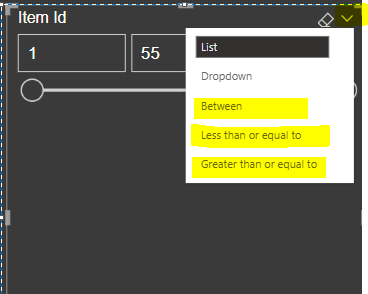- Power BI forums
- Updates
- News & Announcements
- Get Help with Power BI
- Desktop
- Service
- Report Server
- Power Query
- Mobile Apps
- Developer
- DAX Commands and Tips
- Custom Visuals Development Discussion
- Health and Life Sciences
- Power BI Spanish forums
- Translated Spanish Desktop
- Power Platform Integration - Better Together!
- Power Platform Integrations (Read-only)
- Power Platform and Dynamics 365 Integrations (Read-only)
- Training and Consulting
- Instructor Led Training
- Dashboard in a Day for Women, by Women
- Galleries
- Community Connections & How-To Videos
- COVID-19 Data Stories Gallery
- Themes Gallery
- Data Stories Gallery
- R Script Showcase
- Webinars and Video Gallery
- Quick Measures Gallery
- 2021 MSBizAppsSummit Gallery
- 2020 MSBizAppsSummit Gallery
- 2019 MSBizAppsSummit Gallery
- Events
- Ideas
- Custom Visuals Ideas
- Issues
- Issues
- Events
- Upcoming Events
- Community Blog
- Power BI Community Blog
- Custom Visuals Community Blog
- Community Support
- Community Accounts & Registration
- Using the Community
- Community Feedback
Register now to learn Fabric in free live sessions led by the best Microsoft experts. From Apr 16 to May 9, in English and Spanish.
- Power BI forums
- Forums
- Get Help with Power BI
- Desktop
- Multiple Values Stored as text in API call to data...
- Subscribe to RSS Feed
- Mark Topic as New
- Mark Topic as Read
- Float this Topic for Current User
- Bookmark
- Subscribe
- Printer Friendly Page
- Mark as New
- Bookmark
- Subscribe
- Mute
- Subscribe to RSS Feed
- Permalink
- Report Inappropriate Content
Multiple Values Stored as text in API call to database
Hi All,
I am really stuck on this one. I'm not a Power BI expert, so there might be a simple solution which I am overlooking.
Basically I am calling data via an API connecting to our helpdesk's database (SQL). My aim is to show all recurring incidents that was logged and have reopened or keeps on being an issue. I identlify this by looking at a description collumn in the database which looks similar to the below:
Occurence Count: 5
This is only some of the text in the collumn and not the only, but it is the identifier of what is recurring.
My problem comes in due to the fact that PowerBI only allows for 2 filters on a visual. So for instance I can only specify when the collumn contains Occurence Count: 5 and Occurence Count: 6. Obviously this needs to go 1, 2, 3, 4 ,5 etc. Obviously 1 is not an issue. I need to have a count of everything above 2.
As an attempted solution to this, I have created multiple cards, which shows the count for each of the occurrence counts. Now I am trying to add them all together in one card, but cannot get this to work.
So my questions are the following:
1. How can I add all cards into one card?
2. Is there a way I can use 'greater than' to not have to use the multiple card method? It should ideally have to be able be drilled into to view by company etc. The filters I have applied when selecting company then returns the values to blank. It only works on all.
Any ideas?
Thanks!
- Mark as New
- Bookmark
- Subscribe
- Mute
- Subscribe to RSS Feed
- Permalink
- Report Inappropriate Content
@BigB007 , If occurrence count is the column you can use it on Multi Row Card.
if occurrence count is number type column, you can out it on slicer and can use option like Before, after (Using small down arrow)
if occurrence count is a measure, then you can use dynamic segmentation to do above
Dynamic segmentation -Measure to Dimension conversion: https://youtu.be/gzY40NWJpWQ
Microsoft Power BI Learning Resources, 2023 !!
Learn Power BI - Full Course with Dec-2022, with Window, Index, Offset, 100+ Topics !!
Did I answer your question? Mark my post as a solution! Appreciate your Kudos !! Proud to be a Super User! !!
- Mark as New
- Bookmark
- Subscribe
- Mute
- Subscribe to RSS Feed
- Permalink
- Report Inappropriate Content
Thank you for the reply! I will check out the video and see what I can do.
Unfortunately it is not a number type collumn. The description collumn contains a full description of the event, details regarding dates and event id's and then one line included is the occurence count per row.
Measures might be a solution here, especially when looking to total all cards into one, but I can't seem to be able to get this right. I'll check out the video for some help.
Helpful resources

Microsoft Fabric Learn Together
Covering the world! 9:00-10:30 AM Sydney, 4:00-5:30 PM CET (Paris/Berlin), 7:00-8:30 PM Mexico City

Power BI Monthly Update - April 2024
Check out the April 2024 Power BI update to learn about new features.

| User | Count |
|---|---|
| 98 | |
| 96 | |
| 75 | |
| 71 | |
| 64 |
| User | Count |
|---|---|
| 143 | |
| 109 | |
| 103 | |
| 82 | |
| 74 |