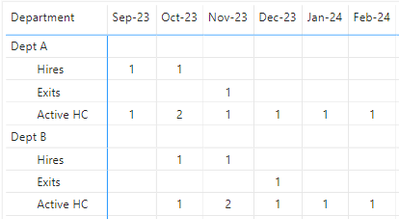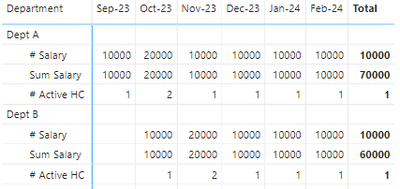- Power BI forums
- Updates
- News & Announcements
- Get Help with Power BI
- Desktop
- Service
- Report Server
- Power Query
- Mobile Apps
- Developer
- DAX Commands and Tips
- Custom Visuals Development Discussion
- Health and Life Sciences
- Power BI Spanish forums
- Translated Spanish Desktop
- Power Platform Integration - Better Together!
- Power Platform Integrations (Read-only)
- Power Platform and Dynamics 365 Integrations (Read-only)
- Training and Consulting
- Instructor Led Training
- Dashboard in a Day for Women, by Women
- Galleries
- Community Connections & How-To Videos
- COVID-19 Data Stories Gallery
- Themes Gallery
- Data Stories Gallery
- R Script Showcase
- Webinars and Video Gallery
- Quick Measures Gallery
- 2021 MSBizAppsSummit Gallery
- 2020 MSBizAppsSummit Gallery
- 2019 MSBizAppsSummit Gallery
- Events
- Ideas
- Custom Visuals Ideas
- Issues
- Issues
- Events
- Upcoming Events
- Community Blog
- Power BI Community Blog
- Custom Visuals Community Blog
- Community Support
- Community Accounts & Registration
- Using the Community
- Community Feedback
Register now to learn Fabric in free live sessions led by the best Microsoft experts. From Apr 16 to May 9, in English and Spanish.
- Power BI forums
- Forums
- Get Help with Power BI
- Desktop
- Monthly Headcount and Salary Based on Start and En...
- Subscribe to RSS Feed
- Mark Topic as New
- Mark Topic as Read
- Float this Topic for Current User
- Bookmark
- Subscribe
- Printer Friendly Page
- Mark as New
- Bookmark
- Subscribe
- Mute
- Subscribe to RSS Feed
- Permalink
- Report Inappropriate Content
Monthly Headcount and Salary Based on Start and End Dates
Hello,
I have a requirement to show active headcount and prorated salary by month based on the hire and termination dates for employees including future months from a forecasting perspective (see sample dataset below). I also need to calculate a cumulative running total for the prorated monthly salary.
| Employee ID | Employee Name | Department | Hire Date | Termination Date | Salary | SalaryMonthly |
| E101 | Emp Name 1 | Dept A | 9/15/2023 | 11/5/2023 | 120000 | 10000 |
| E102 | Emp Name 2 | Dept B | 11/25/2023 | 120000 | 10000 | |
| E103 | Emp Name 3 | Dept A | 10/1/2023 | 120000 | 10000 | |
| E104 | Emp Name 4 | Dept B | 10/20/2023 | 12/15/2023 | 120000 | 10000 |
I was able to acheive the 1st part of the requirement for Active Headcount by creating the following 3 measures below:
# Hired = CALCULATE(COUNT('Employee'[Employee ID]),USERELATIONSHIP('Employee'[Hire Date],'Date'[Date]) )
# Exits = CALCULATE(COUNT('Employee'[Employee ID]),USERELATIONSHIP('Employee'[Termination Date Alt],'Date'[Date]),not(ISBLANK('Employee'[Termination Date Alt])))
# Active HC = CALCULATE(COUNTX(
FILTER('Employee','Employee'[Hire Date]<=max('Date'[Date])
&& (ISBLANK('Employee'[Termination Date Alt]) || 'Employee'[Termination Date Alt]>max('Date'[Date]))),
('Employee'[Employee ID])),
CROSSFILTER('Employee'[Hire Date],'Date'[Date],None))
Which gives me the below desired results:
The part I'm struggling w/ is how to create the measures to dynamically calculate the monthly salary amounts (prorated for the hire and termination months based on the hire and termination dates and how to show a cumulative running total for the monthly salary. I have researched this and I have found some solutions that get me close to what i'm looking for but they did not address all of the requirements specifically for my use case. I created the following table below manually to illustrate the desired results that I'm looking for and I used the below calculations to prorate the month salary:
Hire Month Proration: Monthly Salary / 30 * (Month End Date - Hire Date)
Termination Month Proration: Monthly Salary / 30 * (Term Date - Month Start Date)
| Employee ID | Department | Hire Date | Term Date | Month Start | Month End | SalaryMonthly | CumulativeSalaryMonthly |
| E101 | Dept A | 9/15/2023 | 11/5/2023 | 9/1/2023 | 9/30/2023 | 5000 | 5000 |
| E101 | Dept A | 9/15/2023 | 11/5/2023 | 10/1/2023 | 10/31/2023 | 10000 | 15000 |
| E101 | Dept A | 9/15/2023 | 11/5/2023 | 11/1/2023 | 11/30/2023 | 1333.333333 | 16333.33333 |
| E101 | Dept A | 9/15/2023 | 11/5/2023 | 12/1/2023 | 12/31/2023 | 16333.33333 | |
| E101 | Dept A | 9/15/2023 | 11/5/2023 | 1/1/2024 | 1/31/2024 | 16333.33333 | |
| E101 | Dept A | 9/15/2023 | 11/5/2023 | 2/1/2024 | 2/29/2024 | 16333.33333 | |
| E102 | Dept B | 11/25/2023 | 9/1/2023 | 9/30/2023 | |||
| E102 | Dept B | 11/25/2023 | 10/1/2023 | 10/31/2023 | |||
| E102 | Dept B | 11/25/2023 | 11/1/2023 | 11/30/2023 | 1666.666667 | 1666.666667 | |
| E102 | Dept B | 11/25/2023 | 12/1/2023 | 12/31/2023 | 10000 | 11666.66667 | |
| E102 | Dept B | 11/25/2023 | 1/1/2024 | 1/31/2024 | 10000 | 21666.66667 | |
| E102 | Dept B | 11/25/2023 | 2/1/2024 | 2/29/2024 | 10000 | 31666.66667 | |
| E103 | Dept A | 10/1/2023 | 9/1/2023 | 9/30/2023 | |||
| E103 | Dept A | 10/1/2023 | 10/1/2023 | 10/31/2023 | 10000 | 10000 | |
| E103 | Dept A | 10/1/2023 | 11/1/2023 | 11/30/2023 | 10000 | 20000 | |
| E103 | Dept A | 10/1/2023 | 12/1/2023 | 12/31/2023 | 10000 | 30000 | |
| E103 | Dept A | 10/1/2023 | 1/1/2024 | 1/31/2024 | 10000 | 40000 | |
| E103 | Dept A | 10/1/2023 | 2/1/2024 | 2/29/2024 | 10000 | 50000 | |
| E104 | Dept B | 10/20/2023 | 12/15/2023 | 9/1/2023 | 9/30/2023 | ||
| E104 | Dept B | 10/20/2023 | 12/15/2023 | 10/1/2023 | 10/31/2023 | 3666.666667 | 3666.666667 |
| E104 | Dept B | 10/20/2023 | 12/15/2023 | 11/1/2023 | 11/30/2023 | 10000 | 13666.66667 |
| E104 | Dept B | 10/20/2023 | 12/15/2023 | 12/1/2023 | 12/31/2023 | 4666.666667 | 18333.33333 |
| E104 | Dept B | 10/20/2023 | 12/15/2023 | 1/1/2024 | 1/31/2024 | 18333.33333 | |
| E104 | Dept B | 10/20/2023 | 12/15/2023 | 2/1/2024 | 2/29/2024 | 18333.33333 |
Below is the the summary view of the above table that I'm trying to incorporate into my pbix model.
| 9/1/2023 | 10/1/2023 | 11/1/2023 | 12/1/2023 | 1/1/2024 | 2/1/2024 | Total | |
| Dept A | |||||||
| Monthly Salary | $5,000 | $20,000 | $11,333 | $10,000 | $10,000 | $10,000 | $66,333 |
| **bleep** Monthly Salary | $5,000 | $25,000 | $36,333 | $46,333 | $56,333 | $66,333 | |
| Dept B | |||||||
| Monthly Salary | $3,667 | $11,667 | $14,667 | $10,000 | $10,000 | $50,000 | |
| **bleep** Monthly Salary | $3,667 | $15,333 | $30,000 | $40,000 | $50,000 |
Solved! Go to Solution.
- Mark as New
- Bookmark
- Subscribe
- Mute
- Subscribe to RSS Feed
- Permalink
- Report Inappropriate Content
@scowans , Check the file attached , use sum salary
# Salary = CALCULATE( Sumx(
FILTER('Employee','Employee'[Hire Date]<=max('Date'[Date])
&& (ISBLANK('Employee'[Termination Date Alt]) || 'Employee'[Termination Date Alt]>max('Date'[Date]))),
Employee[SalaryMonthly]),
CROSSFILTER('Employee'[Hire Date],'Date'[Date],None))
Sum Salary = CALCULATE( Sumx(values( 'Date'[Month (Calendar)]),CALCULATE(Sumx(
FILTER('Employee','Employee'[Hire Date]<=max('Date'[Date])
&& (ISBLANK('Employee'[Termination Date Alt]) || 'Employee'[Termination Date Alt]>max('Date'[Date]))),
([# Salary])))),
CROSSFILTER('Employee'[Hire Date],'Date'[Date],None))
Microsoft Power BI Learning Resources, 2023 !!
Learn Power BI - Full Course with Dec-2022, with Window, Index, Offset, 100+ Topics !!
Did I answer your question? Mark my post as a solution! Appreciate your Kudos !! Proud to be a Super User! !!
- Mark as New
- Bookmark
- Subscribe
- Mute
- Subscribe to RSS Feed
- Permalink
- Report Inappropriate Content
@amitchandak , Thanks so much for the feedback , the # Salary measure works nicely for the monthly salary , it looks like the Sum Salary measure isn't showing the accurate cumulative monthly salary totals month over month by Department , possible to provide any other recommendation(s) for the cumulative monthly salary.
- Mark as New
- Bookmark
- Subscribe
- Mute
- Subscribe to RSS Feed
- Permalink
- Report Inappropriate Content
@scowans , Check the file attached , use sum salary
# Salary = CALCULATE( Sumx(
FILTER('Employee','Employee'[Hire Date]<=max('Date'[Date])
&& (ISBLANK('Employee'[Termination Date Alt]) || 'Employee'[Termination Date Alt]>max('Date'[Date]))),
Employee[SalaryMonthly]),
CROSSFILTER('Employee'[Hire Date],'Date'[Date],None))
Sum Salary = CALCULATE( Sumx(values( 'Date'[Month (Calendar)]),CALCULATE(Sumx(
FILTER('Employee','Employee'[Hire Date]<=max('Date'[Date])
&& (ISBLANK('Employee'[Termination Date Alt]) || 'Employee'[Termination Date Alt]>max('Date'[Date]))),
([# Salary])))),
CROSSFILTER('Employee'[Hire Date],'Date'[Date],None))
Microsoft Power BI Learning Resources, 2023 !!
Learn Power BI - Full Course with Dec-2022, with Window, Index, Offset, 100+ Topics !!
Did I answer your question? Mark my post as a solution! Appreciate your Kudos !! Proud to be a Super User! !!
Helpful resources

Microsoft Fabric Learn Together
Covering the world! 9:00-10:30 AM Sydney, 4:00-5:30 PM CET (Paris/Berlin), 7:00-8:30 PM Mexico City

Power BI Monthly Update - April 2024
Check out the April 2024 Power BI update to learn about new features.

| User | Count |
|---|---|
| 105 | |
| 97 | |
| 75 | |
| 63 | |
| 62 |
| User | Count |
|---|---|
| 137 | |
| 105 | |
| 104 | |
| 80 | |
| 63 |