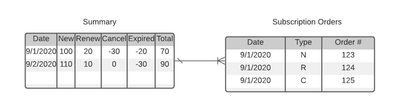- Power BI forums
- Updates
- News & Announcements
- Get Help with Power BI
- Desktop
- Service
- Report Server
- Power Query
- Mobile Apps
- Developer
- DAX Commands and Tips
- Custom Visuals Development Discussion
- Health and Life Sciences
- Power BI Spanish forums
- Translated Spanish Desktop
- Power Platform Integration - Better Together!
- Power Platform Integrations (Read-only)
- Power Platform and Dynamics 365 Integrations (Read-only)
- Training and Consulting
- Instructor Led Training
- Dashboard in a Day for Women, by Women
- Galleries
- Community Connections & How-To Videos
- COVID-19 Data Stories Gallery
- Themes Gallery
- Data Stories Gallery
- R Script Showcase
- Webinars and Video Gallery
- Quick Measures Gallery
- 2021 MSBizAppsSummit Gallery
- 2020 MSBizAppsSummit Gallery
- 2019 MSBizAppsSummit Gallery
- Events
- Ideas
- Custom Visuals Ideas
- Issues
- Issues
- Events
- Upcoming Events
- Community Blog
- Power BI Community Blog
- Custom Visuals Community Blog
- Community Support
- Community Accounts & Registration
- Using the Community
- Community Feedback
Register now to learn Fabric in free live sessions led by the best Microsoft experts. From Apr 16 to May 9, in English and Spanish.
- Power BI forums
- Forums
- Get Help with Power BI
- Desktop
- Computed total based on measures does not respect ...
- Subscribe to RSS Feed
- Mark Topic as New
- Mark Topic as Read
- Float this Topic for Current User
- Bookmark
- Subscribe
- Printer Friendly Page
- Mark as New
- Bookmark
- Subscribe
- Mute
- Subscribe to RSS Feed
- Permalink
- Report Inappropriate Content
Computed total based on measures does not respect page filters
I am reporting on subscriptions. The data is organized in a parent/child relationship. The parent is a Summary table, with the children as Orders. The key between the tables is the date.
Originally, this reported static results by date with no filters. The summary data came pre-computed from SQL Server. Now I want to allow the user the ability to select various filters. I'm changing the PowerBI report to support this new requirement. The data looks like this:
A relationship is setup between the two tables. This is pretty much what the report looks like also, except with date drill down enabled. I've defined a few measures in the parent Summary table as follows:
Measures
ComputeNew = CALCULATE(count('Detail'[OrderNo]), 'Detail'[TransactionType] = "N")
ComputeRenew = CALCULATE(count('Detail'[OrderNo]), 'Detail'[TransactionType] = "R")
ComputeCancelled = CALCULATE(count('Detail'[OrderNo]), 'Detail'[TransactionType] = "C")
These work fine and provide the correct numbers as the report is filterd. However, for the "Expired" column, I need to look for last year's subscriptions that expire on the specific date. As far as I can tell, I cannot do this with a measure. I created a computed column in the summary table as follows:
ComputeExpired =
var CurrentDate = 'Summary'[Date]
return COUNTX(
FILTER('Detail',
'Detail'[RenewalDate] = CurrentDate
&& 'BI PIFDetailPsdn'[TransactionType] IN {"N", "R"}
),
'Detail'[OrderNo]
)
Again, this produces the expected results. The problem I am running into is when creating a Computed Total column. The computed total is defined as:
Total = [ComputedNew] + [ComputedRenew] - [ComputedCancelled] - [ComputedExpired]
The total is correct as long as no other filters are active. If a filter is active for the subscriptions table, the total ignores that filter. It does not add up the value of the filtered measures.
- Mark as New
- Bookmark
- Subscribe
- Mute
- Subscribe to RSS Feed
- Permalink
- Report Inappropriate Content
After more investigation, the computed total column does not respect the page filters. For example, if the subscriptions are filtered by a category, the summary measures update with the correct totals. However, the computed total shows the total of unfiltered results. This seems to be a bug in PowerBI.
- Mark as New
- Bookmark
- Subscribe
- Mute
- Subscribe to RSS Feed
- Permalink
- Report Inappropriate Content
Hi @bradlee ,
Based on your description, seems like there are more than three tables in your dataset which have been quoted in the measure formula.
If it is just calculation issue, not think it could be an bug in power bi, could you please sharing more details like some sanple data and expected output for further discussion?
Best Regards,
Yingjie Li
Helpful resources

Microsoft Fabric Learn Together
Covering the world! 9:00-10:30 AM Sydney, 4:00-5:30 PM CET (Paris/Berlin), 7:00-8:30 PM Mexico City

Power BI Monthly Update - April 2024
Check out the April 2024 Power BI update to learn about new features.

| User | Count |
|---|---|
| 98 | |
| 97 | |
| 81 | |
| 77 | |
| 66 |
| User | Count |
|---|---|
| 126 | |
| 105 | |
| 103 | |
| 81 | |
| 72 |