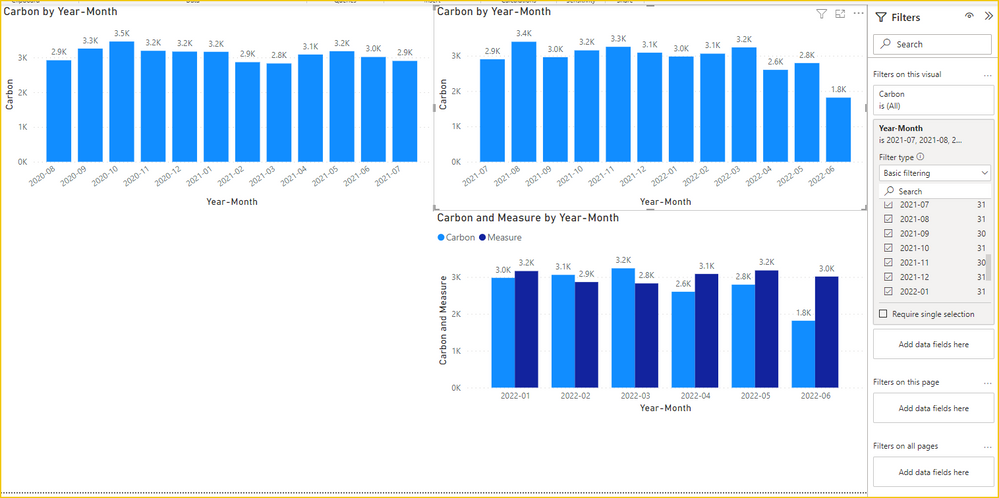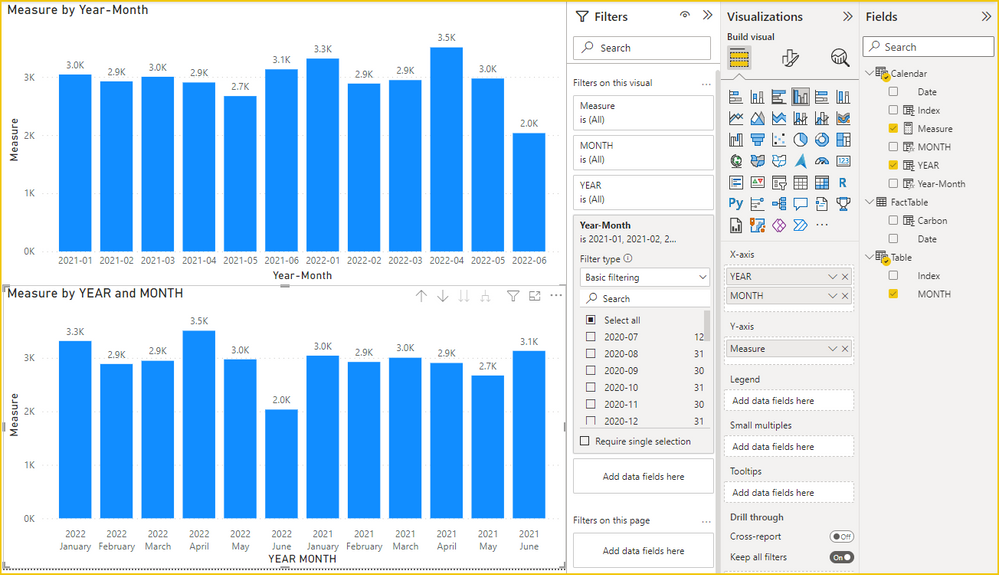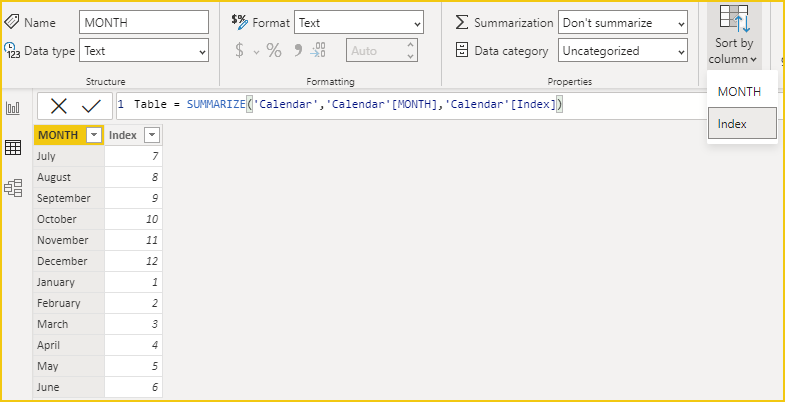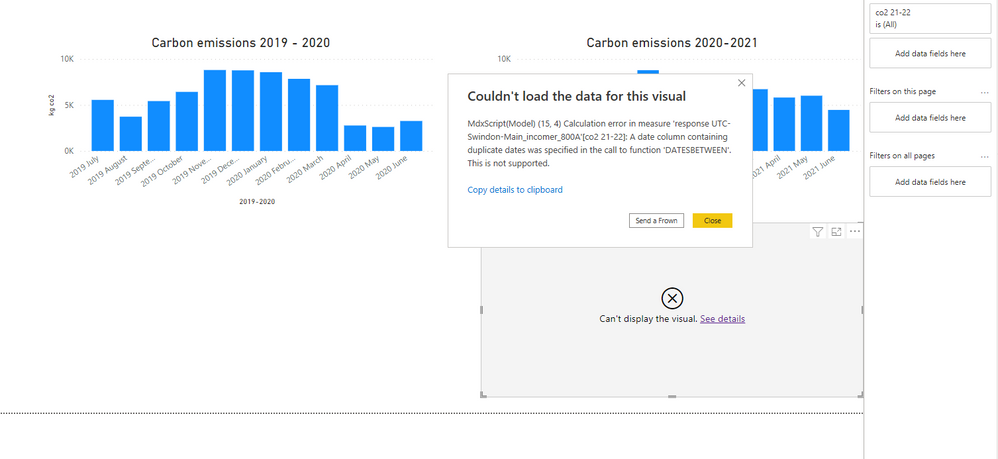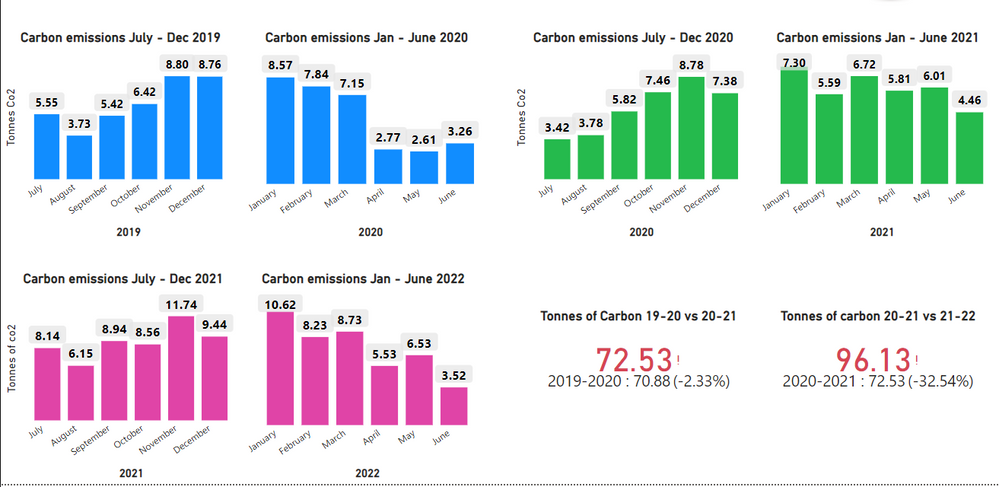- Power BI forums
- Updates
- News & Announcements
- Get Help with Power BI
- Desktop
- Service
- Report Server
- Power Query
- Mobile Apps
- Developer
- DAX Commands and Tips
- Custom Visuals Development Discussion
- Health and Life Sciences
- Power BI Spanish forums
- Translated Spanish Desktop
- Power Platform Integration - Better Together!
- Power Platform Integrations (Read-only)
- Power Platform and Dynamics 365 Integrations (Read-only)
- Training and Consulting
- Instructor Led Training
- Dashboard in a Day for Women, by Women
- Galleries
- Community Connections & How-To Videos
- COVID-19 Data Stories Gallery
- Themes Gallery
- Data Stories Gallery
- R Script Showcase
- Webinars and Video Gallery
- Quick Measures Gallery
- 2021 MSBizAppsSummit Gallery
- 2020 MSBizAppsSummit Gallery
- 2019 MSBizAppsSummit Gallery
- Events
- Ideas
- Custom Visuals Ideas
- Issues
- Issues
- Events
- Upcoming Events
- Community Blog
- Power BI Community Blog
- Custom Visuals Community Blog
- Community Support
- Community Accounts & Registration
- Using the Community
- Community Feedback
Register now to learn Fabric in free live sessions led by the best Microsoft experts. From Apr 16 to May 9, in English and Spanish.
- Power BI forums
- Forums
- Get Help with Power BI
- Desktop
- Mirroring data from the same field
- Subscribe to RSS Feed
- Mark Topic as New
- Mark Topic as Read
- Float this Topic for Current User
- Bookmark
- Subscribe
- Printer Friendly Page
- Mark as New
- Bookmark
- Subscribe
- Mute
- Subscribe to RSS Feed
- Permalink
- Report Inappropriate Content
Mirroring data from the same field
Hello.
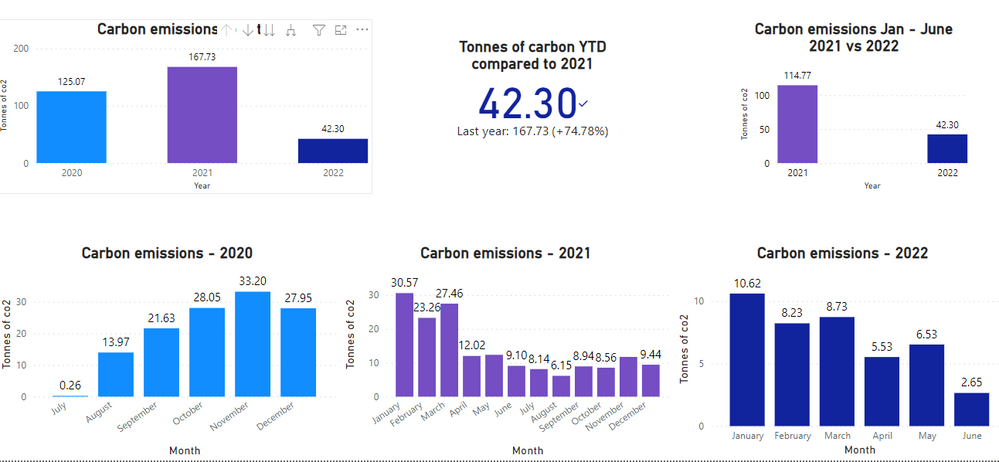
I would like to create two visuals to compare Aug 2020 - July 2021 and June 2021 - present , or to mirror Jan-July 2021 to Jan-July 2020 and create a yearly comparision.
Will that be posible?
I have tried to filter the date, but somehow I got mixed up and gave up.
Thank you.
Solved! Go to Solution.
- Mark as New
- Bookmark
- Subscribe
- Mute
- Subscribe to RSS Feed
- Permalink
- Report Inappropriate Content
Hi @Alexandra_B ,
Please check the PBIX file, you can set filters for individual visuals.
Or use the SAMEPERIODLASTYEAR() , DATESINPERIOD() function to compare the same period last year.
Compare equivalent periods in DAX - SQLBI
Attached PBIX file for reference.
Best Regards,
Gao
Community Support Team
If there is any post helps, then please consider Accept it as the solution to help the other members find it more quickly. If I misunderstand your needs or you still have problems on it, please feel free to let us know. Thanks a lot!
How to get your questions answered quickly -- How to provide sample data
- Mark as New
- Bookmark
- Subscribe
- Mute
- Subscribe to RSS Feed
- Permalink
- Report Inappropriate Content
Hi @Alexandra_B ,
Just having the month field as the x-axis won't work, it can only aggregate by month, you need to use the year+month combination for the x-axis.
If the month fields in text format are not sorted correctly, you can create a table, sort by index columns, use the month fields to create a relationship with the calendar table, and finally use the month fields in the table in the chart.
Attached PBIX file for reference.
Best Regards,
Gao
Community Support Team
If there is any post helps, then please consider Accept it as the solution to help the other members find it more quickly. If I misunderstand your needs or you still have problems on it, please feel free to let us know. Thanks a lot!
How to get your questions answered quickly -- How to provide sample data
- Mark as New
- Bookmark
- Subscribe
- Mute
- Subscribe to RSS Feed
- Permalink
- Report Inappropriate Content
Hi @Alexandra_B ,
Please check the PBIX file, you can set filters for individual visuals.
Or use the SAMEPERIODLASTYEAR() , DATESINPERIOD() function to compare the same period last year.
Compare equivalent periods in DAX - SQLBI
Attached PBIX file for reference.
Best Regards,
Gao
Community Support Team
If there is any post helps, then please consider Accept it as the solution to help the other members find it more quickly. If I misunderstand your needs or you still have problems on it, please feel free to let us know. Thanks a lot!
How to get your questions answered quickly -- How to provide sample data
- Mark as New
- Bookmark
- Subscribe
- Mute
- Subscribe to RSS Feed
- Permalink
- Report Inappropriate Content
I have managed to do it with DATESBETWEEN and then filtered the visual at the latest level of data (year, month ; removed day and quarter) (used the fork to filter)
co2 19-20 =
CALCULATE (
SUM( 'table_hided_name'[kg co2]),
DATESBETWEEN( 'table_hidden_name'[Date], "01/07/2019", "30/06/2020")
)
although is not working for another table. I am attaching a snip of the error. Same formula, changed the tables and data that needs calculation.
☹️
🙈
- Mark as New
- Bookmark
- Subscribe
- Mute
- Subscribe to RSS Feed
- Permalink
- Report Inappropriate Content
All sorted now, thank you everyone
- Mark as New
- Bookmark
- Subscribe
- Mute
- Subscribe to RSS Feed
- Permalink
- Report Inappropriate Content
Hello Gao,
Thank you for your reply.
I have tried to filter the date, but it doesn`t filter it in the order I need. For example, I wanted to have July 21 to June 21 and July 21 to June 22 continuous, and instead I had Jan - June 22 and continued with July 21 - Dec 21.
I made separate visuals for the time being, but still trying to put them together in a single visual per the period required.
- Mark as New
- Bookmark
- Subscribe
- Mute
- Subscribe to RSS Feed
- Permalink
- Report Inappropriate Content
Hi @Alexandra_B ,
Just having the month field as the x-axis won't work, it can only aggregate by month, you need to use the year+month combination for the x-axis.
If the month fields in text format are not sorted correctly, you can create a table, sort by index columns, use the month fields to create a relationship with the calendar table, and finally use the month fields in the table in the chart.
Attached PBIX file for reference.
Best Regards,
Gao
Community Support Team
If there is any post helps, then please consider Accept it as the solution to help the other members find it more quickly. If I misunderstand your needs or you still have problems on it, please feel free to let us know. Thanks a lot!
How to get your questions answered quickly -- How to provide sample data
Helpful resources

Microsoft Fabric Learn Together
Covering the world! 9:00-10:30 AM Sydney, 4:00-5:30 PM CET (Paris/Berlin), 7:00-8:30 PM Mexico City

Power BI Monthly Update - April 2024
Check out the April 2024 Power BI update to learn about new features.

| User | Count |
|---|---|
| 106 | |
| 104 | |
| 78 | |
| 68 | |
| 61 |
| User | Count |
|---|---|
| 144 | |
| 106 | |
| 106 | |
| 82 | |
| 70 |