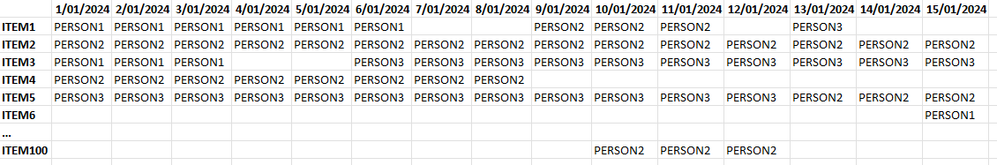- Power BI forums
- Updates
- News & Announcements
- Get Help with Power BI
- Desktop
- Service
- Report Server
- Power Query
- Mobile Apps
- Developer
- DAX Commands and Tips
- Custom Visuals Development Discussion
- Health and Life Sciences
- Power BI Spanish forums
- Translated Spanish Desktop
- Power Platform Integration - Better Together!
- Power Platform Integrations (Read-only)
- Power Platform and Dynamics 365 Integrations (Read-only)
- Training and Consulting
- Instructor Led Training
- Dashboard in a Day for Women, by Women
- Galleries
- Community Connections & How-To Videos
- COVID-19 Data Stories Gallery
- Themes Gallery
- Data Stories Gallery
- R Script Showcase
- Webinars and Video Gallery
- Quick Measures Gallery
- 2021 MSBizAppsSummit Gallery
- 2020 MSBizAppsSummit Gallery
- 2019 MSBizAppsSummit Gallery
- Events
- Ideas
- Custom Visuals Ideas
- Issues
- Issues
- Events
- Upcoming Events
- Community Blog
- Power BI Community Blog
- Custom Visuals Community Blog
- Community Support
- Community Accounts & Registration
- Using the Community
- Community Feedback
Register now to learn Fabric in free live sessions led by the best Microsoft experts. From Apr 16 to May 9, in English and Spanish.
- Power BI forums
- Forums
- Get Help with Power BI
- Desktop
- Merge and Collate Data correctly
- Subscribe to RSS Feed
- Mark Topic as New
- Mark Topic as Read
- Float this Topic for Current User
- Bookmark
- Subscribe
- Printer Friendly Page
- Mark as New
- Bookmark
- Subscribe
- Mute
- Subscribe to RSS Feed
- Permalink
- Report Inappropriate Content
Merge and Collate Data correctly
Hi,
I am fairly new to PowerBI and ive been struggling to try and get the correct data, i feel like i am going in the right direction but i need some assistance.
I have a Data Query that pulls the following data from an SQL Server:
| ITEM | DATEUSED | DATERETURNED | USEDBY |
| ITEM 1 | 2024-01-01 | 2024-01-02 | PERSON1 |
| ITEM 2 | 2024-01-03 | 2024-01-10 | PERSON2 |
| ITEM 3 | 2022-10-01 | 2023-10-01 | PERSON3 |
I also have a custom CALENDARAUTO table that i use for date selecting via a slicer.
I would like to be able to select a day or range of days using the slicer and then show when an item has or hasnt been used over that period, and if a particular item has not been used then i would like it to be shown with no data.
(DATEUSED and DATERETURNED are inclusive).
e.g. Output (if i select the date range 2024-01-01 - 2024-01-03)
| DATE | ITEM1 | ITEM2 | ITEM3 |
| 2024-01-01 | PERSON 1 | ||
| 2024-01-02 | PERSON 1 | ||
| 2024-01-03 (and so on) | PERSON 2 |
I have tried going down the path of a merge query to merge the calendar table with the data table to get a combined table but it is only showing rows where data exists.
I dont know if what i wasnt is even possible, please can someone assist?
Thanks
Solved! Go to Solution.
- Mark as New
- Bookmark
- Subscribe
- Mute
- Subscribe to RSS Feed
- Permalink
- Report Inappropriate Content
to know how to do this watch my video and pbix File
List.Generate(()=>[DATEUSED],
(x)=> x<=[DATERETURNED],
(x)=> Date.AddDays(x,1))- Mark as New
- Bookmark
- Subscribe
- Mute
- Subscribe to RSS Feed
- Permalink
- Report Inappropriate Content
This is amazing, thank you.
I've come across a few potential issues with this method though.
There are a total of around 600+ items, meaning that each item needs to be manually added to the table as a column, and new items will also have to be manually added.
- Ive tried merging these into their own table so it can be used for filtering etc, however again each column needs to be typed manually to merge?
- Mark as New
- Bookmark
- Subscribe
- Mute
- Subscribe to RSS Feed
- Permalink
- Report Inappropriate Content
show me what your table looks like so I can understand what you need
- Mark as New
- Bookmark
- Subscribe
- Mute
- Subscribe to RSS Feed
- Permalink
- Report Inappropriate Content
Thank You.
This is essentially the output table i am trying to get:
With the ability to filter on the item.
But if each ITEM is added as its own column, would i need to aggregate all of these columns into a single column so that i can filter them?
- Mark as New
- Bookmark
- Subscribe
- Mute
- Subscribe to RSS Feed
- Permalink
- Report Inappropriate Content
But if each ITEM is added as its own column
why do you have them separately and how is it I don’t understand
- Mark as New
- Bookmark
- Subscribe
- Mute
- Subscribe to RSS Feed
- Permalink
- Report Inappropriate Content
Sorry.
Following your video.
Pivoting on the ITEM column adds each ITEM as its own column into the table.
- Mark as New
- Bookmark
- Subscribe
- Mute
- Subscribe to RSS Feed
- Permalink
- Report Inappropriate Content
- Mark as New
- Bookmark
- Subscribe
- Mute
- Subscribe to RSS Feed
- Permalink
- Report Inappropriate Content
this is so you can filter by date
- Mark as New
- Bookmark
- Subscribe
- Mute
- Subscribe to RSS Feed
- Permalink
- Report Inappropriate Content
Thank You.
Using both your solutions i've managed to get the data to display how i require.
I appreciate your help.
- Mark as New
- Bookmark
- Subscribe
- Mute
- Subscribe to RSS Feed
- Permalink
- Report Inappropriate Content
If this post helps, then please consider Accepting it as the solution to help the other members find it more quickly
- Mark as New
- Bookmark
- Subscribe
- Mute
- Subscribe to RSS Feed
- Permalink
- Report Inappropriate Content
to know how to do this watch my video and pbix File
List.Generate(()=>[DATEUSED],
(x)=> x<=[DATERETURNED],
(x)=> Date.AddDays(x,1))Helpful resources

Microsoft Fabric Learn Together
Covering the world! 9:00-10:30 AM Sydney, 4:00-5:30 PM CET (Paris/Berlin), 7:00-8:30 PM Mexico City

Power BI Monthly Update - April 2024
Check out the April 2024 Power BI update to learn about new features.

| User | Count |
|---|---|
| 96 | |
| 93 | |
| 82 | |
| 70 | |
| 64 |
| User | Count |
|---|---|
| 116 | |
| 106 | |
| 94 | |
| 79 | |
| 72 |