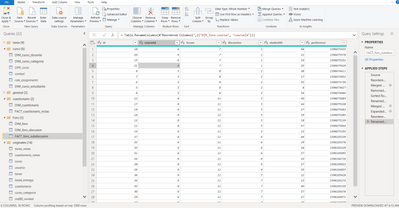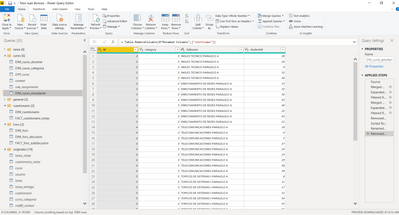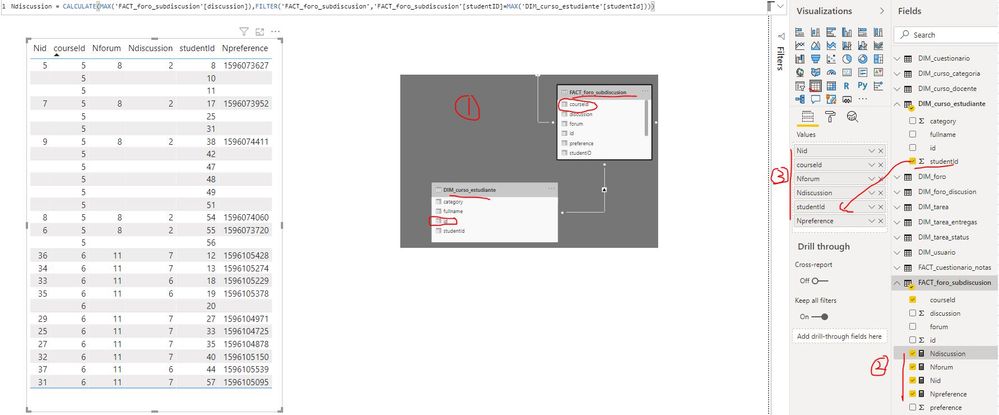- Power BI forums
- Updates
- News & Announcements
- Get Help with Power BI
- Desktop
- Service
- Report Server
- Power Query
- Mobile Apps
- Developer
- DAX Commands and Tips
- Custom Visuals Development Discussion
- Health and Life Sciences
- Power BI Spanish forums
- Translated Spanish Desktop
- Power Platform Integration - Better Together!
- Power Platform Integrations (Read-only)
- Power Platform and Dynamics 365 Integrations (Read-only)
- Training and Consulting
- Instructor Led Training
- Dashboard in a Day for Women, by Women
- Galleries
- Community Connections & How-To Videos
- COVID-19 Data Stories Gallery
- Themes Gallery
- Data Stories Gallery
- R Script Showcase
- Webinars and Video Gallery
- Quick Measures Gallery
- 2021 MSBizAppsSummit Gallery
- 2020 MSBizAppsSummit Gallery
- 2019 MSBizAppsSummit Gallery
- Events
- Ideas
- Custom Visuals Ideas
- Issues
- Issues
- Events
- Upcoming Events
- Community Blog
- Power BI Community Blog
- Custom Visuals Community Blog
- Community Support
- Community Accounts & Registration
- Using the Community
- Community Feedback
Earn a 50% discount on the DP-600 certification exam by completing the Fabric 30 Days to Learn It challenge.
- Power BI forums
- Forums
- Get Help with Power BI
- Desktop
- Merge Queries With records that are different
- Subscribe to RSS Feed
- Mark Topic as New
- Mark Topic as Read
- Float this Topic for Current User
- Bookmark
- Subscribe
- Printer Friendly Page
- Mark as New
- Bookmark
- Subscribe
- Mute
- Subscribe to RSS Feed
- Permalink
- Report Inappropriate Content
Merge Queries With records that are different
Hi,
I have a table which contains the interaction of the students in a forum:
This table only contains the students ids who have participated in a forum depending on the course. I want to have both: students who participated and students that did not participate.
For that I have a table with all the students ids depending on a course :
So for example, in the fact_foro_discussion table:
- I want to have all the students from course 6, whether they have participated or not. Obviously i will know that if they have any value on preference column.
- Then all the students from course 5, whether they have participated or not. And so forth..
I also want to know if its better to do it in query editor or with in data model with DAX.
Resources: https://drive.google.com/drive/folders/1eYICNclX8KbAgI2fToO04aKHDzU-Zuga?usp=sharing
The sample output is the excel file and you also have the power bi file.
Considerations:
- Rows on green color are the ones we already have in the fact table
- Rows on yellow color are the ones I need to add
- Be aware that students are added base on courseId
- This students are added again if the DISCUSSION id changes.
- Mark as New
- Bookmark
- Subscribe
- Mute
- Subscribe to RSS Feed
- Permalink
- Report Inappropriate Content
@Anonymous , Can you share sample data and sample output in table format?
Microsoft Power BI Learning Resources, 2023 !!
Learn Power BI - Full Course with Dec-2022, with Window, Index, Offset, 100+ Topics !!
Did I answer your question? Mark my post as a solution! Appreciate your Kudos !! Proud to be a Super User! !!
- Mark as New
- Bookmark
- Subscribe
- Mute
- Subscribe to RSS Feed
- Permalink
- Report Inappropriate Content
Hi @amitchandak
Refer to this files please: https://drive.google.com/drive/folders/1eYICNclX8KbAgI2fToO04aKHDzU-Zuga?usp=sharing
The sample output is the excel file and you also have the power bi file.
Considerations:
- Rows on green color are the ones we already have in the fact table
- Rows on yellow color are the ones I need to add
- Be aware that students are added base on courseId
- This students are added again if the forum or discussion id changes.
- Mark as New
- Bookmark
- Subscribe
- Mute
- Subscribe to RSS Feed
- Permalink
- Report Inappropriate Content
Hi @Anonymous ,
I updated your report file by creating measures based on your requirement, please check whether that is what you want. You can get the updated report file from this link.
In addition, you can also refer the following blog to merge the table in Power Query Editor to achieve it.
Merge Operations in Power BI / Power Query
Best Regards
Rena
If this post helps, then please consider Accept it as the solution to help the other members find it more quickly.
- Mark as New
- Bookmark
- Subscribe
- Mute
- Subscribe to RSS Feed
- Permalink
- Report Inappropriate Content
Hi, thanks for your time @v-yiruan-msft .
It's working fine just for for the first section: CourseId = 5, Nforum = 8, Ndiscussion =2.
For CourseId= 6, Nforum =11, Ndiscussion =7, it should have the same pattern. In other words bring all the student id missing from courseId=6.
Then for CourseId = 6, Nforum=11, Ndiscussion=7, we repeat the pattern. Bring all the student id missing from courseId=6. Base on Nforum and Ndiscussion ids.
- Basically we group this in sections.
- Every section is composed of Nforum and Ndiscussion
- We bring all the missing students ids from the courseId base on the section(Every time Nforum and Ndiscussion changes)
This is also explained on the excel file, which contains the sample output Data.
Could it be posible to do it in query editor or in data model?
Helpful resources

Microsoft Fabric Learn Together
Covering the world! 9:00-10:30 AM Sydney, 4:00-5:30 PM CET (Paris/Berlin), 7:00-8:30 PM Mexico City

Power BI Monthly Update - April 2024
Check out the April 2024 Power BI update to learn about new features.

| User | Count |
|---|---|
| 105 | |
| 101 | |
| 81 | |
| 79 | |
| 67 |
| User | Count |
|---|---|
| 122 | |
| 110 | |
| 94 | |
| 82 | |
| 77 |