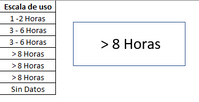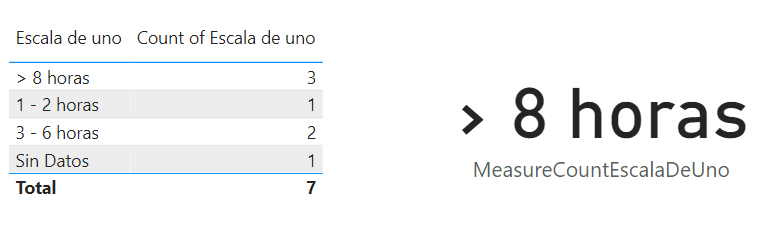- Power BI forums
- Updates
- News & Announcements
- Get Help with Power BI
- Desktop
- Service
- Report Server
- Power Query
- Mobile Apps
- Developer
- DAX Commands and Tips
- Custom Visuals Development Discussion
- Health and Life Sciences
- Power BI Spanish forums
- Translated Spanish Desktop
- Power Platform Integration - Better Together!
- Power Platform Integrations (Read-only)
- Power Platform and Dynamics 365 Integrations (Read-only)
- Training and Consulting
- Instructor Led Training
- Dashboard in a Day for Women, by Women
- Galleries
- Community Connections & How-To Videos
- COVID-19 Data Stories Gallery
- Themes Gallery
- Data Stories Gallery
- R Script Showcase
- Webinars and Video Gallery
- Quick Measures Gallery
- 2021 MSBizAppsSummit Gallery
- 2020 MSBizAppsSummit Gallery
- 2019 MSBizAppsSummit Gallery
- Events
- Ideas
- Custom Visuals Ideas
- Issues
- Issues
- Events
- Upcoming Events
- Community Blog
- Power BI Community Blog
- Custom Visuals Community Blog
- Community Support
- Community Accounts & Registration
- Using the Community
- Community Feedback
Register now to learn Fabric in free live sessions led by the best Microsoft experts. From Apr 16 to May 9, in English and Spanish.
- Power BI forums
- Forums
- Get Help with Power BI
- Desktop
- Medida para una tarjeta.
- Subscribe to RSS Feed
- Mark Topic as New
- Mark Topic as Read
- Float this Topic for Current User
- Bookmark
- Subscribe
- Printer Friendly Page
- Mark as New
- Bookmark
- Subscribe
- Mute
- Subscribe to RSS Feed
- Permalink
- Report Inappropriate Content
Medida para una tarjeta.
Buen día estimada comunidad, quisiera solicitar su valiosa ayuda.
Cuento con una tabla que me muestra el monitoreo que se hace por medio de una aplicación a los computadores, dentro de esta tabla cuento con una columna que se llama Escala de uso, la cual me indica 4 niveles:
Necesito una medida que me arroje, no la cantidad numérica del más alto, si no el texto del que mas se repite para incluirlo en una tarjeta o visualización,
Resultado esperado segun ejemplo, Una Tarjeta con la esca mas alta ,
Visualización Tarjeta = > 8 Horas
Solved! Go to Solution.
- Mark as New
- Bookmark
- Subscribe
- Mute
- Subscribe to RSS Feed
- Permalink
- Report Inappropriate Content
Hi @esosa ,
I used google translate to try to understand what you are after. I believe you would like to find out the value in the column escala de uso which appears the most.
Here a possible solution:
Here the measure in DAX:
MeasureCountEscalaDeUno =
FIRSTNONBLANK (
TOPN (
1,
VALUES ( Table[Escala de uno] ),
RANKX ( ALL ( Table[Escala de uno] ), COUNT ( [Escala de uno] ),,ASC)
),
1
)
I took the formular from here:
Solved: How to obtain the most common value from a column ... - Microsoft Power BI Community
Here iis even more to read:
Alternative use of FIRSTNONBLANK and LASTNONBLANK - SQLBI
Let me know if this solved your issue 🙂
/Tom
https://www.tackytech.blog/
https://www.instagram.com/tackytechtom/
| Did I answer your question❓➡️ Please, mark my post as a solution ✔️ |
| Also happily accepting Kudos 🙂 |
| Feel free to connect with me on LinkedIn! | |
| #proudtobeasuperuser |  |
- Mark as New
- Bookmark
- Subscribe
- Mute
- Subscribe to RSS Feed
- Permalink
- Report Inappropriate Content
Prueba:
Escala más alta=
CONCATENATEX (
TOPN (
1,
ADDCOLUMNS (
VALUES ( 'Table'[Escala de uso] ),
"Veces", CALCULATE ( COUNTROWS ( 'Table' ) )
),
[Veces]
),
'Table'[Escala de uso],
", "
)
Did I answer your question? Mark my post as a solution!
In doing so, you are also helping me. Thank you!
Proud to be a Super User!
Paul on Linkedin.
- Mark as New
- Bookmark
- Subscribe
- Mute
- Subscribe to RSS Feed
- Permalink
- Report Inappropriate Content
Prueba:
Escala más alta=
CONCATENATEX (
TOPN (
1,
ADDCOLUMNS (
VALUES ( 'Table'[Escala de uso] ),
"Veces", CALCULATE ( COUNTROWS ( 'Table' ) )
),
[Veces]
),
'Table'[Escala de uso],
", "
)
Did I answer your question? Mark my post as a solution!
In doing so, you are also helping me. Thank you!
Proud to be a Super User!
Paul on Linkedin.
- Mark as New
- Bookmark
- Subscribe
- Mute
- Subscribe to RSS Feed
- Permalink
- Report Inappropriate Content
Hi @esosa ,
I used google translate to try to understand what you are after. I believe you would like to find out the value in the column escala de uso which appears the most.
Here a possible solution:
Here the measure in DAX:
MeasureCountEscalaDeUno =
FIRSTNONBLANK (
TOPN (
1,
VALUES ( Table[Escala de uno] ),
RANKX ( ALL ( Table[Escala de uno] ), COUNT ( [Escala de uno] ),,ASC)
),
1
)
I took the formular from here:
Solved: How to obtain the most common value from a column ... - Microsoft Power BI Community
Here iis even more to read:
Alternative use of FIRSTNONBLANK and LASTNONBLANK - SQLBI
Let me know if this solved your issue 🙂
/Tom
https://www.tackytech.blog/
https://www.instagram.com/tackytechtom/
| Did I answer your question❓➡️ Please, mark my post as a solution ✔️ |
| Also happily accepting Kudos 🙂 |
| Feel free to connect with me on LinkedIn! | |
| #proudtobeasuperuser |  |
Helpful resources

Microsoft Fabric Learn Together
Covering the world! 9:00-10:30 AM Sydney, 4:00-5:30 PM CET (Paris/Berlin), 7:00-8:30 PM Mexico City

Power BI Monthly Update - April 2024
Check out the April 2024 Power BI update to learn about new features.

| User | Count |
|---|---|
| 96 | |
| 93 | |
| 82 | |
| 70 | |
| 64 |
| User | Count |
|---|---|
| 118 | |
| 106 | |
| 93 | |
| 79 | |
| 72 |