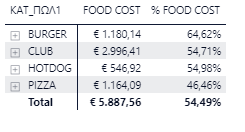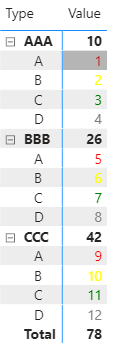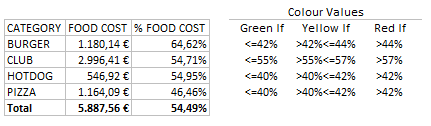- Power BI forums
- Updates
- News & Announcements
- Get Help with Power BI
- Desktop
- Service
- Report Server
- Power Query
- Mobile Apps
- Developer
- DAX Commands and Tips
- Custom Visuals Development Discussion
- Health and Life Sciences
- Power BI Spanish forums
- Translated Spanish Desktop
- Power Platform Integration - Better Together!
- Power Platform Integrations (Read-only)
- Power Platform and Dynamics 365 Integrations (Read-only)
- Training and Consulting
- Instructor Led Training
- Dashboard in a Day for Women, by Women
- Galleries
- Community Connections & How-To Videos
- COVID-19 Data Stories Gallery
- Themes Gallery
- Data Stories Gallery
- R Script Showcase
- Webinars and Video Gallery
- Quick Measures Gallery
- 2021 MSBizAppsSummit Gallery
- 2020 MSBizAppsSummit Gallery
- 2019 MSBizAppsSummit Gallery
- Events
- Ideas
- Custom Visuals Ideas
- Issues
- Issues
- Events
- Upcoming Events
- Community Blog
- Power BI Community Blog
- Custom Visuals Community Blog
- Community Support
- Community Accounts & Registration
- Using the Community
- Community Feedback
Earn a 50% discount on the DP-600 certification exam by completing the Fabric 30 Days to Learn It challenge.
- Power BI forums
- Forums
- Get Help with Power BI
- Desktop
- Measures in Matrix with conditional formating
- Subscribe to RSS Feed
- Mark Topic as New
- Mark Topic as Read
- Float this Topic for Current User
- Bookmark
- Subscribe
- Printer Friendly Page
- Mark as New
- Bookmark
- Subscribe
- Mute
- Subscribe to RSS Feed
- Permalink
- Report Inappropriate Content
Measures in Matrix with conditional formating
Hi all,
I have the following matrix with a couple of measures. I need to conditionally format the background for each row of the % FOOD COST measure. Existing capabilities allow for conditional formatting of the measure without taking in mind the line.
Any ideas?
Solved! Go to Solution.
- Mark as New
- Bookmark
- Subscribe
- Mute
- Subscribe to RSS Feed
- Permalink
- Report Inappropriate Content
Hi @Thimios ,
You could refer to the following measure:
Measure =
VAR a =
SELECTEDVALUE ( Table[CATEGORY] )
VAR b =
SELECTEDVALUE ( Table[%FOOD COST] )
VAR if1 = ( a = "BURGER"
&& b < 0.42 )
|| ( a = "CLUB"
&& b < 0.55 )
|| ( a = "HOTDOG"
&& b < 0.4 )
|| ( a = "PIZZA"
&& b < 0.4 )
VAR if2 = ( a = "BURGER"
&& b >= 0.42
&& b <= 0.44 )
|| ( a = "CLUB"
&& b >= 0.55
&& b <= 0.57 )
|| ( a = "HOTDOG"
&& b >= 0.4
&& b <= 0.42 )
|| ( a = "PIZZA"
&& b >= 0.4
&& B <= 0.42 )
RETURN
IF ( if1, "green", IF ( if2, "yellow", "red" ) )Then put this measure into conditional formatting.
If this post helps, then please consider Accept it as the solution to help the other members find it.
- Mark as New
- Bookmark
- Subscribe
- Mute
- Subscribe to RSS Feed
- Permalink
- Report Inappropriate Content
Hi @Thimios ,
Do you mean to get the following result?
Here is the measure:
Measure =
SWITCH (
SELECTEDVALUE ( TestTable[Name] ),
"A", "red",
"B", "yellow",
"C", "green",
"D", "gray"
)
If this post helps, then please consider Accept it as the solution to help the other members find it.
- Mark as New
- Bookmark
- Subscribe
- Mute
- Subscribe to RSS Feed
- Permalink
- Report Inappropriate Content
- Mark as New
- Bookmark
- Subscribe
- Mute
- Subscribe to RSS Feed
- Permalink
- Report Inappropriate Content
Hi @Thimios ,
You could refer to the following measure:
Measure =
VAR a =
SELECTEDVALUE ( Table[CATEGORY] )
VAR b =
SELECTEDVALUE ( Table[%FOOD COST] )
VAR if1 = ( a = "BURGER"
&& b < 0.42 )
|| ( a = "CLUB"
&& b < 0.55 )
|| ( a = "HOTDOG"
&& b < 0.4 )
|| ( a = "PIZZA"
&& b < 0.4 )
VAR if2 = ( a = "BURGER"
&& b >= 0.42
&& b <= 0.44 )
|| ( a = "CLUB"
&& b >= 0.55
&& b <= 0.57 )
|| ( a = "HOTDOG"
&& b >= 0.4
&& b <= 0.42 )
|| ( a = "PIZZA"
&& b >= 0.4
&& B <= 0.42 )
RETURN
IF ( if1, "green", IF ( if2, "yellow", "red" ) )Then put this measure into conditional formatting.
If this post helps, then please consider Accept it as the solution to help the other members find it.
- Mark as New
- Bookmark
- Subscribe
- Mute
- Subscribe to RSS Feed
- Permalink
- Report Inappropriate Content
@v-eachen-msftWorks like a charm, thank you!
Great to understand the logic behind that and all possible applications.
- Mark as New
- Bookmark
- Subscribe
- Mute
- Subscribe to RSS Feed
- Permalink
- Report Inappropriate Content
@Thimios , you have to format all columns row is not possible with same conditions
https://radacad.com/dax-and-conditional-formatting-better-together-find-the-biggest-and-smallest-num...
https://docs.microsoft.com/en-us/power-bi/desktop-conditional-table-formatting#color-by-color-values
Microsoft Power BI Learning Resources, 2023 !!
Learn Power BI - Full Course with Dec-2022, with Window, Index, Offset, 100+ Topics !!
Did I answer your question? Mark my post as a solution! Appreciate your Kudos !! Proud to be a Super User! !!
- Mark as New
- Bookmark
- Subscribe
- Mute
- Subscribe to RSS Feed
- Permalink
- Report Inappropriate Content
@amitchandak To put it in terms of your post, Revenue needs to be formatted per Customer. In my case, Revenue needs to have a different color formatting for every single customer.
Helpful resources
| User | Count |
|---|---|
| 102 | |
| 90 | |
| 80 | |
| 71 | |
| 70 |
| User | Count |
|---|---|
| 114 | |
| 99 | |
| 97 | |
| 73 | |
| 72 |