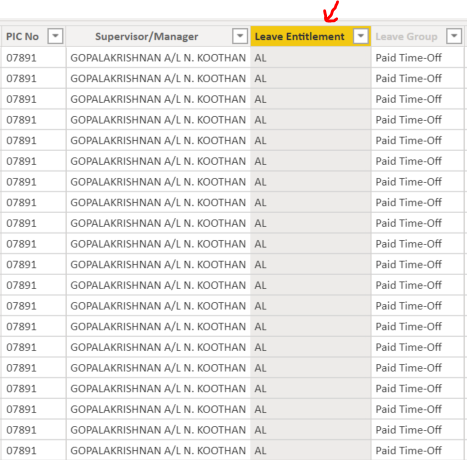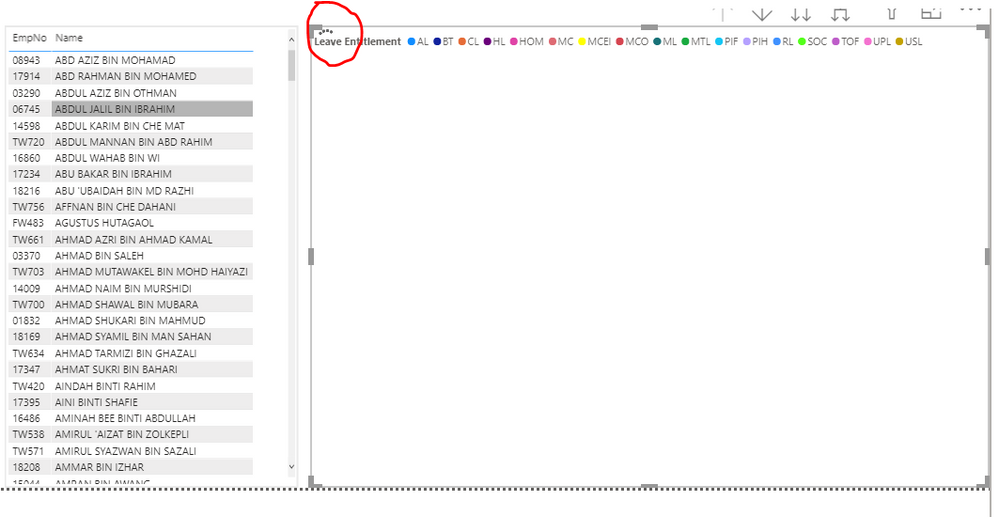- Power BI forums
- Updates
- News & Announcements
- Get Help with Power BI
- Desktop
- Service
- Report Server
- Power Query
- Mobile Apps
- Developer
- DAX Commands and Tips
- Custom Visuals Development Discussion
- Health and Life Sciences
- Power BI Spanish forums
- Translated Spanish Desktop
- Power Platform Integration - Better Together!
- Power Platform Integrations (Read-only)
- Power Platform and Dynamics 365 Integrations (Read-only)
- Training and Consulting
- Instructor Led Training
- Dashboard in a Day for Women, by Women
- Galleries
- Community Connections & How-To Videos
- COVID-19 Data Stories Gallery
- Themes Gallery
- Data Stories Gallery
- R Script Showcase
- Webinars and Video Gallery
- Quick Measures Gallery
- 2021 MSBizAppsSummit Gallery
- 2020 MSBizAppsSummit Gallery
- 2019 MSBizAppsSummit Gallery
- Events
- Ideas
- Custom Visuals Ideas
- Issues
- Issues
- Events
- Upcoming Events
- Community Blog
- Power BI Community Blog
- Custom Visuals Community Blog
- Community Support
- Community Accounts & Registration
- Using the Community
- Community Feedback
Register now to learn Fabric in free live sessions led by the best Microsoft experts. From Apr 16 to May 9, in English and Spanish.
- Power BI forums
- Forums
- Get Help with Power BI
- Desktop
- Measure Performance Issue: Running Total
- Subscribe to RSS Feed
- Mark Topic as New
- Mark Topic as Read
- Float this Topic for Current User
- Bookmark
- Subscribe
- Printer Friendly Page
- Mark as New
- Bookmark
- Subscribe
- Mute
- Subscribe to RSS Feed
- Permalink
- Report Inappropriate Content
Measure Performance Issue: Running Total
Hi expert!
I have a measure performance problem to calculate a running total.
First Measure:
First is, i have a total man days calculation. Function of this measure is to count [Leave Entitlement];
*Leave entitlement consist of: annual leave (AL), Emergency leave (EL) and so on.
Total Man days = COUNTA( 'Leave Table'[Leave Entitlement] )
Second Measure:
This measure is to calculate running totals of man days or i called cumulative of total man days.
Cumulative Total Man Days =
VAR maxDate = MAX('Calendar'[Date])
VAR result =
CALCULATE(
[Total Man Days],
FILTER(
ALL('Calendar'[Date]),
'Calendar'[Date] <= maxDate
)
)
RETURN result
What happen when i implemented the second measure inside a visual?
Its worked, but Its load very very very slow. Can someone tell me why?
*In visual below, i take second measure over [date]
- Mark as New
- Bookmark
- Subscribe
- Mute
- Subscribe to RSS Feed
- Permalink
- Report Inappropriate Content
Hi @New_be ,
Your formula looks quite simple. You could try to modify the second formula as below and see if there's any improve to the speed.
Cumulative Total Man Days =
VAR maxDate = MAX('Calendar'[Date])
var tmp_table = FILTER(ALL('Calendar'[Date]),'Calendar'[Date] <= maxDate)
VAR result =
CALCULATE(
[Total Man Days],
tmp_table
)
Best Regards,
Jay
If this post helps, then please consider Accept it as the solution to help the other members find it.
- Mark as New
- Bookmark
- Subscribe
- Mute
- Subscribe to RSS Feed
- Permalink
- Report Inappropriate Content
Have you used tried the changes I suggested?
Another option would be to use week or month in the axis to reduce the number of calcs
Please mark the question solved when done and consider giving a thumbs up if posts are helpful.
Contact me privately for support with any larger-scale BI needs, tutoring, etc.
Cheers
- Mark as New
- Bookmark
- Subscribe
- Mute
- Subscribe to RSS Feed
- Permalink
- Report Inappropriate Content
Not yet because currently im focusing on the other report. After i try your measure, i will let you know. Big thanks @AlB 😊
- Mark as New
- Bookmark
- Subscribe
- Mute
- Subscribe to RSS Feed
- Permalink
- Report Inappropriate Content
Hi @New_be
I don't see any glaring issue with your code.
1) Can you share the pbix by any chance?
2) What are you using in the x-axis of the chart, Calendar[Date]?
3) Why are you using COUNTA instead of COUNT. Try these changes:
Total Man days = COUNT( 'Leave Table'[Leave Entitlement] )
Cumulative Total Man Days =
VAR minDate =
MINX ( ALL ( 'Calendar'[Date] ), 'Calendar'[Date] )
VAR maxDate =
MAX ( 'Calendar'[Date] )
VAR result =
CALCULATE (
[Total Man Days],
DATESBETWEEN ( 'Calendar'[Date], minDate, maxDate )
)
RETURN
result
Please mark the question solved when done and consider giving a thumbs up if posts are helpful.
Contact me privately for support with any larger-scale BI needs, tutoring, etc.
Cheers
- Mark as New
- Bookmark
- Subscribe
- Mute
- Subscribe to RSS Feed
- Permalink
- Report Inappropriate Content
Sorry i cannot share my report.
Yupp. I dont see any issue with my code either. For X-axis, i use date.
BTW, thanks for for remarks! really appreciate it 😊
Helpful resources

Microsoft Fabric Learn Together
Covering the world! 9:00-10:30 AM Sydney, 4:00-5:30 PM CET (Paris/Berlin), 7:00-8:30 PM Mexico City

Power BI Monthly Update - April 2024
Check out the April 2024 Power BI update to learn about new features.

| User | Count |
|---|---|
| 107 | |
| 105 | |
| 79 | |
| 69 | |
| 62 |
| User | Count |
|---|---|
| 142 | |
| 105 | |
| 103 | |
| 85 | |
| 70 |