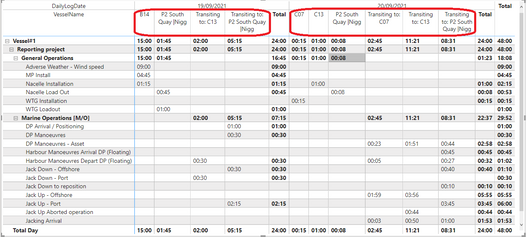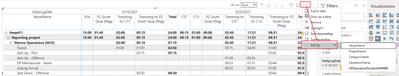- Power BI forums
- Updates
- News & Announcements
- Get Help with Power BI
- Desktop
- Service
- Report Server
- Power Query
- Mobile Apps
- Developer
- DAX Commands and Tips
- Custom Visuals Development Discussion
- Health and Life Sciences
- Power BI Spanish forums
- Translated Spanish Desktop
- Power Platform Integration - Better Together!
- Power Platform Integrations (Read-only)
- Power Platform and Dynamics 365 Integrations (Read-only)
- Training and Consulting
- Instructor Led Training
- Dashboard in a Day for Women, by Women
- Galleries
- Community Connections & How-To Videos
- COVID-19 Data Stories Gallery
- Themes Gallery
- Data Stories Gallery
- R Script Showcase
- Webinars and Video Gallery
- Quick Measures Gallery
- 2021 MSBizAppsSummit Gallery
- 2020 MSBizAppsSummit Gallery
- 2019 MSBizAppsSummit Gallery
- Events
- Ideas
- Custom Visuals Ideas
- Issues
- Issues
- Events
- Upcoming Events
- Community Blog
- Power BI Community Blog
- Custom Visuals Community Blog
- Community Support
- Community Accounts & Registration
- Using the Community
- Community Feedback
Register now to learn Fabric in free live sessions led by the best Microsoft experts. From Apr 16 to May 9, in English and Spanish.
- Power BI forums
- Forums
- Get Help with Power BI
- Desktop
- Matrix visual - sorting in chronological order rat...
- Subscribe to RSS Feed
- Mark Topic as New
- Mark Topic as Read
- Float this Topic for Current User
- Bookmark
- Subscribe
- Printer Friendly Page
- Mark as New
- Bookmark
- Subscribe
- Mute
- Subscribe to RSS Feed
- Permalink
- Report Inappropriate Content
Matrix visual - sorting in chronological order rather than alphabetical
I am new to Power BI and have been trying to sort in a Matrix visual.
The visual I am trying to create has the durations of operations carried out by a vessel split by the date and the location the vessel was at.
Currently I have the visual below which has the date and the locations visited by the vessel on that date. The locations are currently being displayed in alphabetical order, but I need to have them displayed in chronological order from when the vessel visited them.
The matrix above should have the order on the 19th September 2021 as:
- B14
- Transiting to P2 South Quay Nigg
- P2 South Quay Nigg
- Transiting to C13
And on the 20th September 2021 as:
- Transiting to C13
- C13
- Transiting to C07
- C07
- Transiting to P2 South Quay Nigg
- P2 South Quay Nigg
There is no set ordering to the locations being visited by the vessel during the project, the vessel can visit multiple locations in a single day and can also return to a previous location on the same day or later in the project. These multiple visits to the same location would have to be displayed separately on the relevant date.
I have linked to a pbix file and some data in a csv file here:
https://www.dropbox.com/sh/8nps0opznudunjc/AAACDlktuoP2ZWwDXVN6ym5Qa?dl=0
Many thanks
- Mark as New
- Bookmark
- Subscribe
- Mute
- Subscribe to RSS Feed
- Permalink
- Report Inappropriate Content
Hi @Mandi-Holt
Try this function,
Besides, here are two sorting methods for your reference
Change how a chart is sorted in a Power BI report
Sort one column by another column in Power BI Desktop
Best Regards,
Community Support Team _Tang
If this post helps, please consider Accept it as the solution to help the other members find it more quickly.
- Mark as New
- Bookmark
- Subscribe
- Mute
- Subscribe to RSS Feed
- Permalink
- Report Inappropriate Content
Hi,
Sorry for the delay in replying. I have looked at the screenshot you provided and there is not the option to sort by the LocationName. I am also unable to sort by another column as there is more than one value in the DailyLogDate (or StartDate or EndDate) for the same value in LocationName.
I have tried to add a table called LocationSort which lists the locations in the order they have been visited during the project, however when sorting by this I then get all the locations I included in the LocationSort table added to each of the days rather than only the locations that were visited on that particular day.
I'm still exploring other options as I learn more about Power BI and hopefully will be able to resolve it at some point.
Any other suggestions will be very gratefully recieved.
Thanks.
- Mark as New
- Bookmark
- Subscribe
- Mute
- Subscribe to RSS Feed
- Permalink
- Report Inappropriate Content
Thank you for your responce and the link to the video. Unfortunately I am unable to find a way to use a sort by column to be able to view the details in the order required due to there being multiple values against the individual columns.
I have tried to sort by StartTime or EndTime, but there multiples of the same value against the same location on same day. Likewise when trying to sort by the DailyLogDate column.
Again, thank you for your post. Although it has not solved the issue I have, it has given me more insight into sorting columns.
- Mark as New
- Bookmark
- Subscribe
- Mute
- Subscribe to RSS Feed
- Permalink
- Report Inappropriate Content
@Mandi-Holt , I doubt as of now, Matrix column can sort on Values of measure. What you do sort ascending or on sort column of your column(pivot) in matrix
example here
How to Create Sort Column and Solve Related Errors:
https://www.youtube.com/watch?v=KK1zu4MBb-c
Microsoft Power BI Learning Resources, 2023 !!
Learn Power BI - Full Course with Dec-2022, with Window, Index, Offset, 100+ Topics !!
Did I answer your question? Mark my post as a solution! Appreciate your Kudos !! Proud to be a Super User! !!
Helpful resources

Microsoft Fabric Learn Together
Covering the world! 9:00-10:30 AM Sydney, 4:00-5:30 PM CET (Paris/Berlin), 7:00-8:30 PM Mexico City

Power BI Monthly Update - April 2024
Check out the April 2024 Power BI update to learn about new features.

| User | Count |
|---|---|
| 98 | |
| 96 | |
| 75 | |
| 71 | |
| 64 |
| User | Count |
|---|---|
| 143 | |
| 109 | |
| 103 | |
| 82 | |
| 74 |