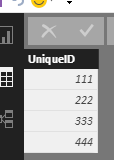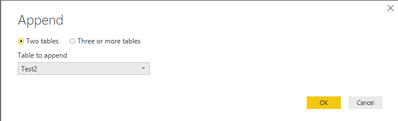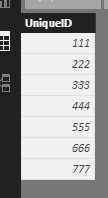- Power BI forums
- Updates
- News & Announcements
- Get Help with Power BI
- Desktop
- Service
- Report Server
- Power Query
- Mobile Apps
- Developer
- DAX Commands and Tips
- Custom Visuals Development Discussion
- Health and Life Sciences
- Power BI Spanish forums
- Translated Spanish Desktop
- Power Platform Integration - Better Together!
- Power Platform Integrations (Read-only)
- Power Platform and Dynamics 365 Integrations (Read-only)
- Training and Consulting
- Instructor Led Training
- Dashboard in a Day for Women, by Women
- Galleries
- Community Connections & How-To Videos
- COVID-19 Data Stories Gallery
- Themes Gallery
- Data Stories Gallery
- R Script Showcase
- Webinars and Video Gallery
- Quick Measures Gallery
- 2021 MSBizAppsSummit Gallery
- 2020 MSBizAppsSummit Gallery
- 2019 MSBizAppsSummit Gallery
- Events
- Ideas
- Custom Visuals Ideas
- Issues
- Issues
- Events
- Upcoming Events
- Community Blog
- Power BI Community Blog
- Custom Visuals Community Blog
- Community Support
- Community Accounts & Registration
- Using the Community
- Community Feedback
Register now to learn Fabric in free live sessions led by the best Microsoft experts. From Apr 16 to May 9, in English and Spanish.
- Power BI forums
- Forums
- Get Help with Power BI
- Desktop
- Master Table for Cross Referencing
- Subscribe to RSS Feed
- Mark Topic as New
- Mark Topic as Read
- Float this Topic for Current User
- Bookmark
- Subscribe
- Printer Friendly Page
- Mark as New
- Bookmark
- Subscribe
- Mute
- Subscribe to RSS Feed
- Permalink
- Report Inappropriate Content
Master Table for Cross Referencing
I have three data tables from three separate sources that should reconcile to each other, in theory, but do not. I would like to create a "Master" table from the three in order to build an exception list and identify the non-reconclied items. The unique identifier is the same across all three tables and duplicate unique IDs within any table can exist.
Something like combine Table1[UniqueID], Table2[UniqueID] & Table3[UniqueID] into MasterTable[UniqueID] so that I have a single column table of all unique IDs with all duplicates removed. From there, I can build my cross references and exception report.
Any help is greatly appreciated.
Solved! Go to Solution.
- Mark as New
- Bookmark
- Subscribe
- Mute
- Subscribe to RSS Feed
- Permalink
- Report Inappropriate Content
Hi @tango1201,
I try to reproduce your scenario, I create the following sample tables.
Append the two tables together by clicking Test1->Append Query->Append Test2 table.
Remove other columns, only leave UniqueID column, them remove the duplicates. You will get the following result table.
Here is my Query statement.
let
Source = Table.FromRows(Json.Document(Binary.Decompress(Binary.FromText("i45WMjQ0VIrViVYyMjIC08bGxmDaxMREKTYWAA==", BinaryEncoding.Base64), Compression.Deflate)), let _t = ((type text) meta [Serialized.Text = true]) in type table [UniqueID = _t]),
#"Changed Type" = Table.TransformColumnTypes(Source,{{"UniqueID", Int64.Type}}),
#"Appended Query" = Table.Combine({#"Changed Type", Test2}),
#"Removed Columns" = Table.RemoveColumns(#"Appended Query",{"name"}),
#"Removed Duplicates" = Table.Distinct(#"Removed Columns")
in
#"Removed Duplicates"
Best Regards,
Angelia
- Mark as New
- Bookmark
- Subscribe
- Mute
- Subscribe to RSS Feed
- Permalink
- Report Inappropriate Content
Hi @tango1201,
I try to reproduce your scenario, I create the following sample tables.
Append the two tables together by clicking Test1->Append Query->Append Test2 table.
Remove other columns, only leave UniqueID column, them remove the duplicates. You will get the following result table.
Here is my Query statement.
let
Source = Table.FromRows(Json.Document(Binary.Decompress(Binary.FromText("i45WMjQ0VIrViVYyMjIC08bGxmDaxMREKTYWAA==", BinaryEncoding.Base64), Compression.Deflate)), let _t = ((type text) meta [Serialized.Text = true]) in type table [UniqueID = _t]),
#"Changed Type" = Table.TransformColumnTypes(Source,{{"UniqueID", Int64.Type}}),
#"Appended Query" = Table.Combine({#"Changed Type", Test2}),
#"Removed Columns" = Table.RemoveColumns(#"Appended Query",{"name"}),
#"Removed Duplicates" = Table.Distinct(#"Removed Columns")
in
#"Removed Duplicates"
Best Regards,
Angelia
Helpful resources

Microsoft Fabric Learn Together
Covering the world! 9:00-10:30 AM Sydney, 4:00-5:30 PM CET (Paris/Berlin), 7:00-8:30 PM Mexico City

Power BI Monthly Update - April 2024
Check out the April 2024 Power BI update to learn about new features.

| User | Count |
|---|---|
| 105 | |
| 97 | |
| 79 | |
| 66 | |
| 62 |
| User | Count |
|---|---|
| 145 | |
| 113 | |
| 105 | |
| 85 | |
| 65 |