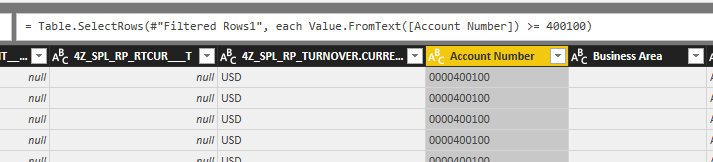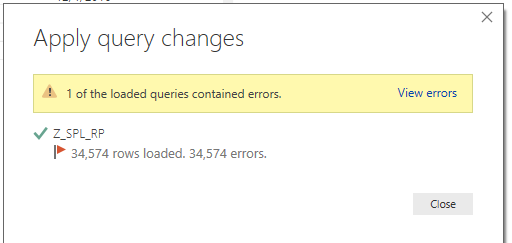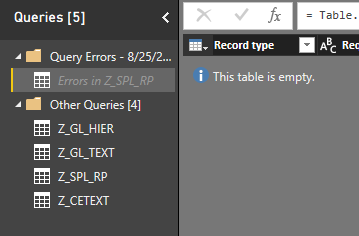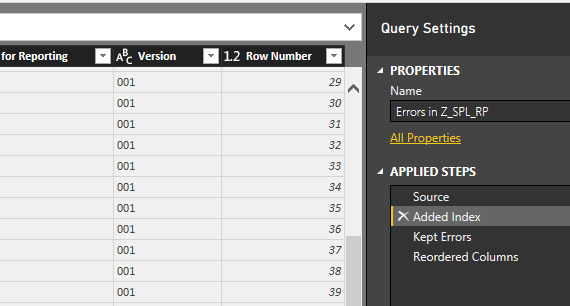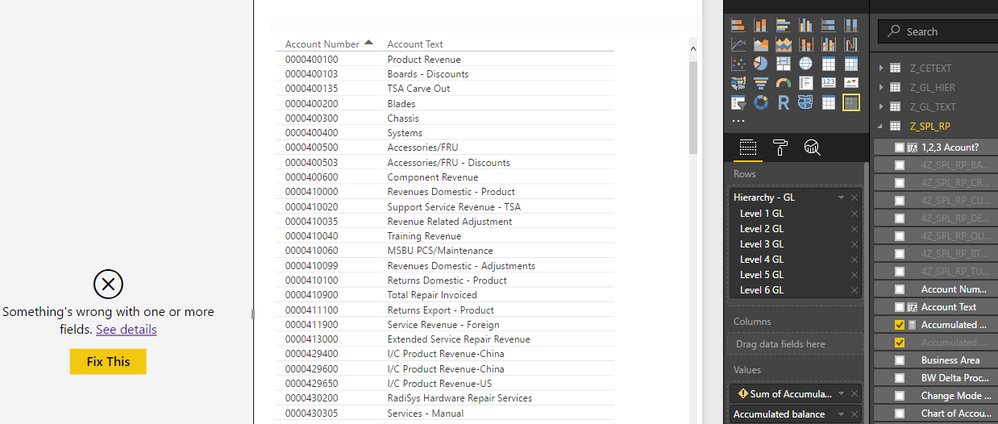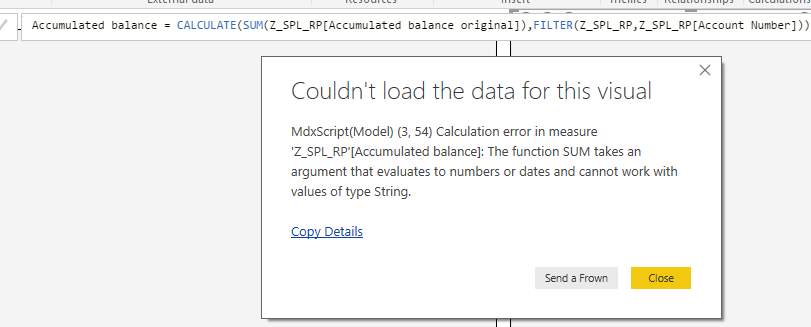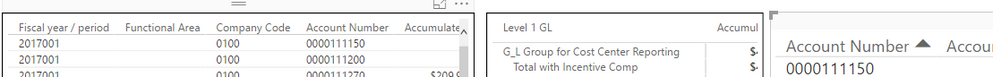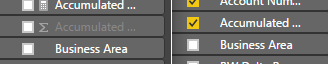- Power BI forums
- Updates
- News & Announcements
- Get Help with Power BI
- Desktop
- Service
- Report Server
- Power Query
- Mobile Apps
- Developer
- DAX Commands and Tips
- Custom Visuals Development Discussion
- Health and Life Sciences
- Power BI Spanish forums
- Translated Spanish Desktop
- Power Platform Integration - Better Together!
- Power Platform Integrations (Read-only)
- Power Platform and Dynamics 365 Integrations (Read-only)
- Training and Consulting
- Instructor Led Training
- Dashboard in a Day for Women, by Women
- Galleries
- Community Connections & How-To Videos
- COVID-19 Data Stories Gallery
- Themes Gallery
- Data Stories Gallery
- R Script Showcase
- Webinars and Video Gallery
- Quick Measures Gallery
- 2021 MSBizAppsSummit Gallery
- 2020 MSBizAppsSummit Gallery
- 2019 MSBizAppsSummit Gallery
- Events
- Ideas
- Custom Visuals Ideas
- Issues
- Issues
- Events
- Upcoming Events
- Community Blog
- Power BI Community Blog
- Custom Visuals Community Blog
- Community Support
- Community Accounts & Registration
- Using the Community
- Community Feedback
Register now to learn Fabric in free live sessions led by the best Microsoft experts. From Apr 16 to May 9, in English and Spanish.
- Power BI forums
- Forums
- Get Help with Power BI
- Desktop
- M Query filter on Value.FromText
- Subscribe to RSS Feed
- Mark Topic as New
- Mark Topic as Read
- Float this Topic for Current User
- Bookmark
- Subscribe
- Printer Friendly Page
- Mark as New
- Bookmark
- Subscribe
- Mute
- Subscribe to RSS Feed
- Permalink
- Report Inappropriate Content
M Query filter on Value.FromText
So I have a column that I can't change to number but need to filter based on value.
I used the advanced editor to do this and it seems to work in preview, the "values" start where I want, but fails when I try to Close and Apply:
I've also tried to create a column that is the Value.From text and filter the custom column, which also fails. I am using Import Mode.
Any ideas?
- Mark as New
- Bookmark
- Subscribe
- Mute
- Subscribe to RSS Feed
- Permalink
- Report Inappropriate Content
If you want the results to be numeric, you need to adjust the data type to number (or whole number: Int64,Type).
Below some code with a few examples.
let
Source = #table(type table[Account Number = text],{{"0000400099"},{"0000400100"},{"0000400101"},{"0000400102"}}),
#"Filtered Rows" = Table.SelectRows(Source, each Value.FromText([Account Number]) >= 400100),
#"Added Custom" = Table.AddColumn(#"Filtered Rows", "ValueFromText", each Value.FromText([Account Number])),
#"Added Custom1" = Table.AddColumn(#"Added Custom", "NumberFrom", each Number.From([Account Number])),
#"Duplicated Column" = Table.DuplicateColumn(#"Added Custom1", "Account Number", "Account Number - Copy"),
#"Changed Type" = Table.TransformColumnTypes(#"Duplicated Column",{{"Account Number - Copy", Int64.Type}, {"ValueFromText", Int64.Type}, {"NumberFrom", Int64.Type}})
in
#"Changed Type"
- Mark as New
- Bookmark
- Subscribe
- Mute
- Subscribe to RSS Feed
- Permalink
- Report Inappropriate Content
That's the rub, I don't want (can't) have them be numeric. They're used in a hierarchy joining with another table. For the relationship and hierarchy to work, they need to remain text.
- Mark as New
- Bookmark
- Subscribe
- Mute
- Subscribe to RSS Feed
- Permalink
- Report Inappropriate Content
Your code is working fine with me and I can load the table without any issues.
Can you eloborate on "it fails": don't you get the desired results? Or what error message do you get?
- Mark as New
- Bookmark
- Subscribe
- Mute
- Subscribe to RSS Feed
- Permalink
- Report Inappropriate Content
Not sure what the error is exactly. I insert the line to filter, Close and Apply, then this:
Try to view the error, but there doesn't seem to be any info:
I backtrack through the query steps of the error table to where there is data, and supposed errors, but the columns all appear clean to me. I've seen errors in other queries/projects with the little orange Error word.
Strangely, I can just close the error popup and the accounts seem to be filtered, but then my measures and visuals break.
The measure that supposedly has the error does use Account Number, but not in the SUM portion. Very strange stuff....
- Mark as New
- Bookmark
- Subscribe
- Mute
- Subscribe to RSS Feed
- Permalink
- Report Inappropriate Content
This phenomenon - errors with an empty error list - typically indicates that you have values in your table that conflict with the column type (e.g. numbers in a text column). Power Query doesn't regard this as errors (that's why the list is empty), but errors are reported when loading the data.
Otherwise it is strange that you get the error with filtered data and not with the complete set.
Maybe you can try and remove the filter to double check if the error is gone?
It can be a coincidence that your data was updated while you adjusted the query, and the error was not due to applying the filter, but to updated data.
That will be all from me today.
- Mark as New
- Bookmark
- Subscribe
- Mute
- Subscribe to RSS Feed
- Permalink
- Report Inappropriate Content
Removing the filter does "fix" the error.
The data on the source system has not changed.
- Mark as New
- Bookmark
- Subscribe
- Mute
- Subscribe to RSS Feed
- Permalink
- Report Inappropriate Content
Hi @Aron_Moore,
It seems to be that the issue is related to the measures. Could you share a sample pbix file(with just some dummy data) which can reproduce the issue, so that we can help further investigate on it? You can upload it to OneDrive or Dropbox and post the link here. Do mask sensitive data before uploading. ![]()
Regards
- Mark as New
- Bookmark
- Subscribe
- Mute
- Subscribe to RSS Feed
- Permalink
- Report Inappropriate Content
It looks like the issue is in your measures; DAX is not really my area of knowledge.
Perhaps you have some incomplete releationships after filtering (1:m becomes 1:0/m or 0/1:m).
- Mark as New
- Bookmark
- Subscribe
- Mute
- Subscribe to RSS Feed
- Permalink
- Report Inappropriate Content
Working off your idea I recreated the pbix with just the one query/table and no calculated measures or columns.
I then try to apply my filter and get the error still.
Interestingly, I noticed the columns that are detected as aggregate lose their aggregation with the error applied.
Helpful resources

Microsoft Fabric Learn Together
Covering the world! 9:00-10:30 AM Sydney, 4:00-5:30 PM CET (Paris/Berlin), 7:00-8:30 PM Mexico City

Power BI Monthly Update - April 2024
Check out the April 2024 Power BI update to learn about new features.

| User | Count |
|---|---|
| 97 | |
| 95 | |
| 80 | |
| 77 | |
| 66 |
| User | Count |
|---|---|
| 130 | |
| 106 | |
| 105 | |
| 86 | |
| 72 |