- Power BI forums
- Updates
- News & Announcements
- Get Help with Power BI
- Desktop
- Service
- Report Server
- Power Query
- Mobile Apps
- Developer
- DAX Commands and Tips
- Custom Visuals Development Discussion
- Health and Life Sciences
- Power BI Spanish forums
- Translated Spanish Desktop
- Power Platform Integration - Better Together!
- Power Platform Integrations (Read-only)
- Power Platform and Dynamics 365 Integrations (Read-only)
- Training and Consulting
- Instructor Led Training
- Dashboard in a Day for Women, by Women
- Galleries
- Community Connections & How-To Videos
- COVID-19 Data Stories Gallery
- Themes Gallery
- Data Stories Gallery
- R Script Showcase
- Webinars and Video Gallery
- Quick Measures Gallery
- 2021 MSBizAppsSummit Gallery
- 2020 MSBizAppsSummit Gallery
- 2019 MSBizAppsSummit Gallery
- Events
- Ideas
- Custom Visuals Ideas
- Issues
- Issues
- Events
- Upcoming Events
- Community Blog
- Power BI Community Blog
- Custom Visuals Community Blog
- Community Support
- Community Accounts & Registration
- Using the Community
- Community Feedback
Register now to learn Fabric in free live sessions led by the best Microsoft experts. From Apr 16 to May 9, in English and Spanish.
- Power BI forums
- Forums
- Get Help with Power BI
- Desktop
- Look up another table with date range
- Subscribe to RSS Feed
- Mark Topic as New
- Mark Topic as Read
- Float this Topic for Current User
- Bookmark
- Subscribe
- Printer Friendly Page
- Mark as New
- Bookmark
- Subscribe
- Mute
- Subscribe to RSS Feed
- Permalink
- Report Inappropriate Content
Look up another table with date range
Hi All,
The problem -
Our sales team gets company-provided vehicles. Each month, we get an excel file that has information on the number miles of being driven by various employees in these leased vehicles.
A snippet of the merged files -
| Driver Employee ID | Days Reported | Odometer | Personal Miles | Business Miles | Total Miles | Date |
| 1111 | 31 | 79397 | 108 | 579 | 687 | 12/1/2019 |
| 2222 | 31 | 72987 | 144 | 878 | 1022 | 1/1/2020 |
| 1111 | 30 | 91909 | 350 | 414 | 764 | 11/1/2019 |
| 4444 | 0 | 0 | 0 | 0 | 2/1/2020 | |
| 5555 | 31 | 61025 | 297 | 975 | 1272 | 10/1/2019 |
I have to create a report that calculates –
- The projected Business miles of drivers for a year based on a certain time period. I created a measure, [Annualized Cumulative Business Miles] = DIVIDE('fleet'[M Total Business Miles] * 365,'fleet'[M Total Days Reported],0) for the same. Note, [M Total Business Miles] and [M Total Days Reported] are also measures.
- A calculated column, [Compliance Status] = IF('fleet'[Annualized Cumulative Business Miles] >= 12000, "Compliant", "Not-Compliant")
Basically, we need to check if it is worth giving employees leased vehicles. If they are projected to completed 12,000 miles in a year, their [Compliance Status] is “Compliant”. Otherwise they are “Not-Compliant”.
This table is called ‘Fleet’.
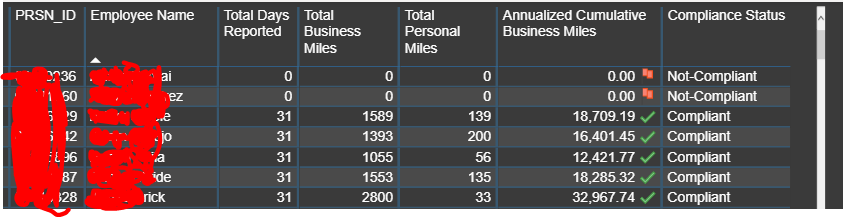
The issue is that there is another table – ‘Exception Drivers’ - that has a list of drivers who are not to be considered for the above mentioned compliance.
| Employee ID | Exception Type | Start Date | Expiration Date |
| 1111 | 1 | 1/1/2018 | 1/1/2021 |
| 2222 | 2 | 1/1/2019 | 7/1/2020 |
We are provided with a [Start Date] and an [End Date]. Anytime a driver falls within this date range, he/she should be considered as an "Exception". So now, my calc. column – [Compliance Status] - will have 3 values, i.e., "Compliant", "Non-Compliant" and "Exception".
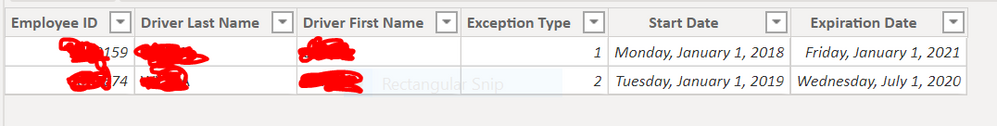
Thing to note – Fleet table and Exception Drivers table are linked by the Driver/Emp ID.
The mapping from ‘Fleet’ to ‘Exception Drivers’ is *:1 (Many-to-1)
My Question –
How do I look up the ‘Exception Driver’ table and return the class of “Exception” into the column [Compliance Status] which is part of the ‘Fleet’ Table. Also, I must keep in mind the [Start Date] and [End Date] in the ‘Exception Driver’ table.
Truly appreciate your patience and comments.
PS: I made changes after @Greg_Deckler suggested I make it simpler for users to understand the problem. Tried to include a a few rows of data and the measures as well. Hope this helps.
- Mark as New
- Bookmark
- Subscribe
- Mute
- Subscribe to RSS Feed
- Permalink
- Report Inappropriate Content
Well, if the data range doesn't matter:
VAR __Exempt = DISTINCT('Table'[Employee ID])
IF(MAX([PRSN_ID])) IN __Exempt,"Excempt", <calculation goes here>
If dates do matter, then I feel there is missing information that would be required to complete a suitable answer. Please see this post regarding How to Get Your Question Answered Quickly: https://community.powerbi.com/t5/Community-Blog/How-to-Get-Your-Question-Answered-Quickly/ba-p/38490
@ me in replies or I'll lose your thread!!!
Instead of a Kudo, please vote for this idea
Become an expert!: Enterprise DNA
External Tools: MSHGQM
YouTube Channel!: Microsoft Hates Greg
Latest book!: The Definitive Guide to Power Query (M)
DAX is easy, CALCULATE makes DAX hard...
- Mark as New
- Bookmark
- Subscribe
- Mute
- Subscribe to RSS Feed
- Permalink
- Report Inappropriate Content
@Greg_Deckler Thanks for the speedy response! I've updated my question. Is there anyway you can share with me what happens if we have to consider the date range as well?
Best Regards
Helpful resources

Microsoft Fabric Learn Together
Covering the world! 9:00-10:30 AM Sydney, 4:00-5:30 PM CET (Paris/Berlin), 7:00-8:30 PM Mexico City

Power BI Monthly Update - April 2024
Check out the April 2024 Power BI update to learn about new features.

| User | Count |
|---|---|
| 114 | |
| 105 | |
| 79 | |
| 68 | |
| 63 |
| User | Count |
|---|---|
| 148 | |
| 107 | |
| 106 | |
| 82 | |
| 70 |
