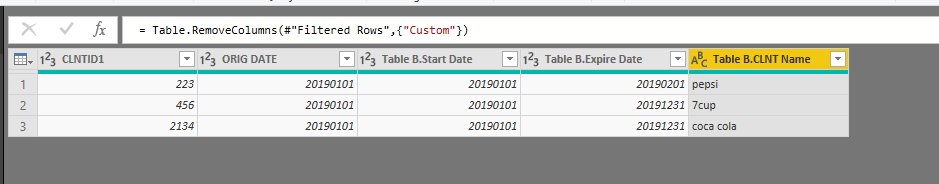- Power BI forums
- Updates
- News & Announcements
- Get Help with Power BI
- Desktop
- Service
- Report Server
- Power Query
- Mobile Apps
- Developer
- DAX Commands and Tips
- Custom Visuals Development Discussion
- Health and Life Sciences
- Power BI Spanish forums
- Translated Spanish Desktop
- Power Platform Integration - Better Together!
- Power Platform Integrations (Read-only)
- Power Platform and Dynamics 365 Integrations (Read-only)
- Training and Consulting
- Instructor Led Training
- Dashboard in a Day for Women, by Women
- Galleries
- Community Connections & How-To Videos
- COVID-19 Data Stories Gallery
- Themes Gallery
- Data Stories Gallery
- R Script Showcase
- Webinars and Video Gallery
- Quick Measures Gallery
- 2021 MSBizAppsSummit Gallery
- 2020 MSBizAppsSummit Gallery
- 2019 MSBizAppsSummit Gallery
- Events
- Ideas
- Custom Visuals Ideas
- Issues
- Issues
- Events
- Upcoming Events
- Community Blog
- Power BI Community Blog
- Custom Visuals Community Blog
- Community Support
- Community Accounts & Registration
- Using the Community
- Community Feedback
Register now to learn Fabric in free live sessions led by the best Microsoft experts. From Apr 16 to May 9, in English and Spanish.
- Power BI forums
- Forums
- Get Help with Power BI
- Desktop
- Joining 2 tables with BETWEEN and another value
- Subscribe to RSS Feed
- Mark Topic as New
- Mark Topic as Read
- Float this Topic for Current User
- Bookmark
- Subscribe
- Printer Friendly Page
- Mark as New
- Bookmark
- Subscribe
- Mute
- Subscribe to RSS Feed
- Permalink
- Report Inappropriate Content
Joining 2 tables with BETWEEN and another value
I wish to join 2 Tables based on slowly changing dimension data.
So Table A:
Dates are in numeric YYYYMMDD Format
CLNTID ORIG DATE
223 20190101
456 20190101
2134 20190201
Table B:
CLNTID Start Date Expire Date CLNT Name
223 20190101 20190201 Pepsi
223 20190202 20191231 Old Pepsi
456 20190101 20191231 7up
2134 20190101 20191231 Coca Cola
So basically Left outerjoin A to be on a.ClntiD=b.clntid and where a.origdate = between b.[start date] and b.[expire date].
What does the code look like here?
I am stuck here(col names are slightly different in reality):
= Table.NestedJoin(#"Expanded camp", {"clnt_code", "origination_date"}, clnm, {"clnt_code", "clnm_stt_date"}, "clnm", JoinKind.LeftOuter)
Solved! Go to Solution.
- Mark as New
- Bookmark
- Subscribe
- Mute
- Subscribe to RSS Feed
- Permalink
- Report Inappropriate Content
Hi @StephenF ,
M code for your reference.
let
Source = Table.NestedJoin(#"Table A", {"CLNTID1"}, #"Table B", {"CLNTID"}, "Table B", JoinKind.LeftOuter),
#"Expanded Table B" = Table.ExpandTableColumn(Source, "Table B", {"Start Date", "Expire Date", "CLNT Name"}, {"Table B.Start Date", "Table B.Expire Date", "Table B.CLNT Name"}),
#"Added Custom" = Table.AddColumn(#"Expanded Table B", "Custom", each if [ORIG DATE]>=[Table B.Start Date] and [ORIG DATE]<=[Table B.Expire Date] then 1 else 0),
#"Filtered Rows" = Table.SelectRows(#"Added Custom", each ([Custom] = 1)),
#"Removed Columns" = Table.RemoveColumns(#"Filtered Rows",{"Custom"})
in
#"Removed Columns"
If this post helps, then please consider Accept it as the solution to help the others find it more quickly.
- Mark as New
- Bookmark
- Subscribe
- Mute
- Subscribe to RSS Feed
- Permalink
- Report Inappropriate Content
Hi @StephenF ,
M code for your reference.
let
Source = Table.NestedJoin(#"Table A", {"CLNTID1"}, #"Table B", {"CLNTID"}, "Table B", JoinKind.LeftOuter),
#"Expanded Table B" = Table.ExpandTableColumn(Source, "Table B", {"Start Date", "Expire Date", "CLNT Name"}, {"Table B.Start Date", "Table B.Expire Date", "Table B.CLNT Name"}),
#"Added Custom" = Table.AddColumn(#"Expanded Table B", "Custom", each if [ORIG DATE]>=[Table B.Start Date] and [ORIG DATE]<=[Table B.Expire Date] then 1 else 0),
#"Filtered Rows" = Table.SelectRows(#"Added Custom", each ([Custom] = 1)),
#"Removed Columns" = Table.RemoveColumns(#"Filtered Rows",{"Custom"})
in
#"Removed Columns"
If this post helps, then please consider Accept it as the solution to help the others find it more quickly.
- Mark as New
- Bookmark
- Subscribe
- Mute
- Subscribe to RSS Feed
- Permalink
- Report Inappropriate Content
Hi,
How to achieve this with SSAS. Is it possible to join a de facto table with a calendar date using 2 dates from my de facto table with between?
Thanks You.
Best Regards,
Amine
Helpful resources

Microsoft Fabric Learn Together
Covering the world! 9:00-10:30 AM Sydney, 4:00-5:30 PM CET (Paris/Berlin), 7:00-8:30 PM Mexico City

Power BI Monthly Update - April 2024
Check out the April 2024 Power BI update to learn about new features.

| User | Count |
|---|---|
| 106 | |
| 104 | |
| 79 | |
| 68 | |
| 61 |
| User | Count |
|---|---|
| 144 | |
| 104 | |
| 103 | |
| 82 | |
| 70 |