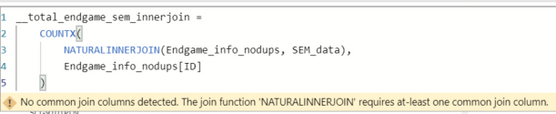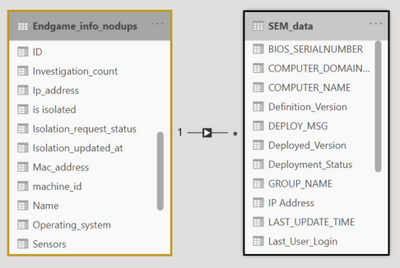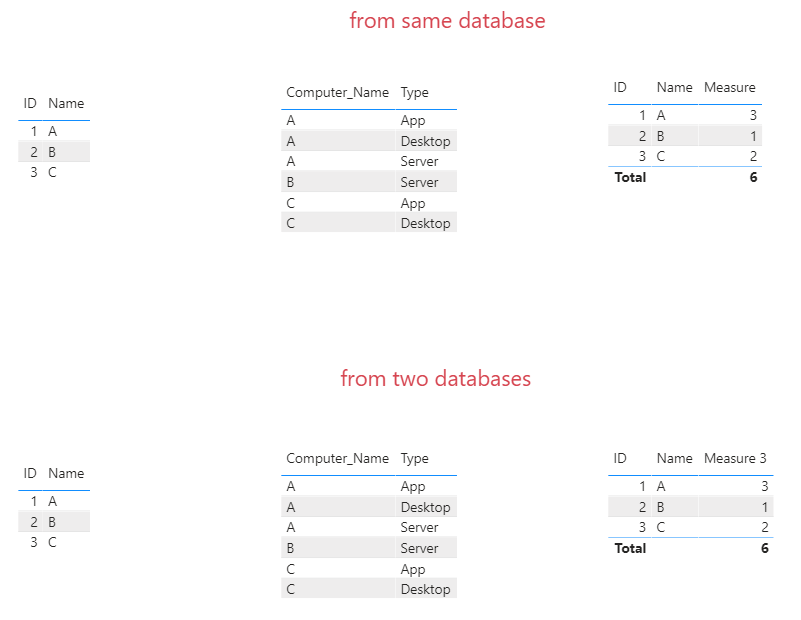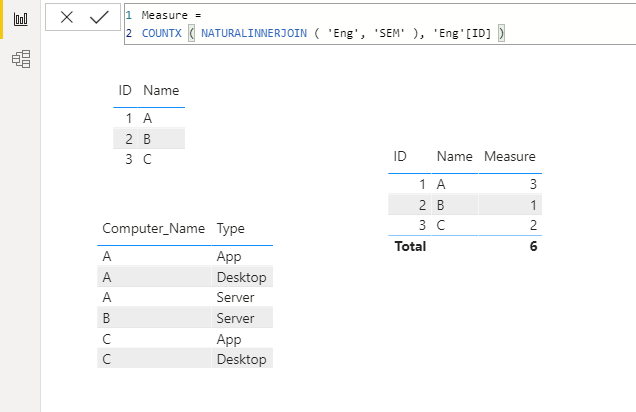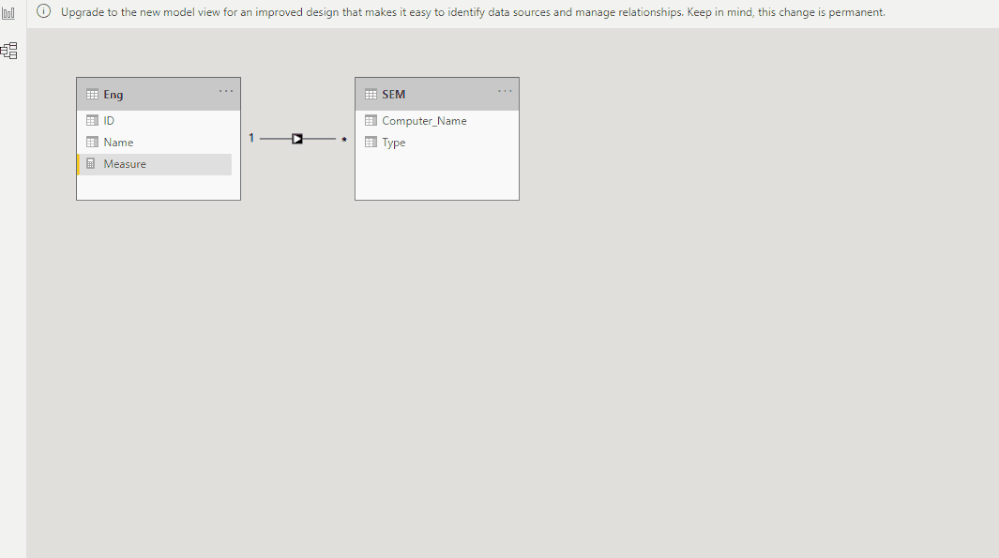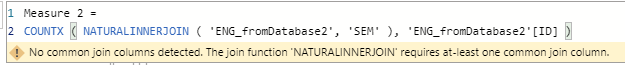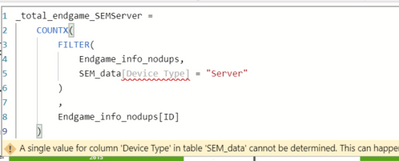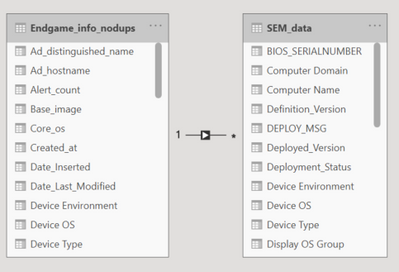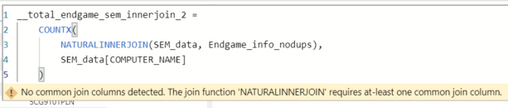- Power BI forums
- Updates
- News & Announcements
- Get Help with Power BI
- Desktop
- Service
- Report Server
- Power Query
- Mobile Apps
- Developer
- DAX Commands and Tips
- Custom Visuals Development Discussion
- Health and Life Sciences
- Power BI Spanish forums
- Translated Spanish Desktop
- Power Platform Integration - Better Together!
- Power Platform Integrations (Read-only)
- Power Platform and Dynamics 365 Integrations (Read-only)
- Training and Consulting
- Instructor Led Training
- Dashboard in a Day for Women, by Women
- Galleries
- Community Connections & How-To Videos
- COVID-19 Data Stories Gallery
- Themes Gallery
- Data Stories Gallery
- R Script Showcase
- Webinars and Video Gallery
- Quick Measures Gallery
- 2021 MSBizAppsSummit Gallery
- 2020 MSBizAppsSummit Gallery
- 2019 MSBizAppsSummit Gallery
- Events
- Ideas
- Custom Visuals Ideas
- Issues
- Issues
- Events
- Upcoming Events
- Community Blog
- Power BI Community Blog
- Custom Visuals Community Blog
- Community Support
- Community Accounts & Registration
- Using the Community
- Community Feedback
Register now to learn Fabric in free live sessions led by the best Microsoft experts. From Apr 16 to May 9, in English and Spanish.
- Power BI forums
- Forums
- Get Help with Power BI
- Desktop
- Join not possible with direct query?
- Subscribe to RSS Feed
- Mark Topic as New
- Mark Topic as Read
- Float this Topic for Current User
- Bookmark
- Subscribe
- Printer Friendly Page
- Mark as New
- Bookmark
- Subscribe
- Mute
- Subscribe to RSS Feed
- Permalink
- Report Inappropriate Content
Join not possible with direct query?
I have two sql server data sources that are direct query. I'm attempting to use naturalinnerjoin(), and I get the following message:
But this is not true!
And, indeed, I'm attempting to naturalinnerjoin() on the 1 side of 1-to-many. This should work!
Is it because PBI simply will not support joins on direct query data?
Any help or suggestions would be appreciated.
Solved! Go to Solution.
- Mark as New
- Bookmark
- Subscribe
- Mute
- Subscribe to RSS Feed
- Permalink
- Report Inappropriate Content
Hi @joglidden2 ,
Try to use RELATEDTABLE() function after building one-many relationship like this:
Measure 3 =
COUNTX ( RELATEDTABLE ( 'SEM' ), 'SEM'[Computer_Name] )
Or change the storage mode from DirectQuery to Import.
Did I answer your question ? Please mark my reply as solution. Thank you very much.
If not, please upload some insensitive data samples and expected output.
Best Regards,
Eyelyn Qin
- Mark as New
- Bookmark
- Subscribe
- Mute
- Subscribe to RSS Feed
- Permalink
- Report Inappropriate Content
@v-eqin-msft , your solution was adequate, and it works. But I'll tell you that I just simply gave up on direct query. Too troublesome. I've found that doing an import, then eliminating duplicates (to keep PBI from jack-knifing) is the most reliable solution. Then, I just do the "mashup" of data sources in a data gateway and schedule a refresh. I don't know if this is the best solution, but it's the most "working" solution.
- Mark as New
- Bookmark
- Subscribe
- Mute
- Subscribe to RSS Feed
- Permalink
- Report Inappropriate Content
@v-eqin-msft , your solution was adequate, and it works. But I'll tell you that I just simply gave up on direct query. Too troublesome. I've found that doing an import, then eliminating duplicates (to keep PBI from jack-knifing) is the most reliable solution. Then, I just do the "mashup" of data sources in a data gateway and schedule a refresh. I don't know if this is the best solution, but it's the most "working" solution.
- Mark as New
- Bookmark
- Subscribe
- Mute
- Subscribe to RSS Feed
- Permalink
- Report Inappropriate Content
Hi @joglidden2 ,
Could you tell me if your problem has been solved? If it is, kindly Accept it as the solution. More people will benefit from it. Or you are still confused about it, please provide me with more details about your table and your problem or share me with your pbix file from your Onedrive for Business.
Best Regards,
Eyelyn Qin
- Mark as New
- Bookmark
- Subscribe
- Mute
- Subscribe to RSS Feed
- Permalink
- Report Inappropriate Content
Hi @joglidden2 ,
Try to use RELATEDTABLE() function after building one-many relationship like this:
Measure 3 =
COUNTX ( RELATEDTABLE ( 'SEM' ), 'SEM'[Computer_Name] )
Or change the storage mode from DirectQuery to Import.
Did I answer your question ? Please mark my reply as solution. Thank you very much.
If not, please upload some insensitive data samples and expected output.
Best Regards,
Eyelyn Qin
- Mark as New
- Bookmark
- Subscribe
- Mute
- Subscribe to RSS Feed
- Permalink
- Report Inappropriate Content
@v-eqin-msft , thanks for looking in to this for me. So basically, if the two data sources are from different databases, then joining is not possible, no matter the cardinality. This is good to know.
I wonder if the only way to do this is through 'Direct Import'.
- Mark as New
- Bookmark
- Subscribe
- Mute
- Subscribe to RSS Feed
- Permalink
- Report Inappropriate Content
Hi @joglidden2 ,
In my test, NATURALINNERJOIN function works fine in DirectQuery mode as well when the two tables are from the same source table.
But when there is no relationship between the two tables, or they are from different databases , the same error is reported. Please check.
Did I answer your question ? Please mark my reply as solution. Thank you very much.
If not, please upload some insensitive data samples and expected output.
Best Regards,
Eyelyn Qin
- Mark as New
- Bookmark
- Subscribe
- Mute
- Subscribe to RSS Feed
- Permalink
- Report Inappropriate Content
Like this should work, no?
- Mark as New
- Bookmark
- Subscribe
- Mute
- Subscribe to RSS Feed
- Permalink
- Report Inappropriate Content
@joglidden2 , you should filter for that .
calculate([measure], filter(Table2, Table2[col] = "ABC"))
Can you let us know exact need
Microsoft Power BI Learning Resources, 2023 !!
Learn Power BI - Full Course with Dec-2022, with Window, Index, Offset, 100+ Topics !!
Did I answer your question? Mark my post as a solution! Appreciate your Kudos !! Proud to be a Super User! !!
- Mark as New
- Bookmark
- Subscribe
- Mute
- Subscribe to RSS Feed
- Permalink
- Report Inappropriate Content
Good question. Because I need to be able to create a ratio of two measures. One measure is filtered based on a column in the other table. I don't know how to create a ratio otherwise.
- Mark as New
- Bookmark
- Subscribe
- Mute
- Subscribe to RSS Feed
- Permalink
- Report Inappropriate Content
@joglidden2 , Why you need natural join when the tables are already joined. Column name should be same in case natural join
refer : https://www.sqlbi.com/articles/from-sql-to-dax-joining-tables/
Microsoft Power BI Learning Resources, 2023 !!
Learn Power BI - Full Course with Dec-2022, with Window, Index, Offset, 100+ Topics !!
Did I answer your question? Mark my post as a solution! Appreciate your Kudos !! Proud to be a Super User! !!
- Mark as New
- Bookmark
- Subscribe
- Mute
- Subscribe to RSS Feed
- Permalink
- Report Inappropriate Content
And BTW, it fails on the many-side too:
Helpful resources

Microsoft Fabric Learn Together
Covering the world! 9:00-10:30 AM Sydney, 4:00-5:30 PM CET (Paris/Berlin), 7:00-8:30 PM Mexico City

Power BI Monthly Update - April 2024
Check out the April 2024 Power BI update to learn about new features.

| User | Count |
|---|---|
| 103 | |
| 101 | |
| 76 | |
| 66 | |
| 60 |
| User | Count |
|---|---|
| 142 | |
| 106 | |
| 103 | |
| 85 | |
| 70 |