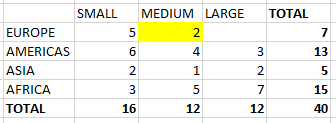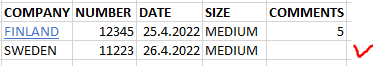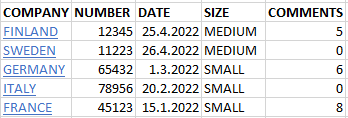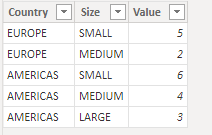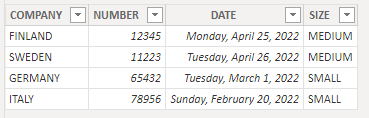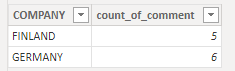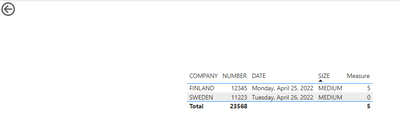- Power BI forums
- Updates
- News & Announcements
- Get Help with Power BI
- Desktop
- Service
- Report Server
- Power Query
- Mobile Apps
- Developer
- DAX Commands and Tips
- Custom Visuals Development Discussion
- Health and Life Sciences
- Power BI Spanish forums
- Translated Spanish Desktop
- Power Platform Integration - Better Together!
- Power Platform Integrations (Read-only)
- Power Platform and Dynamics 365 Integrations (Read-only)
- Training and Consulting
- Instructor Led Training
- Dashboard in a Day for Women, by Women
- Galleries
- Community Connections & How-To Videos
- COVID-19 Data Stories Gallery
- Themes Gallery
- Data Stories Gallery
- R Script Showcase
- Webinars and Video Gallery
- Quick Measures Gallery
- 2021 MSBizAppsSummit Gallery
- 2020 MSBizAppsSummit Gallery
- 2019 MSBizAppsSummit Gallery
- Events
- Ideas
- Custom Visuals Ideas
- Issues
- Issues
- Events
- Upcoming Events
- Community Blog
- Power BI Community Blog
- Custom Visuals Community Blog
- Community Support
- Community Accounts & Registration
- Using the Community
- Community Feedback
Register now to learn Fabric in free live sessions led by the best Microsoft experts. From Apr 16 to May 9, in English and Spanish.
- Power BI forums
- Forums
- Get Help with Power BI
- Desktop
- Items with no data, conditional formatting and dri...
- Subscribe to RSS Feed
- Mark Topic as New
- Mark Topic as Read
- Float this Topic for Current User
- Bookmark
- Subscribe
- Printer Friendly Page
- Mark as New
- Bookmark
- Subscribe
- Mute
- Subscribe to RSS Feed
- Permalink
- Report Inappropriate Content
Items with no data, conditional formatting and drill through
I have a matrix visualisation showing some numbers divided by some dimensions. From the visualisation it is possible to drill through to a detail page. Below a scetch of my viz with nonsense data, yellow indicating the number I am about to drill through in my next step:
The detail page includes a table visualisation including a column "COMMENTS" calculating comments related to that particular row. Sometimes the result is blank, which hides the whole row if the "Show items with no data" is not chosen. However, when there are no comments, the conditional formatting (link) disappears from the "COMPANY" column.
This can be avoided by replacing the blanks with zeros. The problem is, that when doing so, the drill through stops working, and all the rows become visible.
I have tried with:
1) IF(ISBLANK(SUM(comment[count_of_comment])), 0, SUM(comment[count_of_comment]))
2) SUM(comment[count_of_comment]) + 0
3) COALESCE(SUM(comment[count_of_comment]), 0)
All of the above result to the same issue.
Any ideas how to get the drill through working again (with conditional formatting working as well)? Thanks!
Solved! Go to Solution.
- Mark as New
- Bookmark
- Subscribe
- Mute
- Subscribe to RSS Feed
- Permalink
- Report Inappropriate Content
Hi @Theiren ,
Your issue should be caused by relationship between tables. I think there should be a relationship based on size columns between the data table (in matrix) and a company table (in table visual).
I create a sample to have a test.
Data table:
Company table:
Comment table:
I think you can try this code to achieve your goal.
Measure =
VAR _List = CALCULATETABLE(VALUES('Table'[Size]),ALLSELECTED('Table'[Size]))
RETURN
IF(MAX(Company[SIZE]) IN _List,CALCULATE(SUM(Commnet[count_of_comment])+0))Result is as below.
Best Regards,
Rico Zhou
If this post helps, then please consider Accept it as the solution to help the other members find it more quickly.
- Mark as New
- Bookmark
- Subscribe
- Mute
- Subscribe to RSS Feed
- Permalink
- Report Inappropriate Content
Hi @v-rzhou-msft
Thanks a lot for your reply. Indeed, I noticed already earlier, that my issue must be related to table relations, because if I took values from one table only, this didn't happen.
I modified your pbix a bit and added three example tables which describe more my real world case. The measure I created based on your suggestion was:
commentCount2 =
VAR _List = CALCULATETABLE(VALUES(Theiren_Orders[Size]), ALLSELECTED(Theiren_Orders[Size]))
RETURN
IF(MAX(Theiren_Orders[Size]) IN _List, CALCULATE(SUM(Theiren_Comments[count_of_comment]) + 0))
And this did the trick (the only diff compared to yours was that I have the size information only available in the "Orders" table, but it worked like this anyway)! I would like to attach the modified pbix here to help others, but I can't see any attachment options.
- Mark as New
- Bookmark
- Subscribe
- Mute
- Subscribe to RSS Feed
- Permalink
- Report Inappropriate Content
Hi @Theiren ,
Your issue should be caused by relationship between tables. I think there should be a relationship based on size columns between the data table (in matrix) and a company table (in table visual).
I create a sample to have a test.
Data table:
Company table:
Comment table:
I think you can try this code to achieve your goal.
Measure =
VAR _List = CALCULATETABLE(VALUES('Table'[Size]),ALLSELECTED('Table'[Size]))
RETURN
IF(MAX(Company[SIZE]) IN _List,CALCULATE(SUM(Commnet[count_of_comment])+0))Result is as below.
Best Regards,
Rico Zhou
If this post helps, then please consider Accept it as the solution to help the other members find it more quickly.
Helpful resources

Microsoft Fabric Learn Together
Covering the world! 9:00-10:30 AM Sydney, 4:00-5:30 PM CET (Paris/Berlin), 7:00-8:30 PM Mexico City

Power BI Monthly Update - April 2024
Check out the April 2024 Power BI update to learn about new features.

| User | Count |
|---|---|
| 103 | |
| 101 | |
| 78 | |
| 69 | |
| 63 |
| User | Count |
|---|---|
| 141 | |
| 106 | |
| 101 | |
| 85 | |
| 72 |