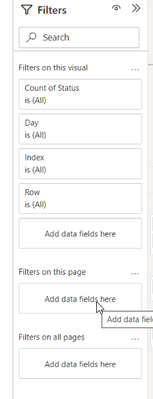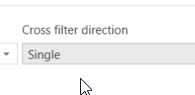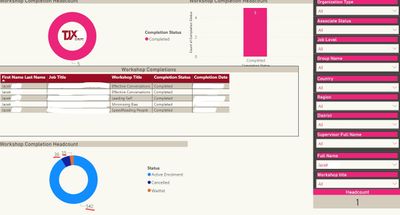- Power BI forums
- Updates
- News & Announcements
- Get Help with Power BI
- Desktop
- Service
- Report Server
- Power Query
- Mobile Apps
- Developer
- DAX Commands and Tips
- Custom Visuals Development Discussion
- Health and Life Sciences
- Power BI Spanish forums
- Translated Spanish Desktop
- Power Platform Integration - Better Together!
- Power Platform Integrations (Read-only)
- Power Platform and Dynamics 365 Integrations (Read-only)
- Training and Consulting
- Instructor Led Training
- Dashboard in a Day for Women, by Women
- Galleries
- Community Connections & How-To Videos
- COVID-19 Data Stories Gallery
- Themes Gallery
- Data Stories Gallery
- R Script Showcase
- Webinars and Video Gallery
- Quick Measures Gallery
- 2021 MSBizAppsSummit Gallery
- 2020 MSBizAppsSummit Gallery
- 2019 MSBizAppsSummit Gallery
- Events
- Ideas
- Custom Visuals Ideas
- Issues
- Issues
- Events
- Upcoming Events
- Community Blog
- Power BI Community Blog
- Custom Visuals Community Blog
- Community Support
- Community Accounts & Registration
- Using the Community
- Community Feedback
Register now to learn Fabric in free live sessions led by the best Microsoft experts. From Apr 16 to May 9, in English and Spanish.
- Power BI forums
- Forums
- Get Help with Power BI
- Desktop
- Issue with filtering multiple visuals correctly wi...
- Subscribe to RSS Feed
- Mark Topic as New
- Mark Topic as Read
- Float this Topic for Current User
- Bookmark
- Subscribe
- Printer Friendly Page
- Mark as New
- Bookmark
- Subscribe
- Mute
- Subscribe to RSS Feed
- Permalink
- Report Inappropriate Content
Issue with filtering multiple visuals correctly with slicers
Hi All,
In advance apologies for not being too knowledgable about PowerBi.
However, I'm trying to build a report with multiple tables that is: Employee Headcount, Workshop Completion Records, Future Workshop Registration and eLearning Completion records.
My main table is Headcount report as it consist of list of all employees in the business.
On one page I'd like to create few visuals that are showing both completions and future registration however, when I try to apply filter of a name of employee the Completions are showing correctly however, registration table seems not to connect with it and numbers are chaning but it shows that the individual is being registered for hundreds of workshops, that is of course incorrect as I'm using my own name as a filter.
I suspect it has something to do with poor data model and/or relationships between datasets - all relationships automatically are setting up as Many to Many.
For data privacy I am not allowed to use employee's ID however, I figured that employee's email address would be sufficient.
As I mentioned before, I'm really new to PowerBi, so unfortunately DAX is still unfamiliar to myself as well as having a full scope of understanding the relationships and on what basis PBI works.
Apologies for the long post and being a bit dull with it, I'd greatly appreciate any support/tips/suggestions.
Thank you
- Mark as New
- Bookmark
- Subscribe
- Mute
- Subscribe to RSS Feed
- Permalink
- Report Inappropriate Content
Hi,
As I understand, you want to have a filter on all the page,
if it is, you need to have relation between the Filter-column table and the other table, that is shown as a other visual.
Also if you want to have a filter on the page, be sure put your filter on the 'Filter on the page' part in Filter pane and also you need to have Cross filter direction from filter table to other table
- Mark as New
- Bookmark
- Subscribe
- Mute
- Subscribe to RSS Feed
- Permalink
- Report Inappropriate Content
Hi,
Firstly many thanks for such a quick reply!
Unfortunately, I think the issue will be (at least for me, which only shows how little I know) than the proposed solution.
In short, if a person is not registered it still shows odd numbers instead of showing nothing (as attached in the below screenshots). The problem seems to be linked only to registrations as completions are correct (checked them with my dataset).
Slicer comes from Headcount Data, whilst registration is a separate dataset linked via Group Name, Full Name, email address (only unique value we're allow to use in PBI reports).
One more time thank you for taking time in your day to respond!
Helpful resources

Microsoft Fabric Learn Together
Covering the world! 9:00-10:30 AM Sydney, 4:00-5:30 PM CET (Paris/Berlin), 7:00-8:30 PM Mexico City

Power BI Monthly Update - April 2024
Check out the April 2024 Power BI update to learn about new features.

| User | Count |
|---|---|
| 106 | |
| 105 | |
| 79 | |
| 69 | |
| 61 |
| User | Count |
|---|---|
| 143 | |
| 104 | |
| 103 | |
| 82 | |
| 70 |