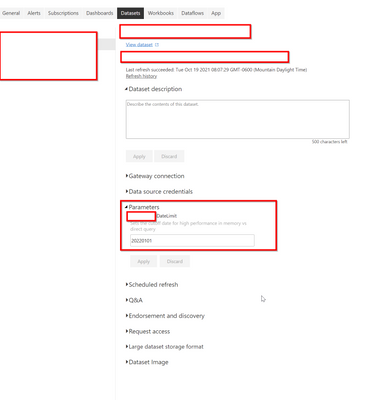- Power BI forums
- Updates
- News & Announcements
- Get Help with Power BI
- Desktop
- Service
- Report Server
- Power Query
- Mobile Apps
- Developer
- DAX Commands and Tips
- Custom Visuals Development Discussion
- Health and Life Sciences
- Power BI Spanish forums
- Translated Spanish Desktop
- Power Platform Integration - Better Together!
- Power Platform Integrations (Read-only)
- Power Platform and Dynamics 365 Integrations (Read-only)
- Training and Consulting
- Instructor Led Training
- Dashboard in a Day for Women, by Women
- Galleries
- Community Connections & How-To Videos
- COVID-19 Data Stories Gallery
- Themes Gallery
- Data Stories Gallery
- R Script Showcase
- Webinars and Video Gallery
- Quick Measures Gallery
- 2021 MSBizAppsSummit Gallery
- 2020 MSBizAppsSummit Gallery
- 2019 MSBizAppsSummit Gallery
- Events
- Ideas
- Custom Visuals Ideas
- Issues
- Issues
- Events
- Upcoming Events
- Community Blog
- Power BI Community Blog
- Custom Visuals Community Blog
- Community Support
- Community Accounts & Registration
- Using the Community
- Community Feedback
Register now to learn Fabric in free live sessions led by the best Microsoft experts. From Apr 16 to May 9, in English and Spanish.
- Power BI forums
- Forums
- Get Help with Power BI
- Desktop
- Incremental refresh question - how to capture hist...
- Subscribe to RSS Feed
- Mark Topic as New
- Mark Topic as Read
- Float this Topic for Current User
- Bookmark
- Subscribe
- Printer Friendly Page
- Mark as New
- Bookmark
- Subscribe
- Mute
- Subscribe to RSS Feed
- Permalink
- Report Inappropriate Content
Incremental refresh question - how to capture historical data?
Hi folks,
I have a huge table with data over the past 5 years. It takes way to long to update power bi desktop every time i want to make a change. I did some research and i think incremental refresh can help me. Here is what im trying to do:
Only have the last 6 months show up in power bi desktop when i hit the 'refresh' button. That way i can see how my measures impact the data. (I used RangeStart and RangeEnd parameters to accomplish this and used these to filter the dates of the table).
So Power BI desktop now only has 6 months of data (yay!) However, I want to show all 5 years in the power bi service when i publish it.
Is this possible?
- Mark as New
- Bookmark
- Subscribe
- Mute
- Subscribe to RSS Feed
- Permalink
- Report Inappropriate Content
Circling back around to this. I recently publish an article in the Blog section for a solution I came up with to help in this scenario. It's a long read but it's been awesome for breaking up large tables into partial direct query and in-mem while also keeping it functioning like it's one table. https://community.powerbi.com/t5/Community-Blog/Partitioning-of-Aggregate-tables-into-partial-Direct...
- Mark as New
- Bookmark
- Subscribe
- Mute
- Subscribe to RSS Feed
- Permalink
- Report Inappropriate Content
My 'Parameters' is greyed out. So i cant do what you are suggesting. Why is that?
- Mark as New
- Bookmark
- Subscribe
- Mute
- Subscribe to RSS Feed
- Permalink
- Report Inappropriate Content
You can use a power query parameter to limit your date range locally, which it sounds like you already are. After you publish the report you can update the parameter in the cloud to pull in the full dataset.
I'm actually getting ready to publish an article to the blog on a more advanced use case and solution regarding this issue. I'll post a link here as soon as it's published
- Mark as New
- Bookmark
- Subscribe
- Mute
- Subscribe to RSS Feed
- Permalink
- Report Inappropriate Content
My parameter pane is greyed out for both the pro and premium service. Is this a 'cloud only' thing?
Helpful resources

Microsoft Fabric Learn Together
Covering the world! 9:00-10:30 AM Sydney, 4:00-5:30 PM CET (Paris/Berlin), 7:00-8:30 PM Mexico City

Power BI Monthly Update - April 2024
Check out the April 2024 Power BI update to learn about new features.

| User | Count |
|---|---|
| 108 | |
| 105 | |
| 88 | |
| 74 | |
| 66 |
| User | Count |
|---|---|
| 126 | |
| 111 | |
| 100 | |
| 83 | |
| 71 |