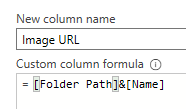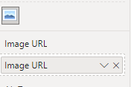- Power BI forums
- Updates
- News & Announcements
- Get Help with Power BI
- Desktop
- Service
- Report Server
- Power Query
- Mobile Apps
- Developer
- DAX Commands and Tips
- Custom Visuals Development Discussion
- Health and Life Sciences
- Power BI Spanish forums
- Translated Spanish Desktop
- Power Platform Integration - Better Together!
- Power Platform Integrations (Read-only)
- Power Platform and Dynamics 365 Integrations (Read-only)
- Training and Consulting
- Instructor Led Training
- Dashboard in a Day for Women, by Women
- Galleries
- Community Connections & How-To Videos
- COVID-19 Data Stories Gallery
- Themes Gallery
- Data Stories Gallery
- R Script Showcase
- Webinars and Video Gallery
- Quick Measures Gallery
- 2021 MSBizAppsSummit Gallery
- 2020 MSBizAppsSummit Gallery
- 2019 MSBizAppsSummit Gallery
- Events
- Ideas
- Custom Visuals Ideas
- Issues
- Issues
- Events
- Upcoming Events
- Community Blog
- Power BI Community Blog
- Custom Visuals Community Blog
- Community Support
- Community Accounts & Registration
- Using the Community
- Community Feedback
Register now to learn Fabric in free live sessions led by the best Microsoft experts. From Apr 16 to May 9, in English and Spanish.
- Power BI forums
- Forums
- Get Help with Power BI
- Desktop
- Image URL working sporadically
- Subscribe to RSS Feed
- Mark Topic as New
- Mark Topic as Read
- Float this Topic for Current User
- Bookmark
- Subscribe
- Printer Friendly Page
- Mark as New
- Bookmark
- Subscribe
- Mute
- Subscribe to RSS Feed
- Permalink
- Report Inappropriate Content
Image URL working sporadically
Hello,
I built a report that includes a table visual containing location, serial number, and photo type of a set of assets and then the "Simple Image" visual that I downloaded in the "Get more visuals" section that contains image urls for each corresponding asset in the table visual. The images live in SharePoint folders. The dataset in BI lives in a single table with each asset having its own row with the location, serial number, photo type, and image url. There are no other tables to create relationships to.
These are the steps I followed:
Step 1: In Power Query, I created a custom column by combining the folder path and the file name to create a link to the image that I named "Image URL".
Here's an example of the link I get as a result.
I spot-checked several of the links in Chrome and Edge and the images appear immediately, so the links are working properly.
Step 2: I changed the Data category for the field to "Image URL".
Step 3: I dragged the field "Image URL" onto the "Simple Image" visual.
Step 4: I saved and published the dashboard to my workspace.
When accessing the dashboard from the workspace, sometimes the photos appear and sometimes they don't. I don't know what causes either result. I've tried using different browsers and refreshing the dataset to no avail. It didn't work yesterday morning so I refreshed it in the desktop app and republished. It started working again. I thought it might need a refresh triggered so I set up a scheduled refresh in the morning. This morning the refresh was successful, but the images are not showing up when I opened the published report. I also tried to manually refresh from the desktop app and it still isn't working.
Does anyone have insight into what may be causing this to work sporadically? Is there a better method of achieving my goal (to click on an asset in a table visual and populate the corresponding image from SharePoint in an image visual)?
Any help is greatly appreciated!
- Mark as New
- Bookmark
- Subscribe
- Mute
- Subscribe to RSS Feed
- Permalink
- Report Inappropriate Content
Hi, @Blues88
Is it related to your current network environment?
If the problem persists, it is recommended to create a support ticket to let MS engineers look into the issue on your side. https://powerbi.microsoft.com/en-us/support/
Best Regards,
Community Support Team _ Eason
- Mark as New
- Bookmark
- Subscribe
- Mute
- Subscribe to RSS Feed
- Permalink
- Report Inappropriate Content
The Power BI service may occasionally have issues to authenticate with your sharepoint folder location.
Consider alternatives. https://blog.crossjoin.co.uk/2019/05/19/storing-large-images-in-power-bi-datasets/
Helpful resources

Microsoft Fabric Learn Together
Covering the world! 9:00-10:30 AM Sydney, 4:00-5:30 PM CET (Paris/Berlin), 7:00-8:30 PM Mexico City

Power BI Monthly Update - April 2024
Check out the April 2024 Power BI update to learn about new features.

| User | Count |
|---|---|
| 102 | |
| 101 | |
| 78 | |
| 70 | |
| 63 |
| User | Count |
|---|---|
| 141 | |
| 106 | |
| 101 | |
| 85 | |
| 72 |