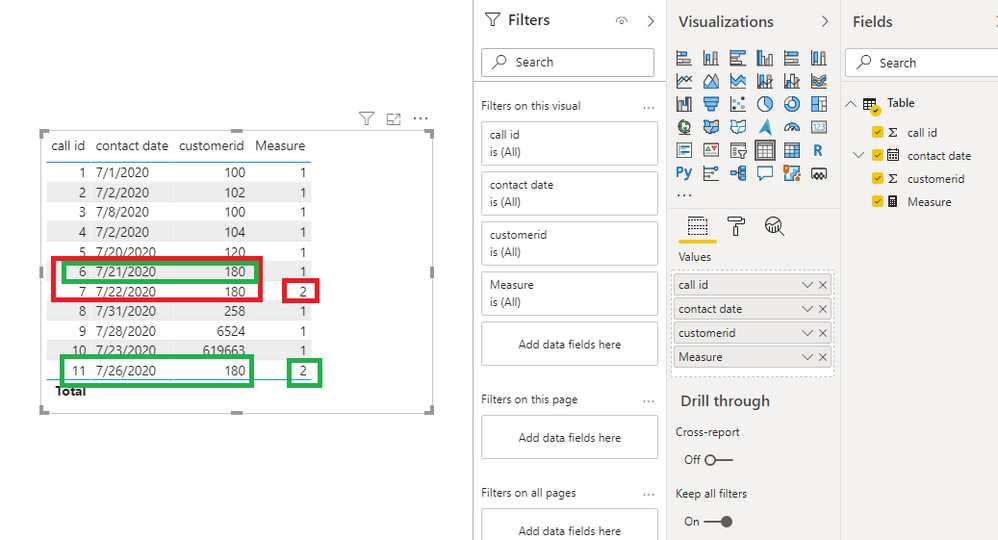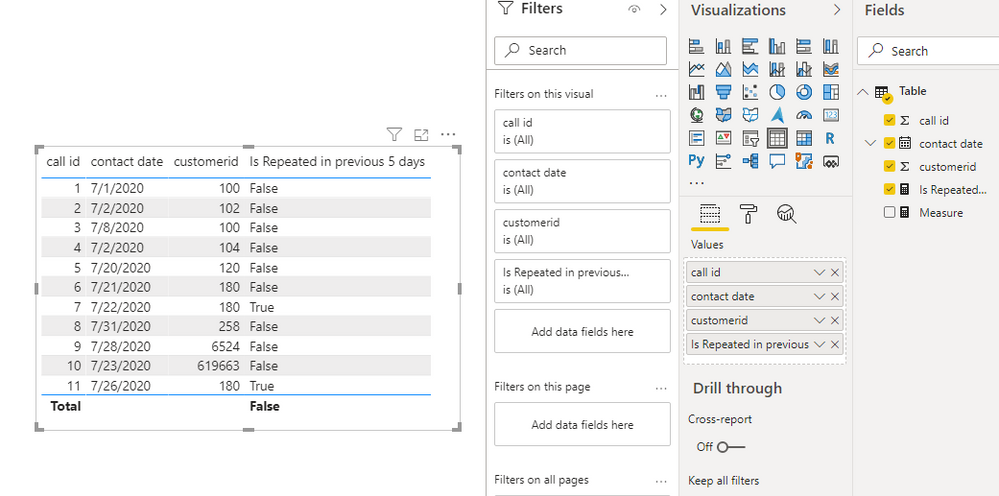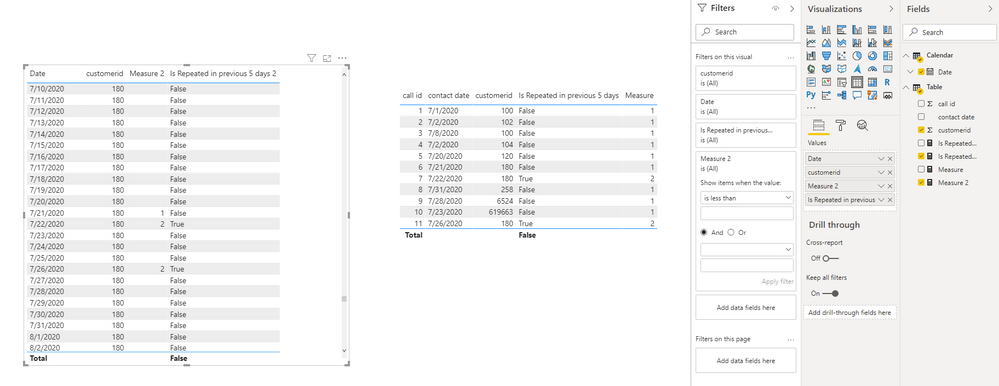- Power BI forums
- Updates
- News & Announcements
- Get Help with Power BI
- Desktop
- Service
- Report Server
- Power Query
- Mobile Apps
- Developer
- DAX Commands and Tips
- Custom Visuals Development Discussion
- Health and Life Sciences
- Power BI Spanish forums
- Translated Spanish Desktop
- Power Platform Integration - Better Together!
- Power Platform Integrations (Read-only)
- Power Platform and Dynamics 365 Integrations (Read-only)
- Training and Consulting
- Instructor Led Training
- Dashboard in a Day for Women, by Women
- Galleries
- Community Connections & How-To Videos
- COVID-19 Data Stories Gallery
- Themes Gallery
- Data Stories Gallery
- R Script Showcase
- Webinars and Video Gallery
- Quick Measures Gallery
- 2021 MSBizAppsSummit Gallery
- 2020 MSBizAppsSummit Gallery
- 2019 MSBizAppsSummit Gallery
- Events
- Ideas
- Custom Visuals Ideas
- Issues
- Issues
- Events
- Upcoming Events
- Community Blog
- Power BI Community Blog
- Custom Visuals Community Blog
- Community Support
- Community Accounts & Registration
- Using the Community
- Community Feedback
Register now to learn Fabric in free live sessions led by the best Microsoft experts. From Apr 16 to May 9, in English and Spanish.
- Power BI forums
- Forums
- Get Help with Power BI
- Desktop
- Identifier unique or not, per row, powerpivot
- Subscribe to RSS Feed
- Mark Topic as New
- Mark Topic as Read
- Float this Topic for Current User
- Bookmark
- Subscribe
- Printer Friendly Page
- Mark as New
- Bookmark
- Subscribe
- Mute
- Subscribe to RSS Feed
- Permalink
- Report Inappropriate Content
Identifier unique or not, per row, powerpivot
Good day all,
Hopefully this post is saved . . .
In the past, i've visitted these forums and got an answer to my question, so i'm having hopes!
I have a dataset in which i want to add a column to see if a customer id is unique or not per row.
This so i can count how many unique customers have called and to create an average on how many customers call multiple times within a time period of 5 days.
The datatable i have:
| call id | contact date | customerid |
| 1 | 1-7-2020 | 100 |
| 2 | 2-7-2020 | 102 |
| 3 | 8-7-2020 | 100 |
| 4 | 2-7-2020 | 104 |
| 5 | 20-7-2020 | 120 |
| 6 | 21-7-2020 | 180 |
| 7 | 22-7-2020 | 180 |
| 8 | 31-7-2020 | 258 |
| 9 | 28-7-2020 | 6524 |
| 10 | 23-7-2020 | 619663 |
The result i need:
| call id | contact date | customerid | Repeat 5 days |
| 1 | 1-7-2020 | 100 | 0 |
| 2 | 2-7-2020 | 102 | 0 |
| 3 | 8-7-2020 | 100 | 0 |
| 4 | 2-7-2020 | 104 | 0 |
| 5 | 20-7-2020 | 120 | 0 |
| 6 | 21-7-2020 | 180 | 1 |
| 7 | 22-7-2020 | 180 | 1 |
| 8 | 31-7-2020 | 258 | 0 |
| 9 | 28-7-2020 | 6524 | 0 |
| 10 | 23-7-2020 | 619663 | 0 |
I have tried the following code, which did not work:
Calculate(distinctcount(callid);groupby(table;customerid))
Alternatively i just want a value true or false per row, to see if that customer has called multipletimes within the time period.
The timeperiod filter has not been added to above tried formula, as i was figuring out the first part and i could just add an if statement to it to make it a true/false value.
Hoping you guys have some suggestions!
p.s. i'm hoping to avoid creating an facts table with unique customer id's and a count of callid's
Solved! Go to Solution.
- Mark as New
- Bookmark
- Subscribe
- Mute
- Subscribe to RSS Feed
- Permalink
- Report Inappropriate Content
Hi @decarsul ,
How about creating a measure like so:
Measure =
VAR thisdate =
MAX ( 'Table'[contact date] )
RETURN
CALCULATE (
COUNT ( 'Table'[call id] ),
FILTER (
ALLSELECTED ( 'Table' ),
'Table'[customerid] = MAX ( 'Table'[customerid] )
&& 'Table'[contact date] >= thisdate - 4
&& 'Table'[contact date] <= MAX ( 'Table'[contact date] )
)
)
Then, you can find that if [Measure]>1, it means that this "customerid" has called once in previous 5 days.
And you can also create the measure like so:
Is Repeated in previous 5 days =
VAR thisdate =
MAX ( 'Table'[contact date] )
VAR Count_ =
CALCULATE (
COUNT ( 'Table'[call id] ),
FILTER (
ALLSELECTED ( 'Table' ),
'Table'[customerid] = MAX ( 'Table'[customerid] )
&& 'Table'[contact date] >= thisdate - 4
&& 'Table'[contact date] <= MAX ( 'Table'[contact date] )
)
)
RETURN
IF ( Count_ > 1, "True", "False" )
Best Regards,
Icey
If this post helps, then please consider Accept it as the solution to help the other members find it more quickly.
- Mark as New
- Bookmark
- Subscribe
- Mute
- Subscribe to RSS Feed
- Permalink
- Report Inappropriate Content
Hi @decarsul ,
How about creating a measure like so:
Measure =
VAR thisdate =
MAX ( 'Table'[contact date] )
RETURN
CALCULATE (
COUNT ( 'Table'[call id] ),
FILTER (
ALLSELECTED ( 'Table' ),
'Table'[customerid] = MAX ( 'Table'[customerid] )
&& 'Table'[contact date] >= thisdate - 4
&& 'Table'[contact date] <= MAX ( 'Table'[contact date] )
)
)
Then, you can find that if [Measure]>1, it means that this "customerid" has called once in previous 5 days.
And you can also create the measure like so:
Is Repeated in previous 5 days =
VAR thisdate =
MAX ( 'Table'[contact date] )
VAR Count_ =
CALCULATE (
COUNT ( 'Table'[call id] ),
FILTER (
ALLSELECTED ( 'Table' ),
'Table'[customerid] = MAX ( 'Table'[customerid] )
&& 'Table'[contact date] >= thisdate - 4
&& 'Table'[contact date] <= MAX ( 'Table'[contact date] )
)
)
RETURN
IF ( Count_ > 1, "True", "False" )
Best Regards,
Icey
If this post helps, then please consider Accept it as the solution to help the other members find it more quickly.
- Mark as New
- Bookmark
- Subscribe
- Mute
- Subscribe to RSS Feed
- Permalink
- Report Inappropriate Content
Great suggestion, let me tinker with that.
This will however cause me not to be able to use this in an historical sence.
As in, i won't be able to plot a count on the calendar dimension i'm planning to use in the future.
p.s. and not related, any idea why i keep getting notifications in spanish?
- Mark as New
- Bookmark
- Subscribe
- Mute
- Subscribe to RSS Feed
- Permalink
- Report Inappropriate Content
Hi @decarsul ,
If you want to use a calendar dimension, try this:
Is Repeated in previous 5 days 2 =
VAR thisdate =
MAX ( 'Calendar'[Date] )
VAR Customer_ =
MAX ( 'Table'[customerid] )
VAR Count_ =
CALCULATE (
COUNT ( 'Table'[call id] ),
FILTER (
ALL ( 'Table' ),
'Table'[customerid] = Customer_
&& 'Table'[contact date] >= thisdate - 4
&& 'Table'[contact date] <= thisdate
)
)
RETURN
IF ( Count_ > 1, "True", "False" )
In addition, I don't know how to disable Spanish notifications. I meet the issue, too.☹️
Best Regards,
Icey
If this post helps, then please consider Accept it as the solution to help the other members find it more quickly.
- Mark as New
- Bookmark
- Subscribe
- Mute
- Subscribe to RSS Feed
- Permalink
- Report Inappropriate Content
Allright,
Me and colleague did some tinkering, haven't looked at the 2nd option yet.
We used the first code, than we added a calculated column IF(is repeated=1;1;0)
This generates a correct colum with true or falses which i can then use to plot on calendar and the likes.
Will check additional code to see if we can enhance performance, but in essence issue is solved. thanks!
- Mark as New
- Bookmark
- Subscribe
- Mute
- Subscribe to RSS Feed
- Permalink
- Report Inappropriate Content
As a reference.
I would write this in OBIEE as follows:
Count(distinct 'table'.'callid' by 'table'.'customerid')
Helpful resources

Microsoft Fabric Learn Together
Covering the world! 9:00-10:30 AM Sydney, 4:00-5:30 PM CET (Paris/Berlin), 7:00-8:30 PM Mexico City

Power BI Monthly Update - April 2024
Check out the April 2024 Power BI update to learn about new features.

| User | Count |
|---|---|
| 113 | |
| 103 | |
| 77 | |
| 67 | |
| 63 |
| User | Count |
|---|---|
| 142 | |
| 105 | |
| 102 | |
| 81 | |
| 68 |