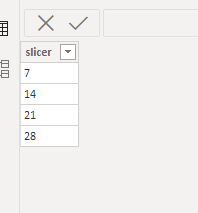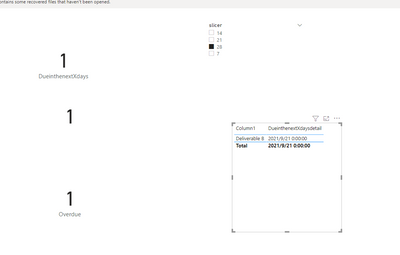- Power BI forums
- Updates
- News & Announcements
- Get Help with Power BI
- Desktop
- Service
- Report Server
- Power Query
- Mobile Apps
- Developer
- DAX Commands and Tips
- Custom Visuals Development Discussion
- Health and Life Sciences
- Power BI Spanish forums
- Translated Spanish Desktop
- Power Platform Integration - Better Together!
- Power Platform Integrations (Read-only)
- Power Platform and Dynamics 365 Integrations (Read-only)
- Training and Consulting
- Instructor Led Training
- Dashboard in a Day for Women, by Women
- Galleries
- Community Connections & How-To Videos
- COVID-19 Data Stories Gallery
- Themes Gallery
- Data Stories Gallery
- R Script Showcase
- Webinars and Video Gallery
- Quick Measures Gallery
- 2021 MSBizAppsSummit Gallery
- 2020 MSBizAppsSummit Gallery
- 2019 MSBizAppsSummit Gallery
- Events
- Ideas
- Custom Visuals Ideas
- Issues
- Issues
- Events
- Upcoming Events
- Community Blog
- Power BI Community Blog
- Custom Visuals Community Blog
- Community Support
- Community Accounts & Registration
- Using the Community
- Community Feedback
Register now to learn Fabric in free live sessions led by the best Microsoft experts. From Apr 16 to May 9, in English and Spanish.
- Power BI forums
- Forums
- Get Help with Power BI
- Desktop
- I want to show items due in x amount of days
- Subscribe to RSS Feed
- Mark Topic as New
- Mark Topic as Read
- Float this Topic for Current User
- Bookmark
- Subscribe
- Printer Friendly Page
- Mark as New
- Bookmark
- Subscribe
- Mute
- Subscribe to RSS Feed
- Permalink
- Report Inappropriate Content
I want to show items due in x amount of days
Hi
I have a bunch of deliverables on a spreadsheet and i want to use BI to be able to show when certain items are due based on a criteria, eg Show all items due in 7 days, 14 days, etc. HOw can this be done?
Thanks in advance
Solved! Go to Solution.
- Mark as New
- Bookmark
- Subscribe
- Mute
- Subscribe to RSS Feed
- Permalink
- Report Inappropriate Content
Hi @Anonymous ,
Try like the below:
create a slicer :
Then use the below measure:
Due in the next X days - n:
DueinthenextXdays =
CALCULATE (
COUNT ( 'Table'[Column1] ),
FILTER (
ALL ( 'Table' ),
'Table'[Column2] >= TODAY ()
&& 'Table'[Column2]
<= TODAY () + SELECTEDVALUE ( slicer[slicer] )
)
)Due in next Month - n:
DueinnextMonth =
CALCULATE (
COUNT ( 'Table'[Column1] ),
FILTER (
ALL ( 'Table' ),
IF (
MONTH ( TODAY () ) < 12,
MONTH ( 'Table'[Column2] )
= MONTH ( TODAY () ) + 1
&& YEAR ( 'Table'[Column2] ) = YEAR ( TODAY () ),
MONTH ( 'Table'[Column2] ) = 1
&& YEAR ( 'Table'[Column2] )
= YEAR ( TODAY () ) + 1
)
)
)Overdue - n:
Overdue = CALCULATE(COUNT('Table'[Column1]),FILTER(ALL('Table'),'Table'[Column2]<TODAY()))And if you want to view detail project ,change like below:
DueinthenextXdaysdetail =
CALCULATE (
MAX ( 'Table'[Column2] ),
FILTER (
( 'Table' ),
'Table'[Column2] >= TODAY ()
&& 'Table'[Column2]
<= TODAY () + SELECTEDVALUE ( slicer[slicer] )
)
)Final you will get :
I project my pbix file if you need.
Don't forget to give thumbs up and accept this as a solution if it helped you!!!
Best Regards
Lucien
- Mark as New
- Bookmark
- Subscribe
- Mute
- Subscribe to RSS Feed
- Permalink
- Report Inappropriate Content
Hi @Anonymous ,
Try like the below:
create a slicer :
Then use the below measure:
Due in the next X days - n:
DueinthenextXdays =
CALCULATE (
COUNT ( 'Table'[Column1] ),
FILTER (
ALL ( 'Table' ),
'Table'[Column2] >= TODAY ()
&& 'Table'[Column2]
<= TODAY () + SELECTEDVALUE ( slicer[slicer] )
)
)Due in next Month - n:
DueinnextMonth =
CALCULATE (
COUNT ( 'Table'[Column1] ),
FILTER (
ALL ( 'Table' ),
IF (
MONTH ( TODAY () ) < 12,
MONTH ( 'Table'[Column2] )
= MONTH ( TODAY () ) + 1
&& YEAR ( 'Table'[Column2] ) = YEAR ( TODAY () ),
MONTH ( 'Table'[Column2] ) = 1
&& YEAR ( 'Table'[Column2] )
= YEAR ( TODAY () ) + 1
)
)
)Overdue - n:
Overdue = CALCULATE(COUNT('Table'[Column1]),FILTER(ALL('Table'),'Table'[Column2]<TODAY()))And if you want to view detail project ,change like below:
DueinthenextXdaysdetail =
CALCULATE (
MAX ( 'Table'[Column2] ),
FILTER (
( 'Table' ),
'Table'[Column2] >= TODAY ()
&& 'Table'[Column2]
<= TODAY () + SELECTEDVALUE ( slicer[slicer] )
)
)Final you will get :
I project my pbix file if you need.
Don't forget to give thumbs up and accept this as a solution if it helped you!!!
Best Regards
Lucien
- Mark as New
- Bookmark
- Subscribe
- Mute
- Subscribe to RSS Feed
- Permalink
- Report Inappropriate Content
@Anonymous Read this post to get your answer quickly.
https://community.powerbi.com/t5/Community-Blog/How-to-Get-Your-Question-Answered-Quickly/ba-p/38490
Subscribe to the @PowerBIHowTo YT channel for an upcoming video on List and Record functions in Power Query!!
Learn Power BI and Fabric - subscribe to our YT channel - Click here: @PowerBIHowTo
If my solution proved useful, I'd be delighted to receive Kudos. When you put effort into asking a question, it's equally thoughtful to acknowledge and give Kudos to the individual who helped you solve the problem. It's a small gesture that shows appreciation and encouragement! ❤
Did I answer your question? Mark my post as a solution. Proud to be a Super User! Appreciate your Kudos 🙂
Feel free to email me with any of your BI needs.
- Mark as New
- Bookmark
- Subscribe
- Mute
- Subscribe to RSS Feed
- Permalink
- Report Inappropriate Content
@parry2k Thanks!
So as an example, i have the table below (very simple)
Deliverable A | 21/08/21 |
| Deliverable B | 09/09/21 |
| Deliverable C | 12/12/21 |
| Deliverable D | 01/01/22 |
So i want a simple dashboard widget to show -
Due in the next X days - n
Due in next Month - n
Overdue - n
But i need to use the current date, say 'within the next x days count how many items are due'.
Does this help?
Helpful resources

Microsoft Fabric Learn Together
Covering the world! 9:00-10:30 AM Sydney, 4:00-5:30 PM CET (Paris/Berlin), 7:00-8:30 PM Mexico City

Power BI Monthly Update - April 2024
Check out the April 2024 Power BI update to learn about new features.

| User | Count |
|---|---|
| 109 | |
| 107 | |
| 88 | |
| 75 | |
| 66 |
| User | Count |
|---|---|
| 125 | |
| 114 | |
| 98 | |
| 81 | |
| 73 |