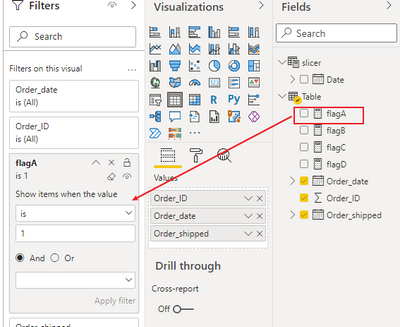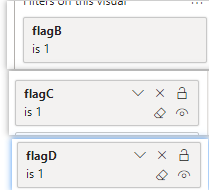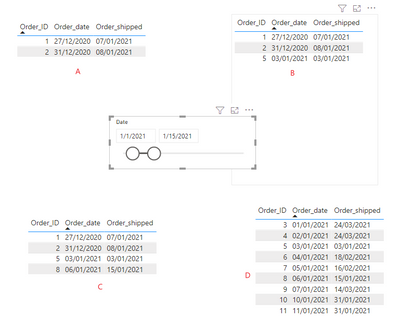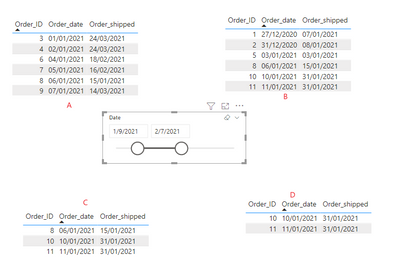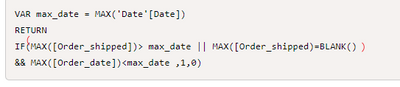- Power BI forums
- Updates
- News & Announcements
- Get Help with Power BI
- Desktop
- Service
- Report Server
- Power Query
- Mobile Apps
- Developer
- DAX Commands and Tips
- Custom Visuals Development Discussion
- Health and Life Sciences
- Power BI Spanish forums
- Translated Spanish Desktop
- Power Platform Integration - Better Together!
- Power Platform Integrations (Read-only)
- Power Platform and Dynamics 365 Integrations (Read-only)
- Training and Consulting
- Instructor Led Training
- Dashboard in a Day for Women, by Women
- Galleries
- Community Connections & How-To Videos
- COVID-19 Data Stories Gallery
- Themes Gallery
- Data Stories Gallery
- R Script Showcase
- Webinars and Video Gallery
- Quick Measures Gallery
- 2021 MSBizAppsSummit Gallery
- 2020 MSBizAppsSummit Gallery
- 2019 MSBizAppsSummit Gallery
- Events
- Ideas
- Custom Visuals Ideas
- Issues
- Issues
- Events
- Upcoming Events
- Community Blog
- Power BI Community Blog
- Custom Visuals Community Blog
- Community Support
- Community Accounts & Registration
- Using the Community
- Community Feedback
Register now to learn Fabric in free live sessions led by the best Microsoft experts. From Apr 16 to May 9, in English and Spanish.
- Power BI forums
- Forums
- Get Help with Power BI
- Desktop
- How to use slicer for faster filtering with date c...
- Subscribe to RSS Feed
- Mark Topic as New
- Mark Topic as Read
- Float this Topic for Current User
- Bookmark
- Subscribe
- Printer Friendly Page
- Mark as New
- Bookmark
- Subscribe
- Mute
- Subscribe to RSS Feed
- Permalink
- Report Inappropriate Content
How to use slicer for faster filtering with date columns and periods
It sounds easy but after reading serveral posts I am breaking my head on this one.
The data is as follows
| Order_ID | Order_date | Order_shipped |
| 1 | 27-12-2020 | 7-1-2021 |
| 2 | 31-12-2020 | 8-1-2021 |
| 3 | 1-1-2021 | 24-3-2012 |
| 4 | 2-1-2021 | 24-3-2012 |
| 5 | 3-1-2021 | 3-1-2021 |
| 6 | 4-1-2021 | 18-2-2021 |
| 7 | 5-1-2021 | 16-2-2021 |
| 8 | 6-1-2021 | 15-1-2021 |
| 9 | 7-1-2021 | 14-3-2021 |
| 10 | 10-1-2021 | 31-1-2021 |
| 11 | 11-1-2021 | 31-1-2021 |
| 12 | 20-2-2021 | 14-3-2021 |
| 13 | 20-2-2021 | NULL |
When the value is null/empty it means it not shipped.
As you might can imagine it can be nice to know what happend in a period.
In this example the period is 1 January 2021 until 15 January 2021.
For this I created a few graphs as explained below.
GRAPH A Open orders at the begin of period FORMULA Order shipped > 1-1-2021 OR IS NOT FILLED AND Order date < 1-1-2021
GRAPH B Open orders at the end of period FORMULA Order shipped < 15-1-2021 AND Order date <15-1-2021
GRAPH C Orders shipped in period FORMULA Order shipped 1-1-2021 <> 1-15-2021
GRAPH D New orders in period FORMULA Order date 1-1-2021 <> 1-15-2021
All working as expected. The only thing the filter needs to be defined manually at the moment for every graph.
It would be nice if the period could be selected one time and all the data in the graphs adjusts
Solved! Go to Solution.
- Mark as New
- Bookmark
- Subscribe
- Mute
- Subscribe to RSS Feed
- Permalink
- Report Inappropriate Content
Hi, @Anonymous ;
You could create a calendar table as a slicer date. then create four meausres for 4 GRAPHs , as follows:
1.create a calendar table.
slicer = CALENDAR(DATE(2020,12,27),DATE(2021,3,14))2.create four flag measures:
flagA = IF((MAX([Order_shipped])>MIN('slicer'[Date])||MAX([Order_shipped])=BLANK())&&MAX([Order_date])<MIN('slicer'[Date]),1,0)flagB = IF(MAX([Order_shipped])<MAX('slicer'[Date])&&MAX([Order_date])<MAX('slicer'[Date]),1,0)flagC = IF(MAX([Order_shipped])<=MAX('slicer'[Date])&&MAX([Order_shipped])>=MIN('slicer'[Date]),1,0)flagD = IF(MAX([Order_date])<=MAX('slicer'[Date])&&MAX([Order_date])>=MIN('slicer'[Date]),1,0)3.Four measures were applied to the filter of each GRAPHs.
The final output is shown below:
Best Regards,
Community Support Team_ Yalan Wu
If this post helps, then please consider Accept it as the solution to help the other members find it more quickly.
- Mark as New
- Bookmark
- Subscribe
- Mute
- Subscribe to RSS Feed
- Permalink
- Report Inappropriate Content
Hi, @Anonymous ;
You could create a calendar table as a slicer date. then create four meausres for 4 GRAPHs , as follows:
1.create a calendar table.
slicer = CALENDAR(DATE(2020,12,27),DATE(2021,3,14))2.create four flag measures:
flagA = IF((MAX([Order_shipped])>MIN('slicer'[Date])||MAX([Order_shipped])=BLANK())&&MAX([Order_date])<MIN('slicer'[Date]),1,0)flagB = IF(MAX([Order_shipped])<MAX('slicer'[Date])&&MAX([Order_date])<MAX('slicer'[Date]),1,0)flagC = IF(MAX([Order_shipped])<=MAX('slicer'[Date])&&MAX([Order_shipped])>=MIN('slicer'[Date]),1,0)flagD = IF(MAX([Order_date])<=MAX('slicer'[Date])&&MAX([Order_date])>=MIN('slicer'[Date]),1,0)3.Four measures were applied to the filter of each GRAPHs.
The final output is shown below:
Best Regards,
Community Support Team_ Yalan Wu
If this post helps, then please consider Accept it as the solution to help the other members find it more quickly.
- Mark as New
- Bookmark
- Subscribe
- Mute
- Subscribe to RSS Feed
- Permalink
- Report Inappropriate Content
Hey Yalun Wu,
First of all thanks for you broad answer really helped a lot. This kind of structure seems to suit the current situation. All so adding the file helped a lot.
Flag B contained as small error from my side Order Shipped Date should be larger then 15-1-2021 to display open orders at the end of period. Further more Order Shipped Date can be blank. So I adjusted the formula to.
IF(MAX([Order_shipped])> MAX('Slicer'[Date]) || MAX([Order_shipped)=BLANK()
&& MAX([Order_date])<MAX('Slicer'[Date]) ,1,0)
This works well only it doesnt show orders before the minimum date. Furthermore applying this if statement is kind of slow with a large amount of 20000 + records is there anyway we can do this more efficient?
Thanks in advance.
- Mark as New
- Bookmark
- Subscribe
- Mute
- Subscribe to RSS Feed
- Permalink
- Report Inappropriate Content
@Anonymous wrote:
IF(MAX([Order_shipped])> MAX('Slicer'[Date]) || MAX([Order_shipped)=BLANK()
&& MAX([Order_date])<MAX('Slicer'[Date]) ,1,0)
This works well only it doesnt show orders before the minimum date. Furthermore applying this if statement is kind of slow with a large amount of 20000 + records is there anyway we can do this more efficient?
Thanks in advance.
The first issue I resolved by removing any active relationships between the date table and the order table. The efficiency I managed to improve by defining variables for max date or min date so.
VAR max_date = MAX('Date'[Date])
RETURN
IF(MAX([Order_shipped])> max_date || MAX([Order_shipped)=BLANK()
&& MAX([Order_date])<max_date ,1,0)
This resolved all performance issues 🙂
- Mark as New
- Bookmark
- Subscribe
- Mute
- Subscribe to RSS Feed
- Permalink
- Report Inappropriate Content
Hi, @Anonymous ;
If you want to show orders before the minimum date, you could use MIN('Slicer'[Date]) .
and i think maybe it's better to have a parenthesis here.
Congratulations on solving the performance problem, by the way.
Best Regards,
Community Support Team_ Yalan Wu
If this post helps, then please consider Accept it as the solution to help the other members find it more quickly.
- Mark as New
- Bookmark
- Subscribe
- Mute
- Subscribe to RSS Feed
- Permalink
- Report Inappropriate Content
Thanks everything works now only this query keeps having performance issues due to the involving the = BLANK() parameter. Do you have any tips to work around it?
Query is as below.
Slicer Open order at begin date=
VAR min_date = MIN('Date'[Date])
VAR MaxOS = MAX(Orders[Order_shipped])
VAR MaxOD = MAX(Orders[Order_date])
RETURN
IF(MaxOD < min_date,
IF( MaxOS = BLANK() || MaxOS > min_date ,1,0),0)- Mark as New
- Bookmark
- Subscribe
- Mute
- Subscribe to RSS Feed
- Permalink
- Report Inappropriate Content
Hi, @Anonymous ;
Perhaps this article will be helpful for you.
https://community.powerbi.com/t5/Community-Blog/Performance-Tuning-DAX-Part-1/ba-p/976275
Best Regards,
Community Support Team_ Yalan Wu
If this post helps, then please consider Accept it as the solution to help the other members find it more quickly.
- Mark as New
- Bookmark
- Subscribe
- Mute
- Subscribe to RSS Feed
- Permalink
- Report Inappropriate Content
Thanks managed so solve this to with the query below.
VAR min_date = MIN('Date'[Date])
VAR MaxOS = MAX(Orders[Order_shipped])
VAR MaxOD = MAX(Orders[Order_date])
VAR Temp_table =
ADDCOLUMNS(
FILTER(
'Orders',
Max(Orders[Order_date]) < min_date
)
,
"Orders",
SWITCH(TRUE(),
Maxcompl > min_date , 1,
Maxaanml < min_date && MaxOD = BLANK(),1))
RETURN
SUMX(Temp_table,[Orders])Thanks for the suggestions sometimes it is hard to find these articles yourself. In the end in the future power bi becomes more user friendly. This could be done by connecting slicers to filters.
- Mark as New
- Bookmark
- Subscribe
- Mute
- Subscribe to RSS Feed
- Permalink
- Report Inappropriate Content
Create relathioships to both Order_date and Order_shipped and activate them in your measures using USERELATIONSHIP
- Mark as New
- Bookmark
- Subscribe
- Mute
- Subscribe to RSS Feed
- Permalink
- Report Inappropriate Content
I see where youre going. But what would the measure look like then for graph A?
CALCULATE(COUNTROWS('Orders'),
USERELATIONSHIP( 'Orders'[Order_date], 'Orders'[Order_shipped]))
The starts would be something like this but then still needs to know that the order shipped date should be higher then the selected date in the slicer and the order date before the selected date in the slicer.
Helpful resources

Microsoft Fabric Learn Together
Covering the world! 9:00-10:30 AM Sydney, 4:00-5:30 PM CET (Paris/Berlin), 7:00-8:30 PM Mexico City

Power BI Monthly Update - April 2024
Check out the April 2024 Power BI update to learn about new features.

| User | Count |
|---|---|
| 107 | |
| 105 | |
| 79 | |
| 69 | |
| 62 |
| User | Count |
|---|---|
| 142 | |
| 105 | |
| 103 | |
| 85 | |
| 70 |